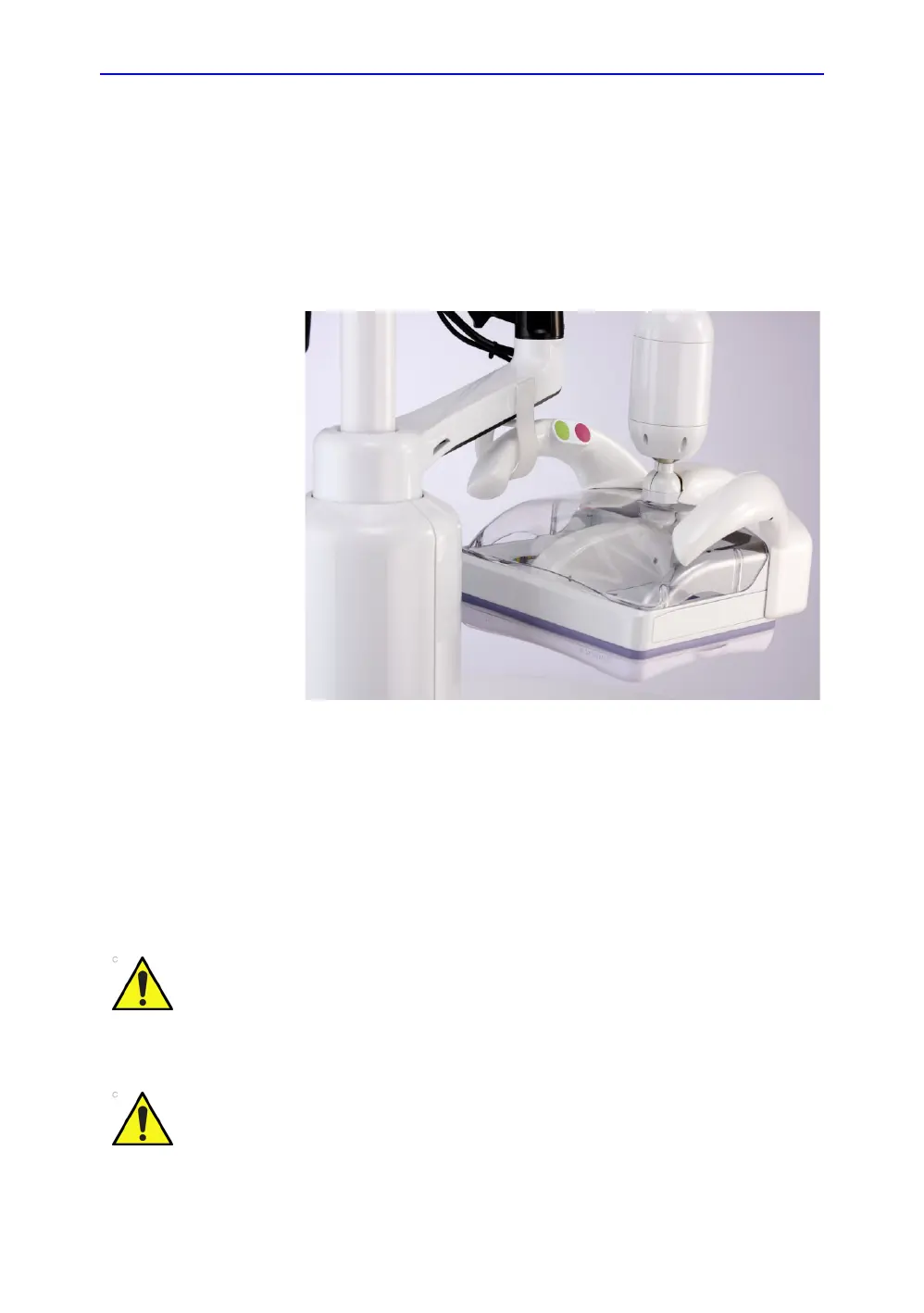General procedures
Invenia ABUS 2.0 – System Setup and Basic Service Manual 4-7
4700-0043-00 Rev. 4
Moving and Transporting the Invenia ABUS 2.0
Moving the System
To move the system,
1. Position the articulating arm, Scan Head Assembly, and
monitor and then lock into position.
Figure 4-4. Touch Screen and Articulating Arm Lock
2. Unlock the front and rear brakes.
3. Disconnect the power cord from the wall and from its
connector on the rear of the system.
4. Disconnect the Ethernet cable from the wall and from its
connector on the rear of the system.
NOTE: The system weighs 103 kg (227 lbs).
Secure the articulating arm and monitor prior to moving the
system. Failure to secure the articulating arm and monitor
could cause damage to the arm and/or monitor, other
equipment, or other personnel.
Disconnect the power cord prior to moving the system. Failure
to do so could cause you to run over the power cord or cause a
tripping hazard.
