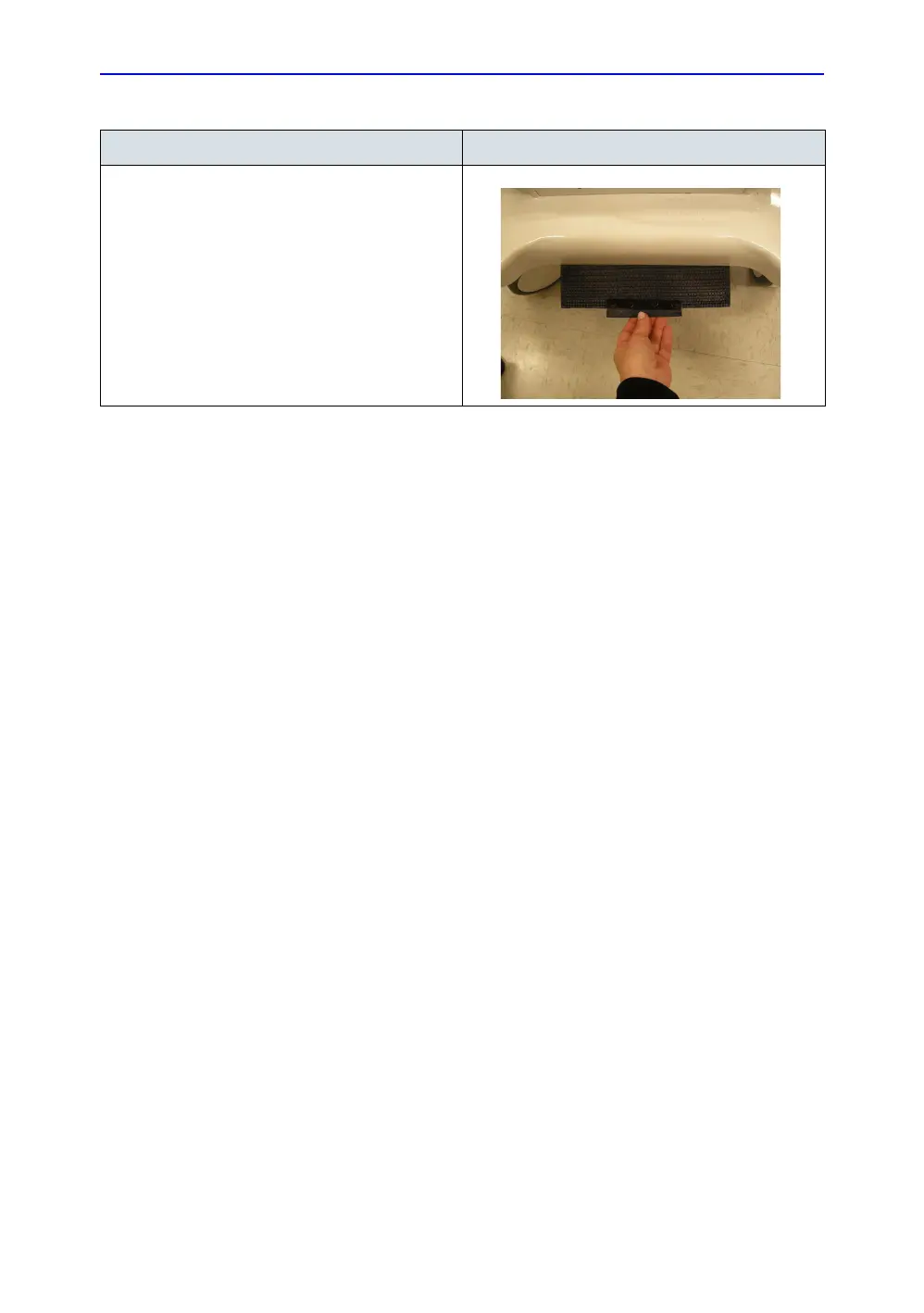Cleaning the Filter / Replacement
Invenia ABUS 2.0 – System Setup and Basic Service Manual 8-7
4700-0043-00 Rev. 4
Filter Replacement Functional Check
Confirm that the system:
• Powers on when you press the On/Off/Standby control.
• That the transducer moves across the Scan Head
Assembly.
• That the software runs through its initialization.
• That each user type (User, Admin) can successfully login to
the system.
• And that the system images the patient successfully.
4. Replace the filter, velcro side up.
Table 8-1: Cleaning the Filter
Steps Illustrations
