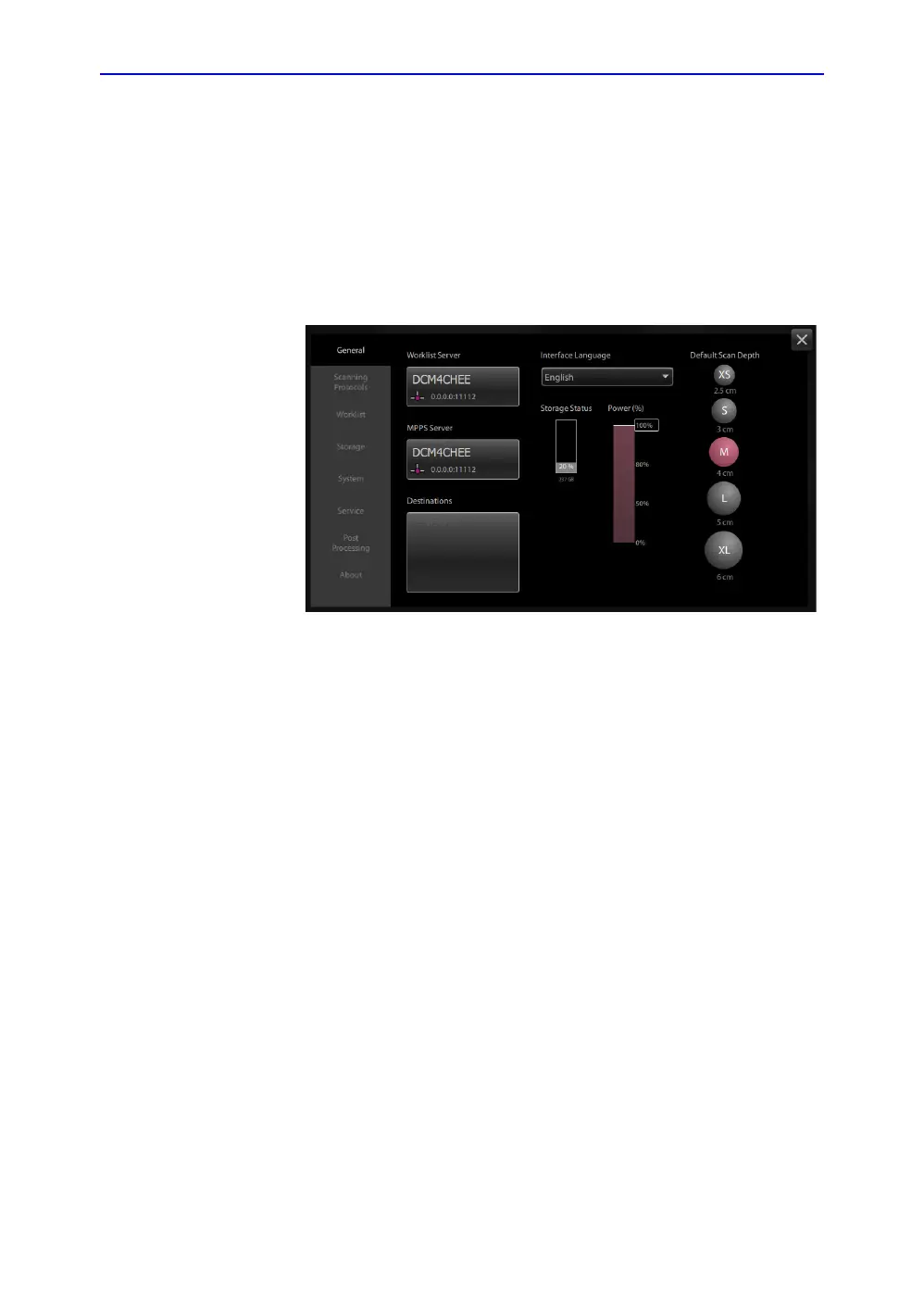Setting up the Invenia ABUS 2.0
Invenia ABUS 2.0 – System Setup and Basic Service Manual 3-55
4700-0043-00 Rev. 4
Setting up Connectivity between Invenia ABUS 2.0 and destinations
1. Refer to the Site Survey Planner for additional information.
2. Touch the Invenia ABUS 2.0 configuration icon, then the
General tab.
3. Touch each Server button and enter the appropriate IP
address and port numbers.
4. Touch the Destination button to add a new destination.
