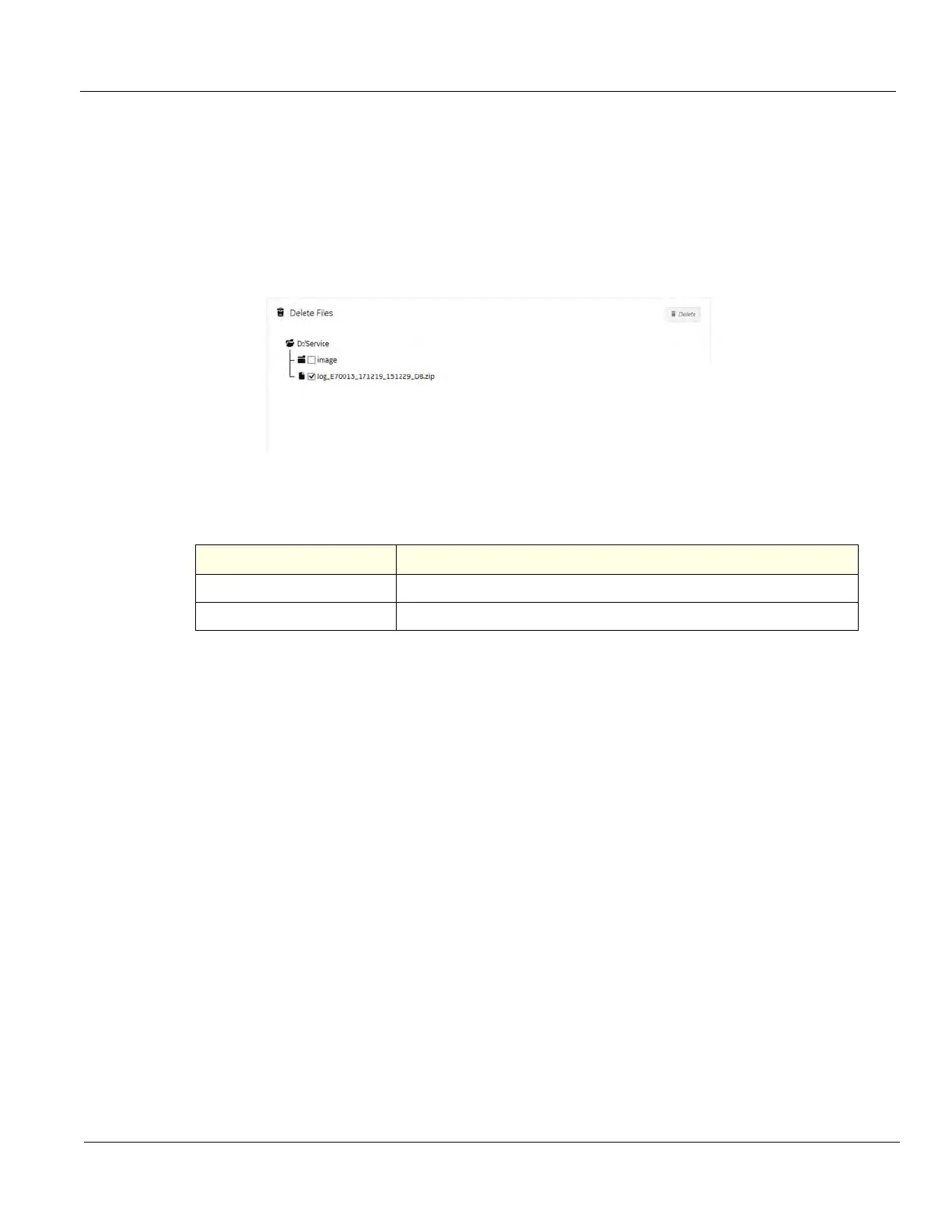DIRECTION 5750007-1EN, REV. 1 LOGIQ E10 BASIC SERVICE MANUAL
Chapter 7 Diagnostics/Troubleshooting 7 - 21
Delete Files
Delete Files displays all the files and folders present in the D:\Service folder and allows for their
deletion. Deleting unneeded files improves performance and reduces the need to defragment the disk
drive.
The information on Delete Files is available to all service class licenses.
To access Delete Files, select Utility (second page) > Service > Utilities > Delete Files.
Figure 7-12 Delete Files
This table shows all the elements available on Delete Files with descriptions.
To delete files:
1.) Navigate to select Utility (second page) > Service > Utilities > Delete Files.
2.) Under Delete Files, select the available folders and files that you want to delete.
3.) Click Delete.
4.) In the resulting dialog box, click Delete and then click OK.
For more information, see:
• "Utilities" on page 7-19
Table 7-5 Delete Files
Element DESCRIPTION
Delete Files Displays the files that are available for deletion.
Delete Deletes the selected files.
