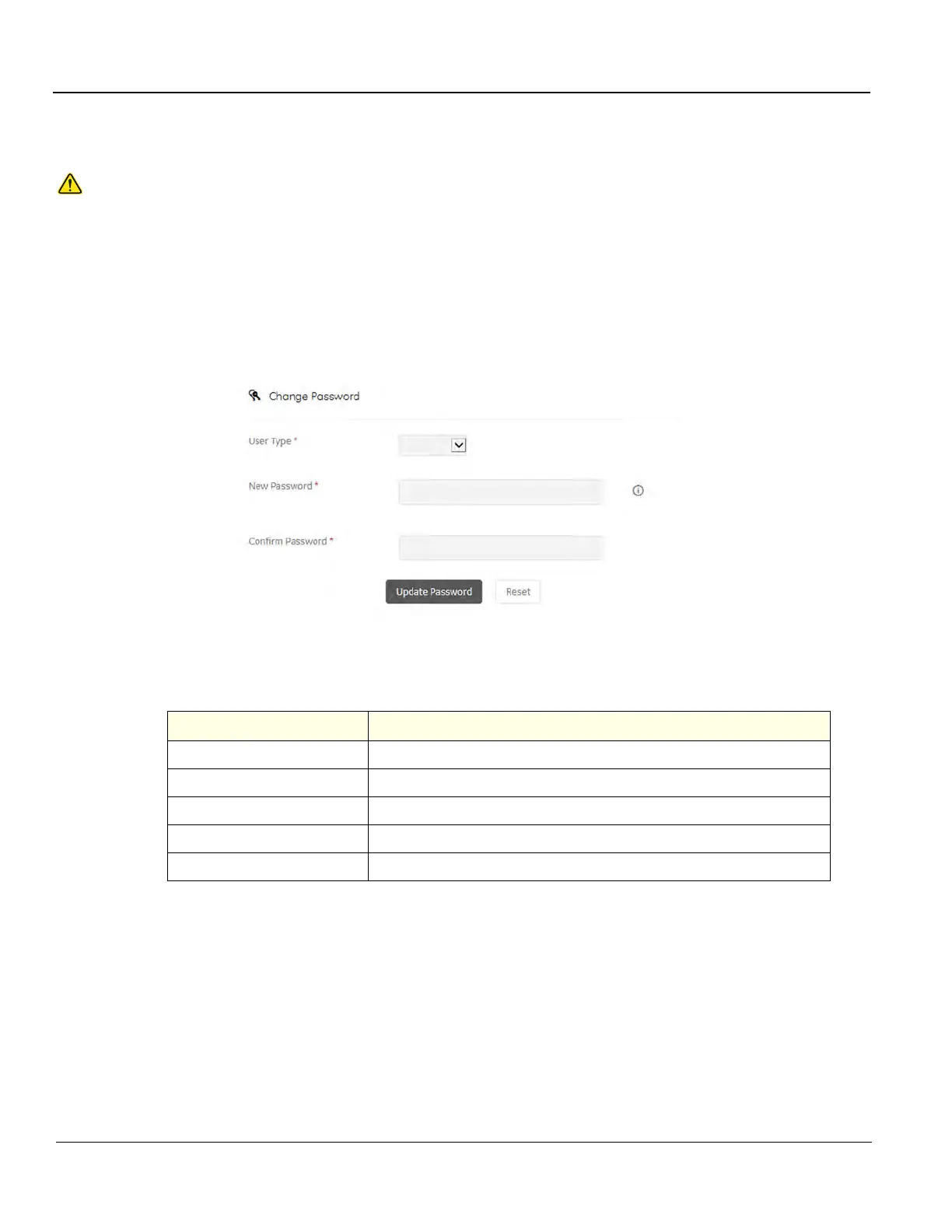DIRECTION 5750007-1EN, REV. 1 LOGIQ E10 BASIC SERVICE MANUAL
7 - 22 Section 7-3 - Service desktop
Change Password
Change Password allows you to change the password for a specified user type.
The information on Change Password is available to all service class licenses. Change Password is
not available through a remote connection.
To access Change Password, select Utility (second page) > Service > Utilities > Change
Password.
Figure 7-13 Change Password
This table shows all the elements available on Change Password with descriptions.
CAUTION
RISK OF LOSING DATA.
IF THE PASSWORD IS LOST, GE WILL NOT BE ABLE TO RECOVER OR RESET IT.
LOSS OF A PASSWORD MAY RESULT IN THE LOSS OF PATIENT DATA.
Table 7-6 Change Password
Element DESCRIPTION
User Type Type of user for the password reset.
New Password Password
Confirm Password Password
Update Password Select to update the password.
Reset Select to reset the information.
