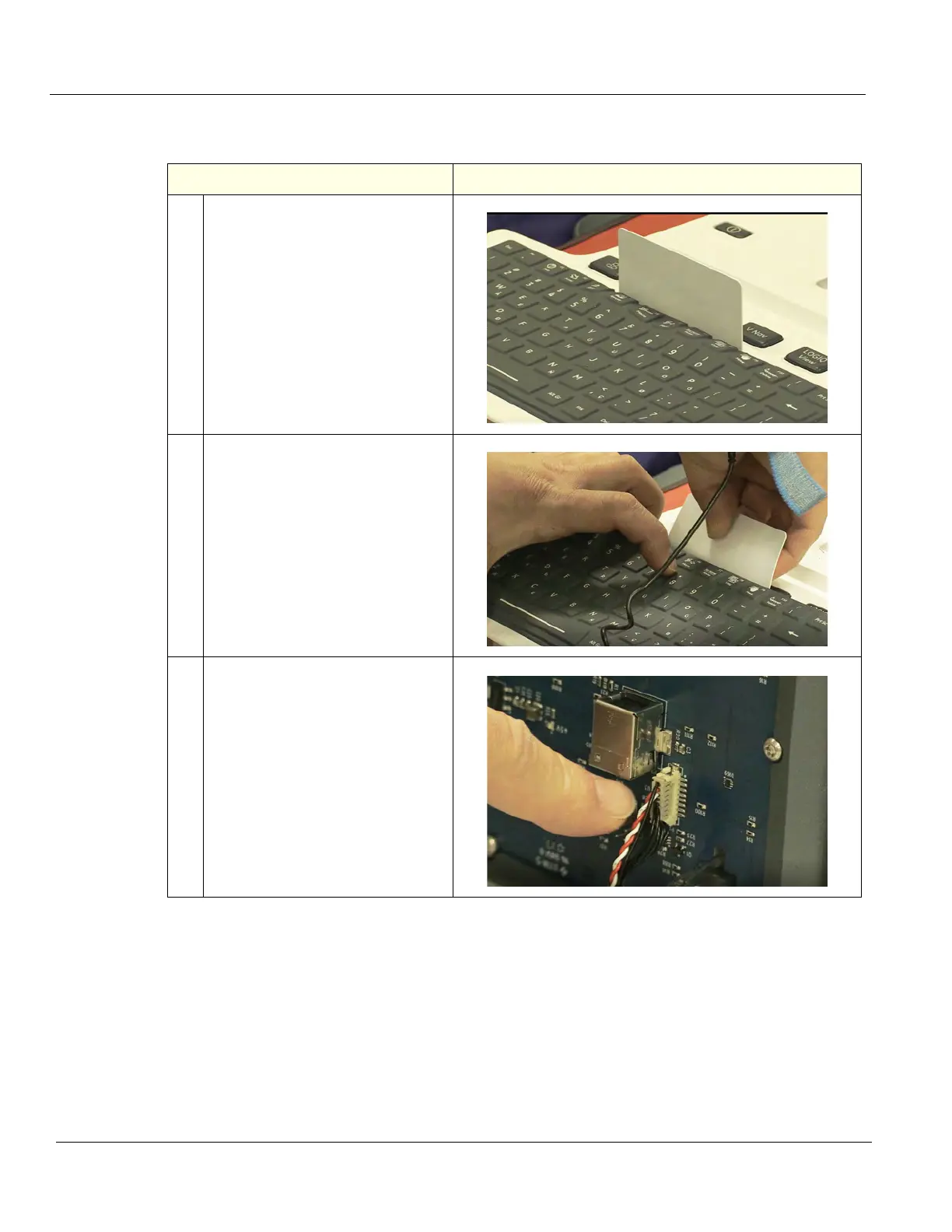DIRECTION 5750007-1EN, REV. 1 LOGIQ E10 BASIC SERVICE MANUAL
8 - 112 Section 8-7 - Replacing Top Console Parts
Silicone Keyboard Cover removal
Table 8-128 Silicone Keyboard Cover removal
Steps Corresponding Graphic
1. Gently insert a card, in the center,
between the Lower Bezel and the
Keyboard.
2. Apply evenly distributed pressure to
the back of the card and tilt the card
back. Using as much surface of the
card (so the card and Cover bind).
As the card and cover bind, work
the card upward and with your other
fingers, work the card and Cover,
A/N Keyboard Mechanics upward to
remove the Cover and Mechanics.
Remove the Cover.
3. It may not be necessary to
disconnect the Keyboard
Mechanics Cable, but if it is,
disconnect it.
Grasp the connector on the large,
flat sides and pull straight away
from the board.
