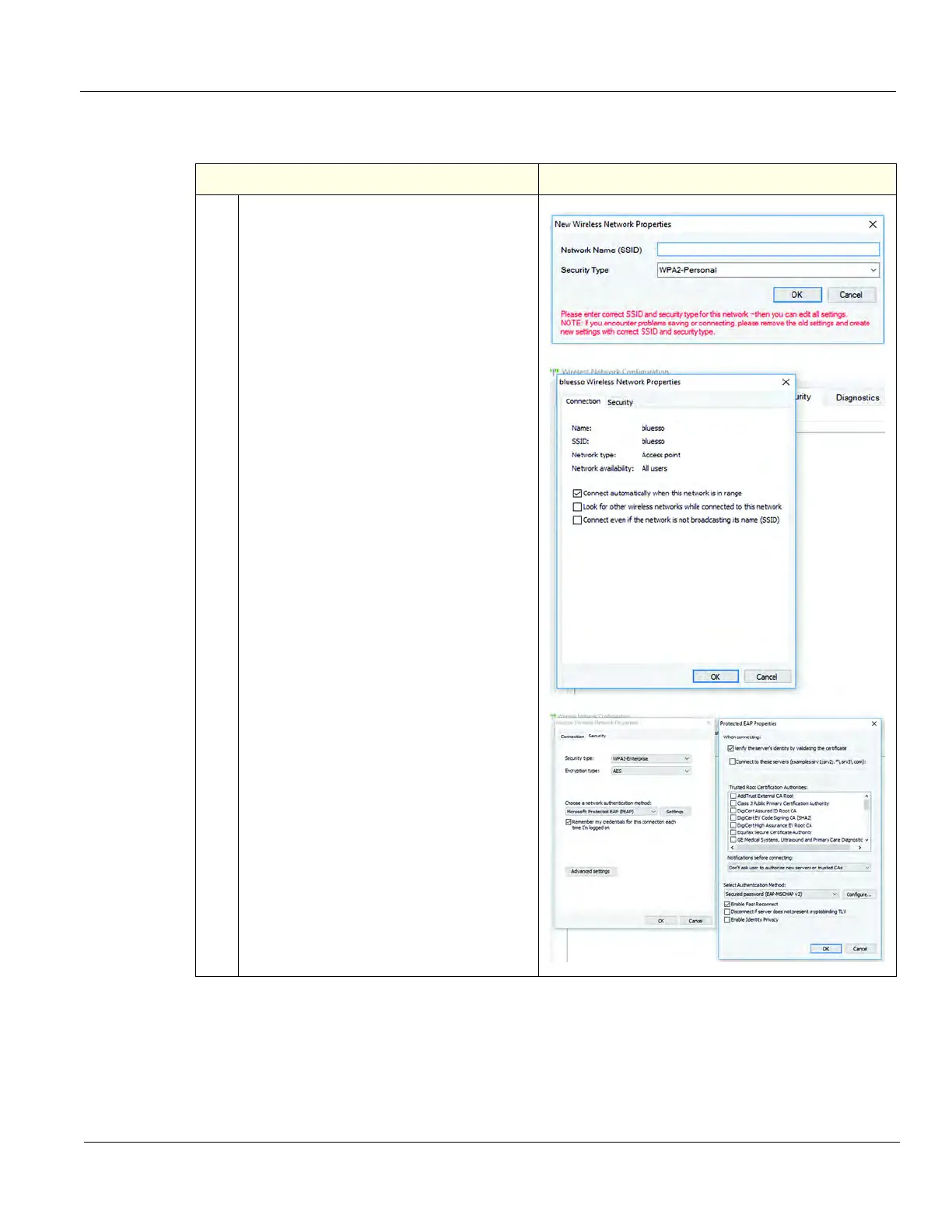DIRECTION 5750007-1EN, REV. 1 LOGIQ E10 BASIC SERVICE MANUAL
Chapter 8 Replacement Procedures 8 - 289
Basic Configuration of WLAN
Table 8-314 Basic Configuration of WLAN
Steps Corresponding Graphic
1. Perform the WLAN configuration as de-
scribed in Chapter Basic User Manual.
See: Configuring the Wireless Network in
Chapter 13 of the of the Basic User
Manual.
Configure as required by the site IT depart-
ment.
