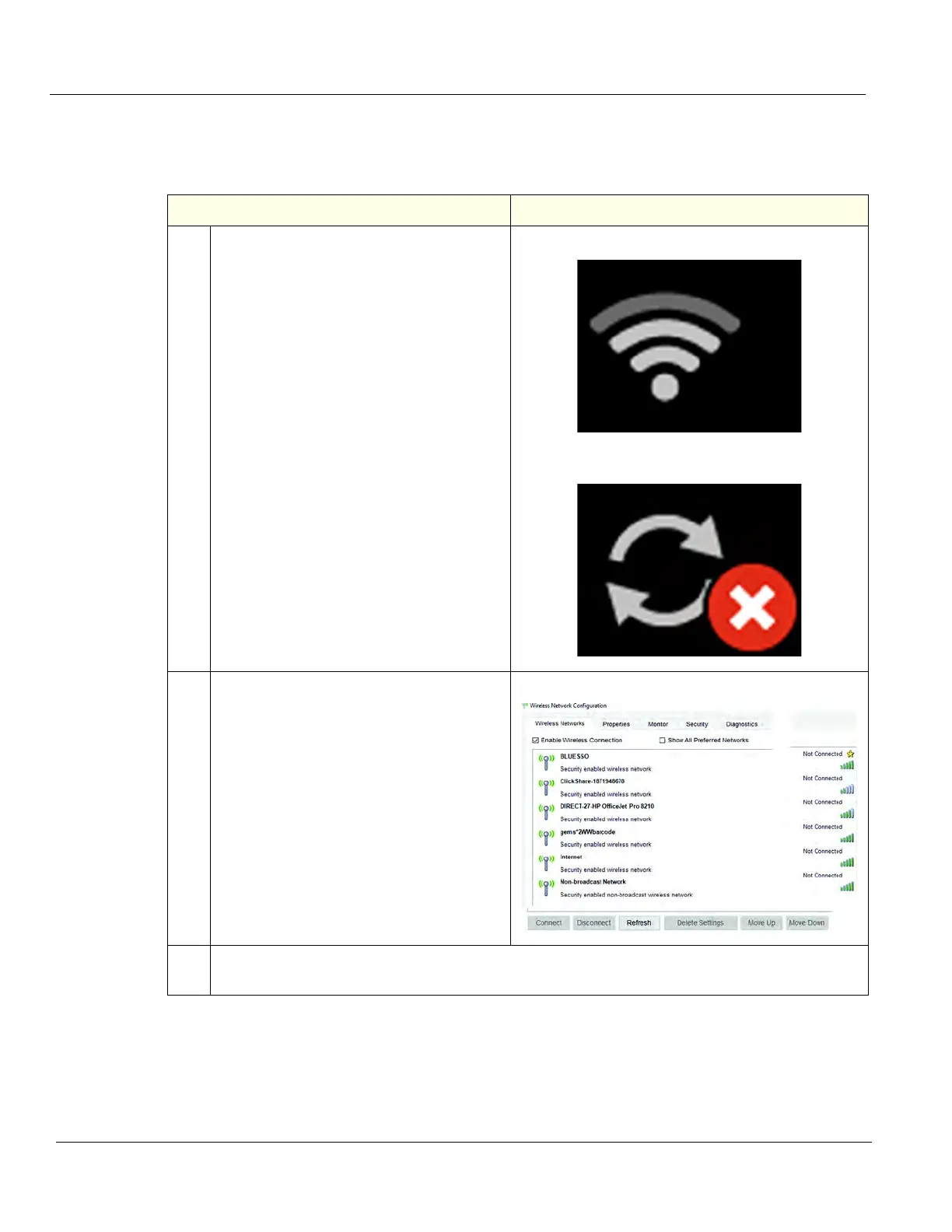DIRECTION 5750007-1EN, REV. 1 LOGIQ E10 BASIC SERVICE MANUAL
8 - 290 Section 8-11 - Front End Acquisition / Card Cage parts replacement
Verifying Connectivity
Testing WLAN
Table 8-315 Testing WLAN
Steps Corresponding Graphic
1. When the WLAN is active, an icon appears
in the status bar to indicate whether the
WLAN is active or not active.
WLAN Active
WLAN not Active
2. Select Utility -> Connectivity ->
TCP/IP -> Wireless Network -> Configu-
ration.
If enabled, Available Wireless Networks
appear.
If not connected:
Highlight the wireless network you want to
use.
Click Connect at the bottom of the “Config-
uration” tool.
If unable to connect, select Diagnostics tab,
Run Diagnostics. For more information,
see the latest revision of the LOGIQ E10
Basic User Manual, Chapter 10.
Configuration Tool Screen
3.
Check that the WLAN is working properly; ping/ verify a device in the network, query WL or Send
an image.
