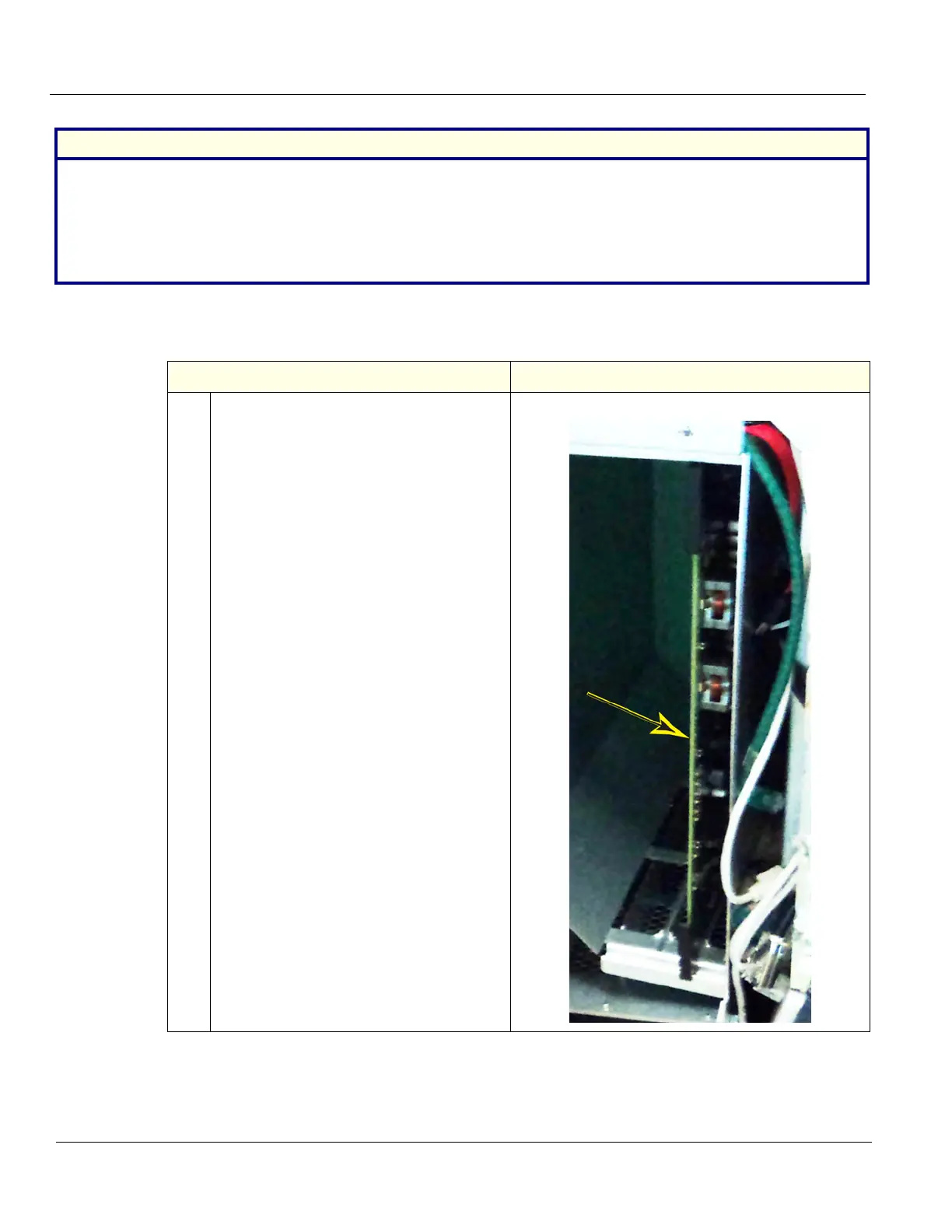DIRECTION 5750007-1EN, REV. 1 LOGIQ E10 BASIC SERVICE MANUAL
8 - 296 Section 8-11 - Front End Acquisition / Card Cage parts replacement
EPM removal
Preparation Links (if you need more information):
• 4-2-4 "Power SHUT DOWN" on page 4-9.
• 8-6-3 "Side Cover(s)/Side Air Intake (Filter) inspection / replacement" on page 8-33.
• 8-11-3 "Front End Card Cage Cover replacement" on page 8-255.
• 8-11-4 "Front Plane / XD BUS replacement" on page 8-259.
• 8-11-8 "ECB replacement" on page 8-272.
Table 8-323 EPM removal
Step Corresponding Graphic
1.
The EPM is located next to the ECB. The
ECB must be removed to access the EPM.
Release the board ejector levers that
secure the EPM to the Card Cage and
gently slide it out of the Card Cage.
Place on an ESD safe place.
EPM location
Table 8-322 Preparations and Preparation Links
Preparations - you must perform the following steps
