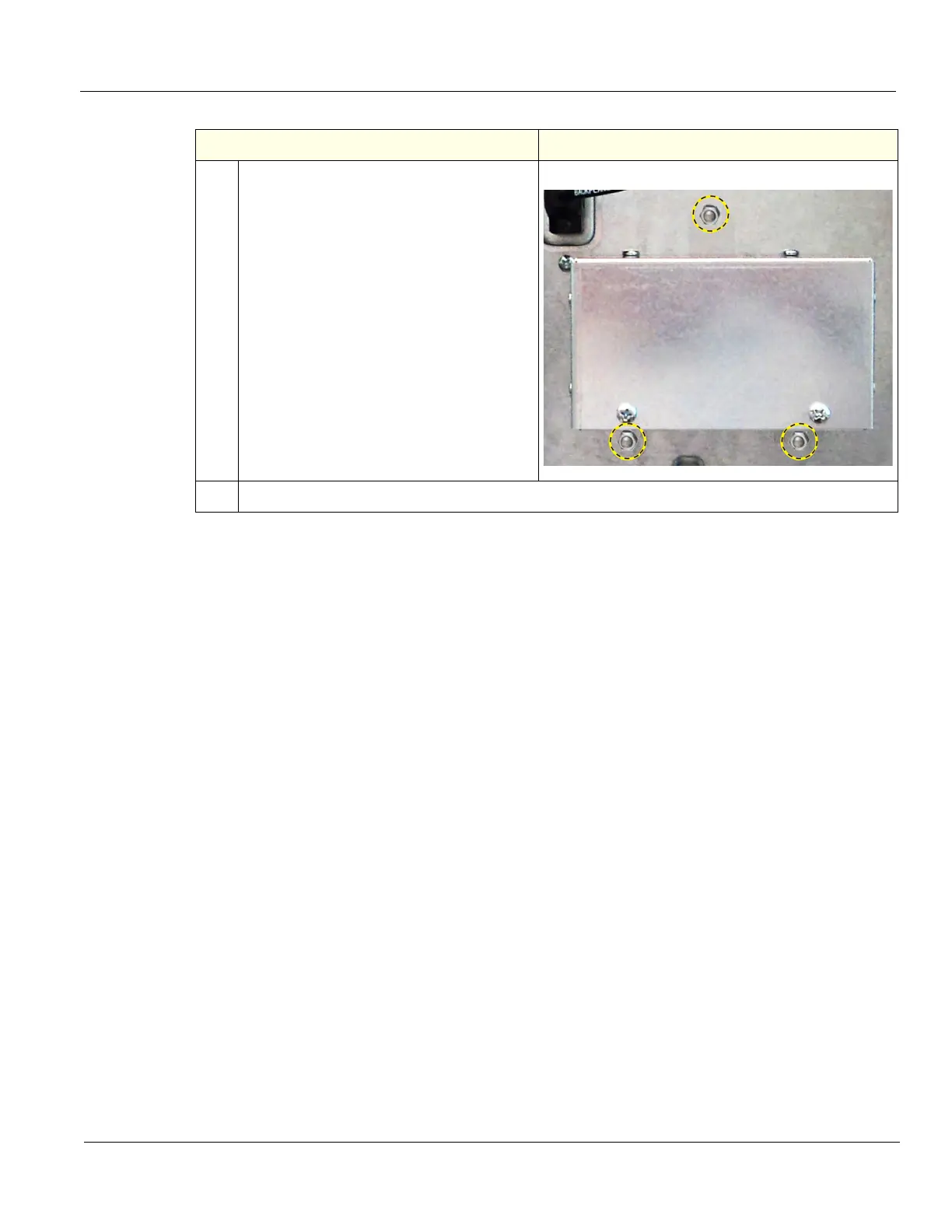DIRECTION 5750007-1EN, REV. 1 LOGIQ E10 BASIC SERVICE MANUAL
Chapter 8 Replacement Procedures 8 - 383
3.
Align the mounting holes for the Capacitor
Pack to the studs.
With two hands, gently slide the Capacitor
Pack to the Backplane. The Capacitor Pack
will support itself on the Options Bracket.
Using a M7 driver, install the three flange
nuts supplied with the Kit to secure the
Pack to the Options Bracket.
4.
Re-install Left Side Cover.
Table 8-391 Shear Wave Capacitor Pack replacement
Steps Corresponding Graphic
