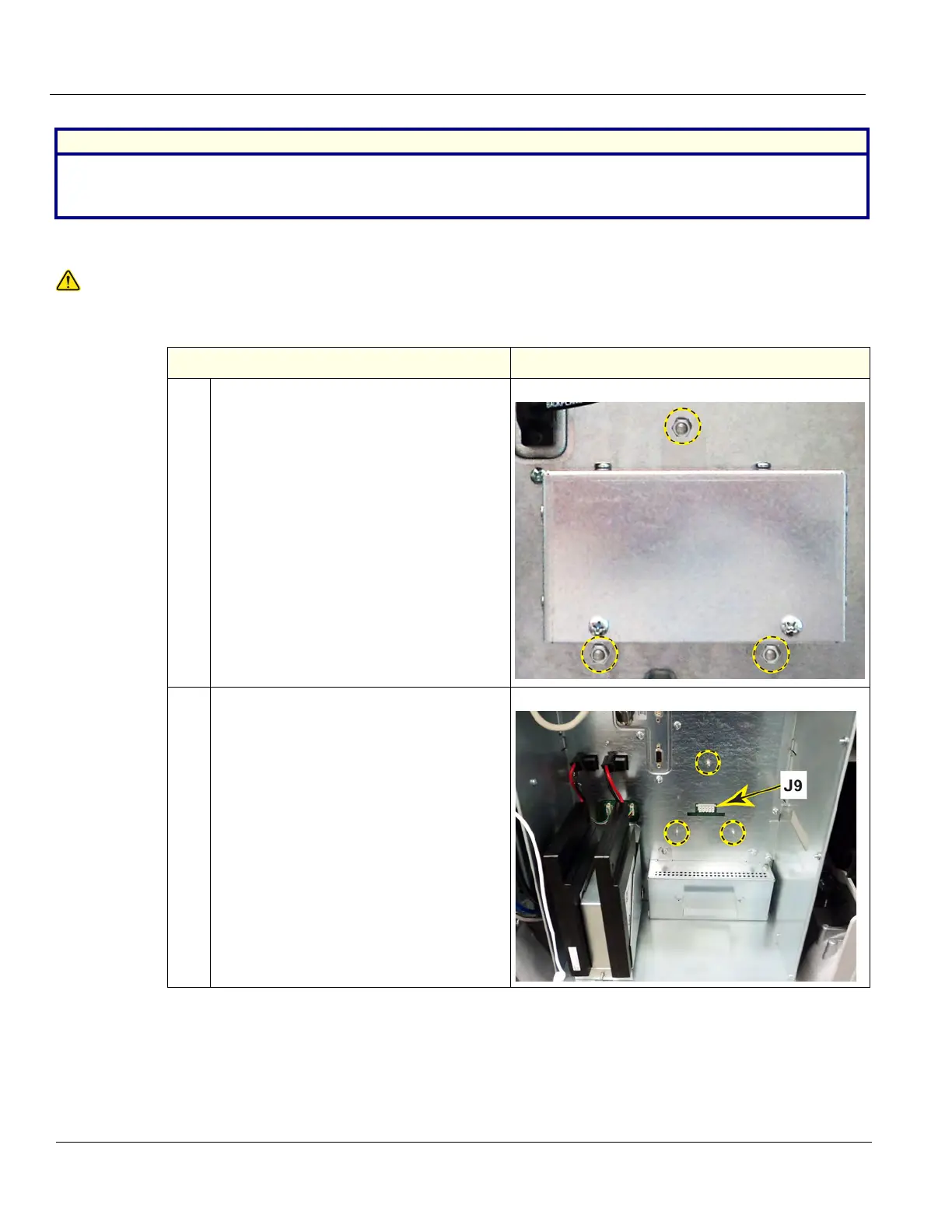DIRECTION 5750007-1EN, REV. 1 LOGIQ E10 BASIC SERVICE MANUAL
8 - 382 Section 8-13 - Peripherals replacement
Shear Wave Capacitor Pack replacement
Preparation Links (if you need more information):
•
4-2-4 "Power SHUT DOWN" on page 4-9.
• 8-6-3 "Side Cover(s)/Side Air Intake (Filter) inspection / replacement" on page 8-33.
WARNINGWARNING
DANGEROUS VOLTAGES, CAPABLE OF CAUSING DEATH, ARE PRESENT IN THIS
EQUIPMENT. DO NOT REMOVE THE CAPACITOR PACK COVER.
Table 8-391 Shear Wave Capacitor Pack replacement
Steps Corresponding Graphic
1.
Remove the three flange nuts securing the
Shear Wave Capacitor Pack.
The Capacitor Pack will support itself on
the options bracket.
With both hands, slide the Capacitor Pack
from the Backplane.
2.
The Shear Wave Option Capacitor Pack
connects directly to the Backplane.
Locate the Shear Wave Option Capacitor
Pack connector (A) and mounting studs
(circled).
Table 8-390 Preparations and Preparation Links
Preparations - you must perform the following steps
