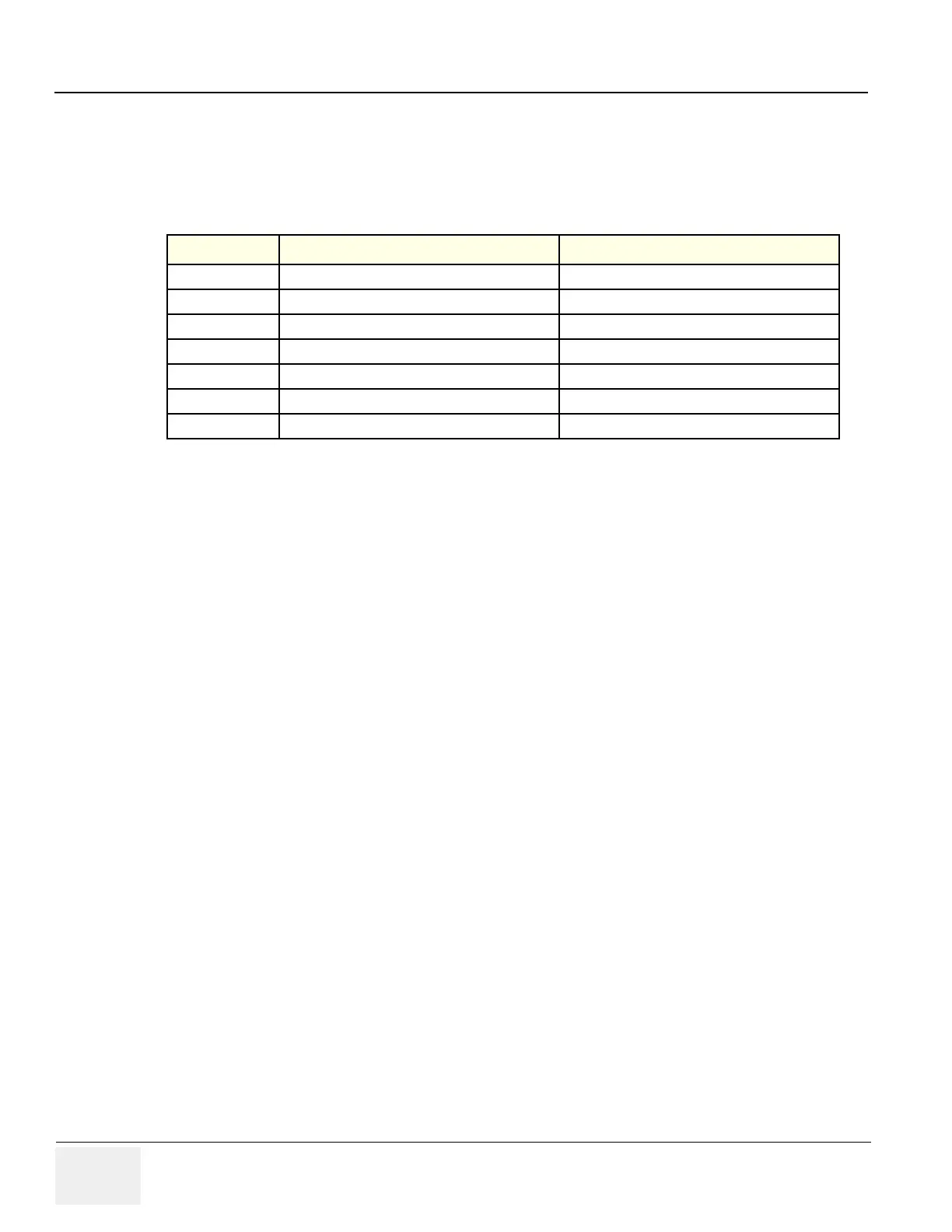GE HEALTHCARE
DIRECTION 5394141, REVISION 5 LOGIQ™ P5 SEVICE MANUAL
7-22 Section 7-6 - LED Descriptions
7-6-4 APS/APS Pro Assy
NOTE: HVL+ and HVL- are not available for APS PRO.
The APS/APS Pro Assy is located at the No. 4 slot of the NEST Assy.
Table 7-11 LEDs on APS/APS Pro Assy
LED
Descriptions Normal State
DP5 (Top) Digital 5V output indicator Normally On
LP5 Live Power 5V output indicator Normally On
AP6 Analog 6V output indicator Normally On
DP33 Digital 3.3V output indicator Normally On
SHV+ SHV+ output indicator status indicator Normally On
HVL+ HVL+ level indicator Normally On in CFM mode or PW mode
HVH+ (Bottom) HVH+ level indicator Normally On in B mode
