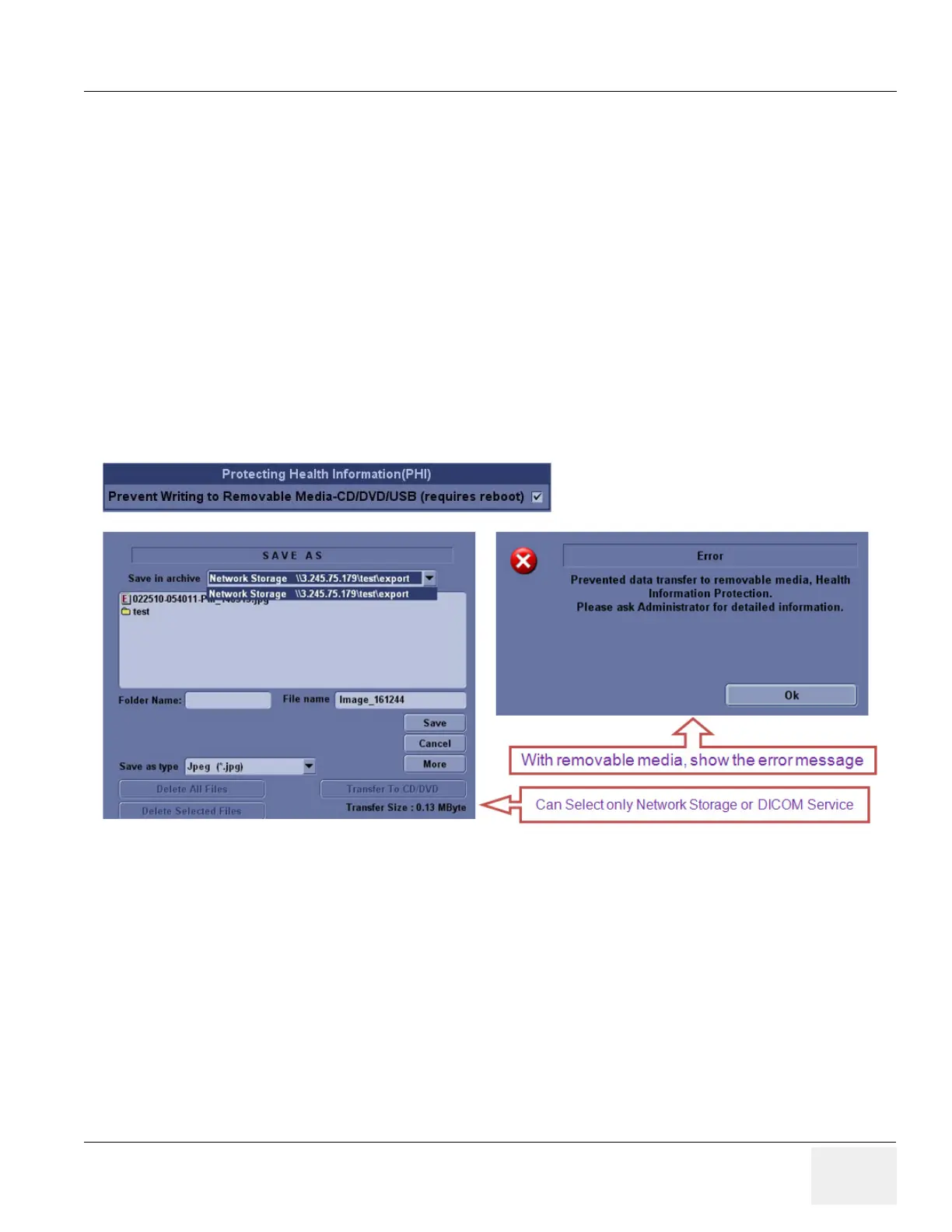GE HEALTHCARE
DIRECTION 5394141, REVISION 5 LOGIQ™ P5 SEVICE MANUAL
Section 8-8 - PHI(Protecting Health Information) DATA COMMUNICATION 8-225
Section 8-8
PHI(Protecting Health Information) DATA COMMUNICATION
It's not allowed to send the PHI data outside of confidential Patient-Doctor environment without
encryption of PHI.
If PHI needs to be sent to GE employees for troubleshooting purpose, all PHI should be encrypted or
protected from unauthorized access by using PKZIP to compress the files with password. And also it
can only be sent via a GE Intranet.
8-8-1 Prevent exporting patient data to removable
To protect health information, prevent exporting patient data to removable media (CD/DVD/USB flash/
USB HDD) using Data Transfer (Export/MPEGVue), SaveAs, QuickSave, EzBackup/EzMove, Backup
for Patient/Report Archive.
This feature can be set ON/OFF by only Administrator on Utility -> Admin -> System Admin page.
(Default is Off)
Figure 8-347 Enable/Disable Option for Prevent export data to removable media
