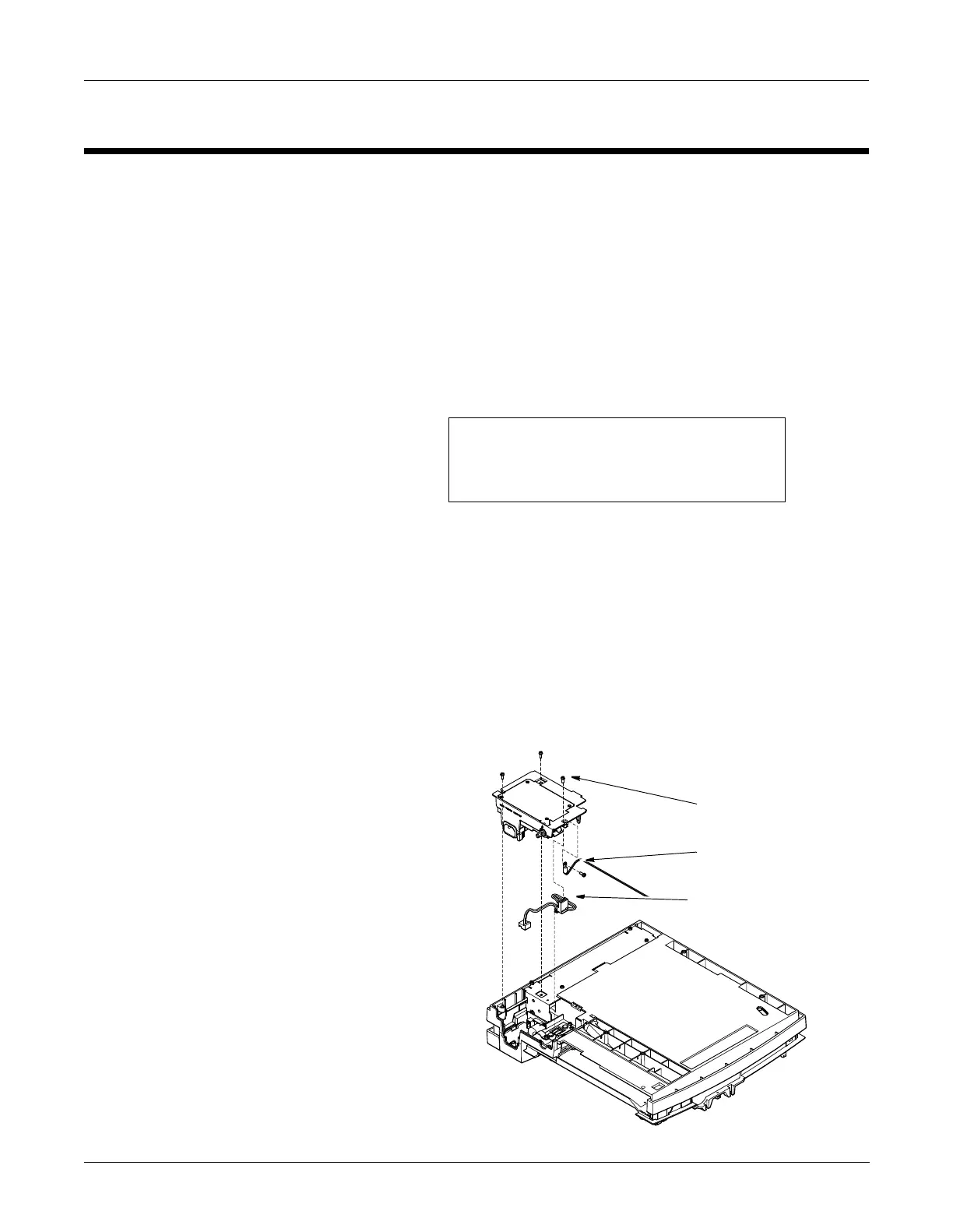Revision B 3-7
Maintenance: Disassembly Guidelines
MAC 5000 resting ECG analysis system
2000657-002
Disassembly Guidelines
Preliminary Steps
Prior to disassembly, perform the following:
■ If possible, process any ECGs remaining in storage.
■ If possible, print out set-up for future reference.
■ Disconnect the unit from the AC wall outlet and remove the
power cord from the unit.
■ Remove the battery.
■ Remove the chart paper.
■ Take strict precautions against electrostatic discharge damage.
Power Supply
Removal
1. Turn the unit over so the bottom side is up.
2. Using a #10 TORX driver, remove the three screws holding the
power supply in place.
3. Lift the power supply to expose the wiring harness and ground
wire.
4. Remove P2 from J2 on the power supply assembly and the
ground wire connection from the power supply chassis.
NOTE
A #10 TORX driver is required for
disassembly and assembly.
Ground Wire
Three Screws
Wiring Harness
MD1322-001
