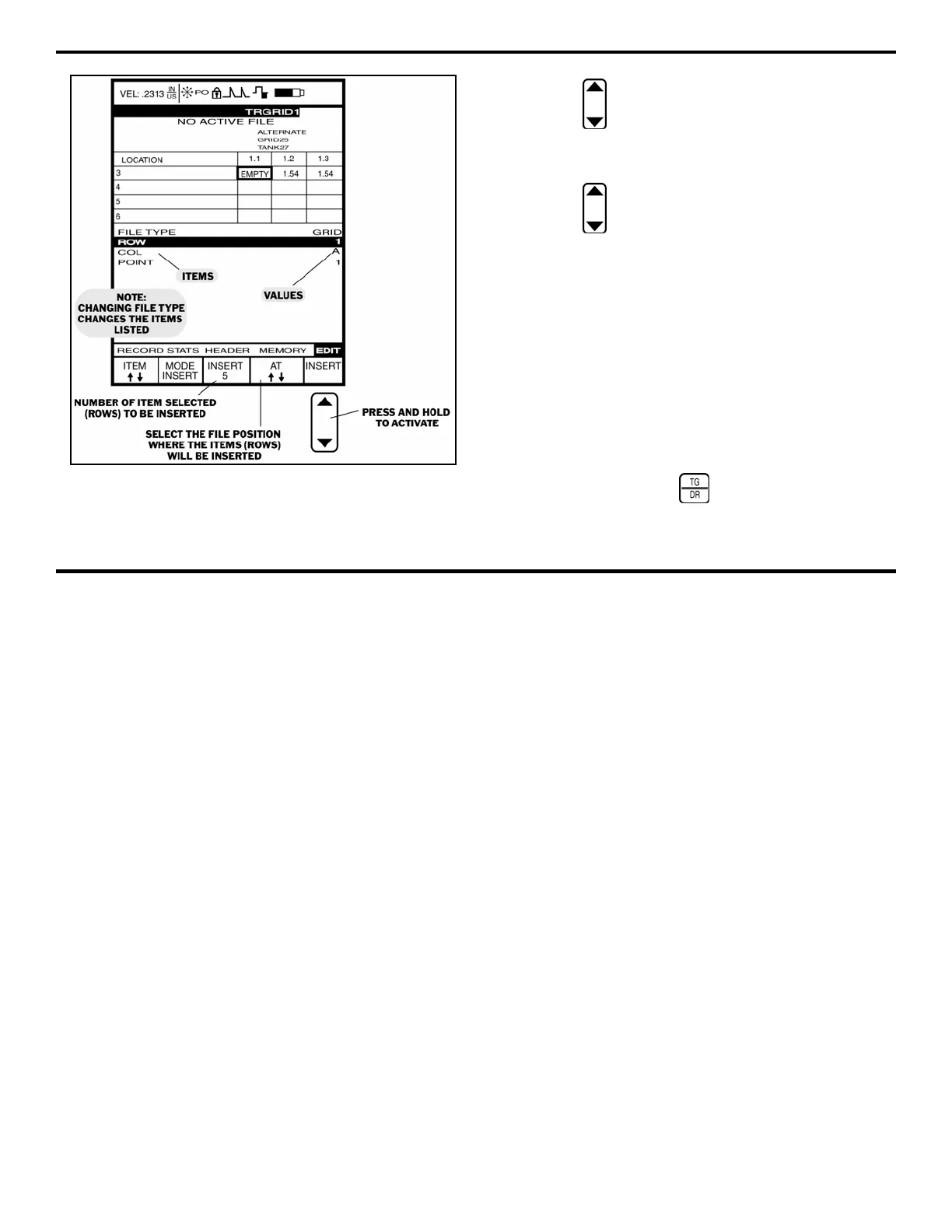4. Measuring Thickness
Page 108 DMS 2 Operating Manual
Step 8:
Press below the selection AT to indicate the
position in the data file (in this case, the row) where you
want to insert additional items.
Step 9:
Press below the selection INSERT, and hold the
button to complete the insertion process.
Step 10:
The number of items you specify will be automati-
cally inserted into the active data file at the indicated posi-
tion. For instance, if you insert one row at line #2 of a data
file, the new line will be inserted and the already existing line
#2 will shift to the line #3 position.
Adding Additional Capacity onto the End of a Data File
(Appending)
Step 1:
Make sure the data file that you wish to edit is
active. (Refer to Section 4.2.1 to open data files.)
Step 2:
Open the Data Recorder Menu accessed from the
Test or TG Mode by pushing
twice. Once the DR Menu
(Figure 4-4) is opened, you’ll note five submenus listed on
the submenu bar.
FIGURE 4-8—This is how the EDIT screen will look when the
Insert function is selected. The Append screen will be very
similar.