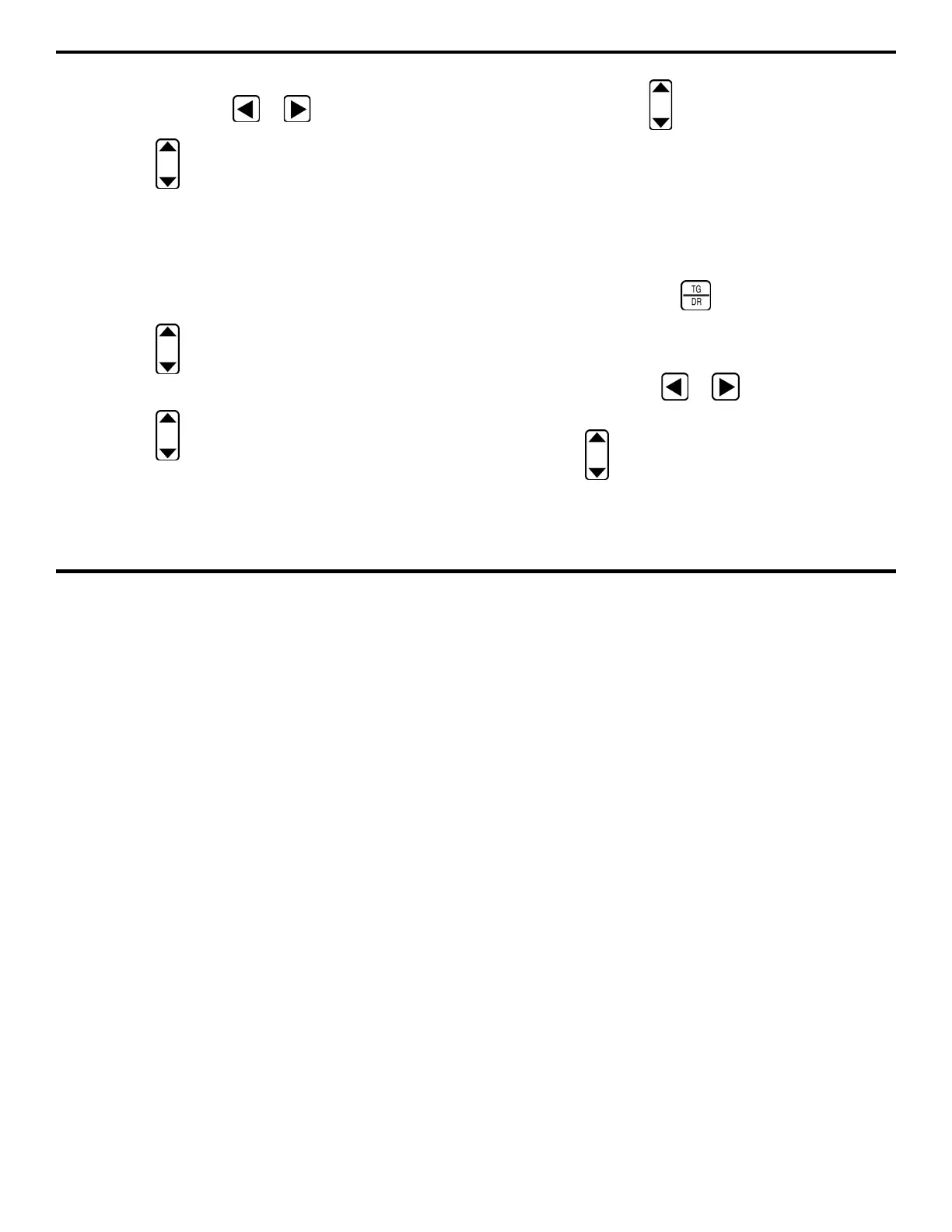4. Measuring Thickness
DMS 2 Operating Manual Page 109
Step 3:
Activate the EDIT Submenu (located in the DR
Menu) by selecting it with
or so that it’s highlighted.
Step 4:
Press below the selection titled ITEM. You’ll
note that several file characteristics are listed including some
of the following:
Point, Row, Column,
or
Locations.
This
listing varies depending on the selected file type. In this
case, a grid-type file is selected.
Step 5:
Select the item you wish to add. For instance, if you
wish to add a row, select
Row
.
Step 6:
Press below the selection titled MODE until the
word APPEND appears.
Step 7:
Press below the selection APPEND to indicate
how many items (in this case, rows) you wish to add to the
data file. Note that no more that 99 items may be added with
a single APPEND procedure.
Step 8:
Press and hold below the APPEND selection
until the process is complete.
Step 9:
The number of items you specify will be automati-
cally added to the end of the active data file.
Deleting Segments of a Data File
Step 1:
Make sure the data file that you wish to edit is
active. (Refer to Section 4.2.1 to open data files.)
Step 2:
Open the Data Recorder Menu accessed from the
Test or TG Mode by pushing
twice. Once the DR Menu
(Figure 4-4) is opened, you’ll note five submenus listed on
the Submenu Bar.
Step 3:
Activate the EDIT Submenu (located in the DR
Menu) by selecting it with
or so that it’s high-
lighted.
Step 4:
Press below the selection titled ITEM. You’ll
note that several file characteristics are listed including
some of the following:
Point, Row, Column,
or
Locations.
This listing varies depending on the selected file type. In this
case, a grid-type file is selected.
