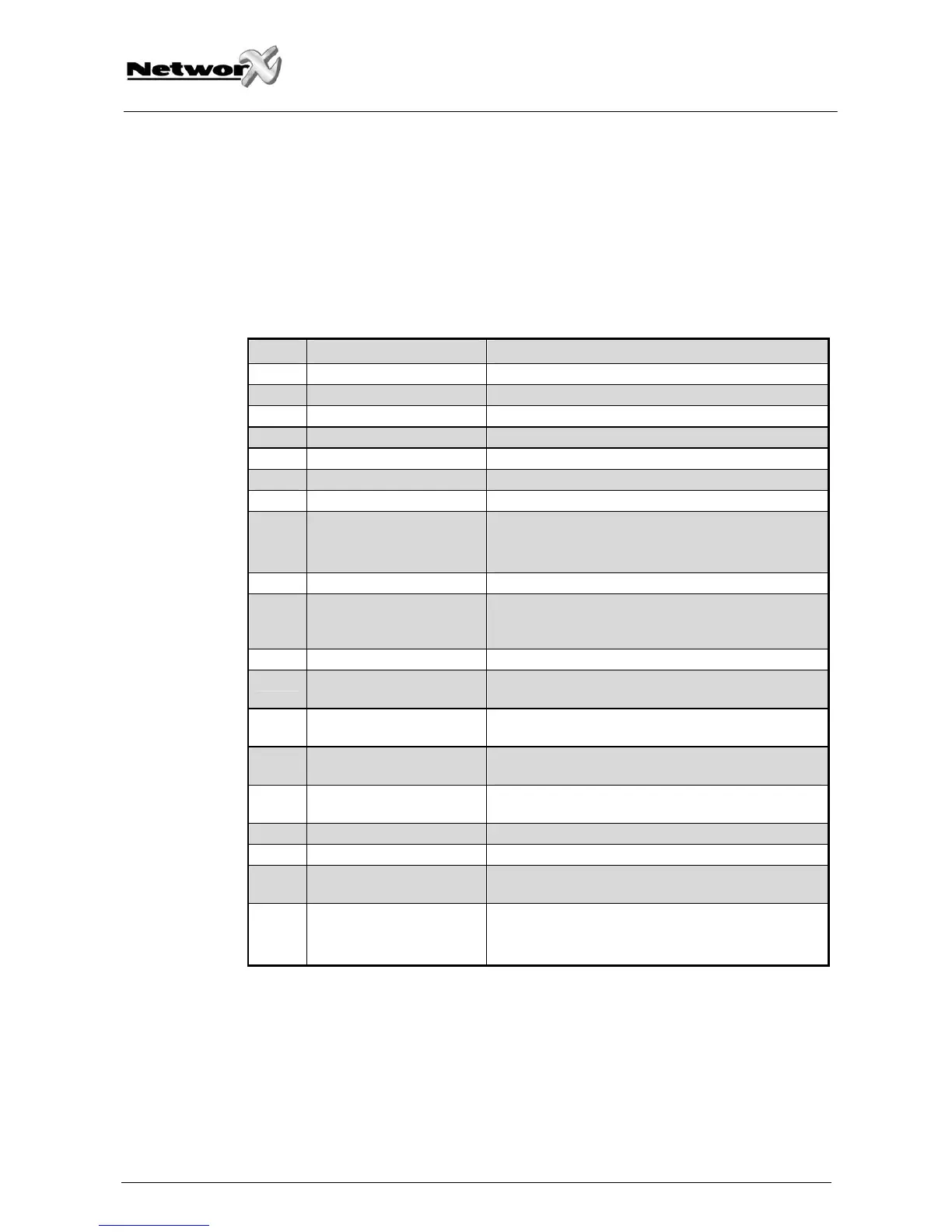Segment 2- Phone N° 1 backup control: Programming a “0” in segment 2 of this location will
cause the NX-4 to make the designated number of attempts to phone N°2 before setting the
“Fail To Communicate” condition and stop reporting. Programming a “1” in this segment will
cause the NX-4 to stop trying to communicate after the designated number of attempts have
been made to phone N°1. If a “2” is programmed in this segment, it will cause the NX-4 to
make the dial attempts in increments of two. The first two attempts will be made to phone
N°1, the next two attempts to phone N°2, then repeating until the total number of attempts
designated in Segment 1 is completed.
Format selections
DATA FORMAT DESCRIPTION
0 Local Communicator is disabled
1 Ademco Contact ID DTMF format (see appendix 1-2)
2 Ademco 4/2 Express DTMF format
3 Reserved
4 Reserved
5 Siren Tone Format Siren sound, for domestic dialling*
6 Reserved
7 SIA (level 1, supporting
level 2 area modifier and
level 3 listen-in block)
FSK format (see appendix 1-2).
8 Reserved
9 Radionics extended fast
with parity
Extended event code 1800hz transmit 2300hz
handshake single round w/parity 40 PPS extended
hex capability
10 Reserved
11 Ademco/ Silent Knight
Slow
1900hz transmit 1400hz handshake 10 PPS double
round parity
12 Silent Knight 4+2 fast Two-digit event code 1900hz transmit 1400hz
handshake 20 PPS double round parity
13 Sescoa/Franklin Fast 1800hz transmit 2300hz handshake 20 PPS hex
double round
14 SIA (level 1, supporting
level 3 listen-in block)
FSK format (see appendix 1-2)
15 Custom format (See location 18)
16 Vocal format Voice messages via NX-535, for domestic dialling*
17 XSIA (level 1, supporting
level 3 listen-in block)
FSK format (see appendix 1-2)
18 XSIA (level 1, supporting
level 2 area modifier and
level 3 listen-in block)
FSK format (see appendix 1-2).
Remark (*): The siren tone format (format 5) can be kissed off by pressing the “*” key on the telephone set
(persistent tone of 250 msec. is required).
If you want to trigger a “kiss-off” signal via a GSM, you have to take into account that this
function is network provider dependent.
Entering a valid user code on a keypad will stop the dialler when using the siren or vocal format.
NX-4-EUR Installation manual Page 36 02/07/06
