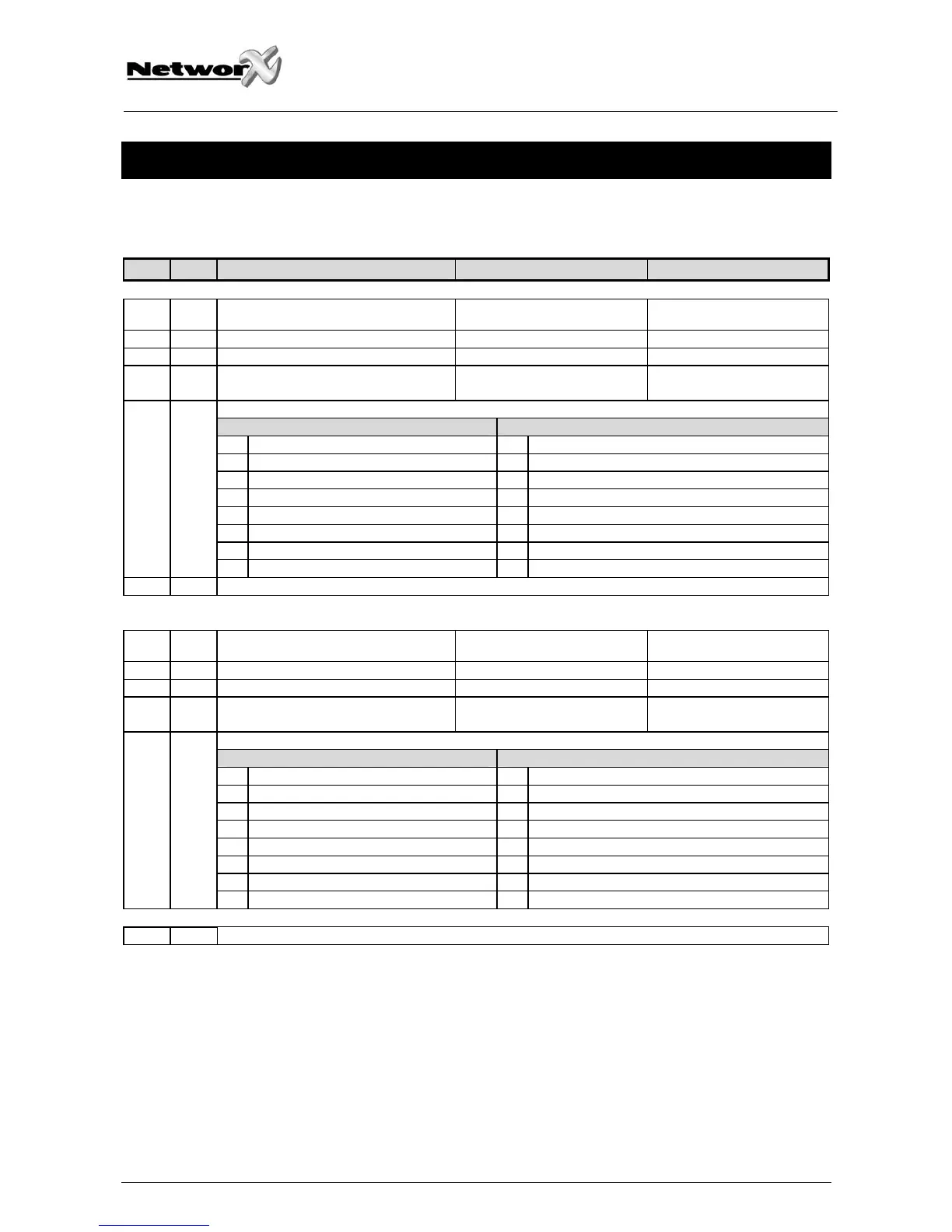NX-4 PROGRAMMING WORKSHEETS
(Factory defaults for NX-4-EUR (BEL/POL) are in bold italic text)
LOC PG DESCRIPTION DEFAULT PROGRAMMING DATA
0 32 PHONE 1
14-14-14-14-14-14-14-14-14-14-14-
14-14-14-14-14-14-14-14-14
1 32 PHONE 1, ACCOUNT CODE
10 – 10 – 10 – 10 – 10 – 10
2 32 PHONE 1, REPORTING FORMAT
0
3 32 PHONE 1, DIAL ATTEMPTS
BACKUP CONTROL
8
0
PHONE 1, SELECTING EVENTS TO REPORT TO PHONE 1
Segment 1 (Circle Numbers To Program) Segment 2 (Circle Numbers To Program)
1
Alarms
1
Tampers (zones and box)
2
Open/Close
2
Short Circuit
3
Bypass
3
Sensor Lost
4
Zone Trouble
4
Sensor Low Battery
5
Power Trouble (AC Failure or Low Batt.)
5
Expander Trouble (incl. keypad)
6
Siren & Telephone Fault
6
Failure To Communicate
7
Test Reports
7
Alarm Restore
4 34
8
Program, Download, & Log Full
8
Tamper Restore
5 35 RESERVED
6 35 PHONE 2
14-14-14-14-14-14-14-14-14-14-14-
14-14-14-14-14-14-14-14-14
7 35 PHONE 2, ACCOUNT CODE
10 – 10 – 10 – 10 – 10 – 10
8 35 PHONE 2, REPORTING FORMAT
0
9 35 PHONE 2, DIAL ATTEMPTS
BACKUP CONTROL
8
0
PHONE 2, SELECTING EVENTS TO REPORT TO PHONE 2
Segment 1 (Circle Numbers To Program) Segment 2 (Circle Numbers To Program)
1 Alarms 1 Tampers (zones and box)
2 Open/Close 2 Short Circuit
3 Bypass 3 Sensor Lost
4 Zone Trouble 4 Sensor Low Battery
5 Power Trouble (AC Failure or Low Batt.) 5 Expander Trouble (incl. keypad)
6 Siren & Telephone Fault 6 Failure To Communicate
7 Test Reports 7 Alarm Restore
10 36
8 Program, Download, & Log Full 8 Tamper Restore
11 36 RESERVED
NX-4-EUR Installation manual Page 74 02/07/06
