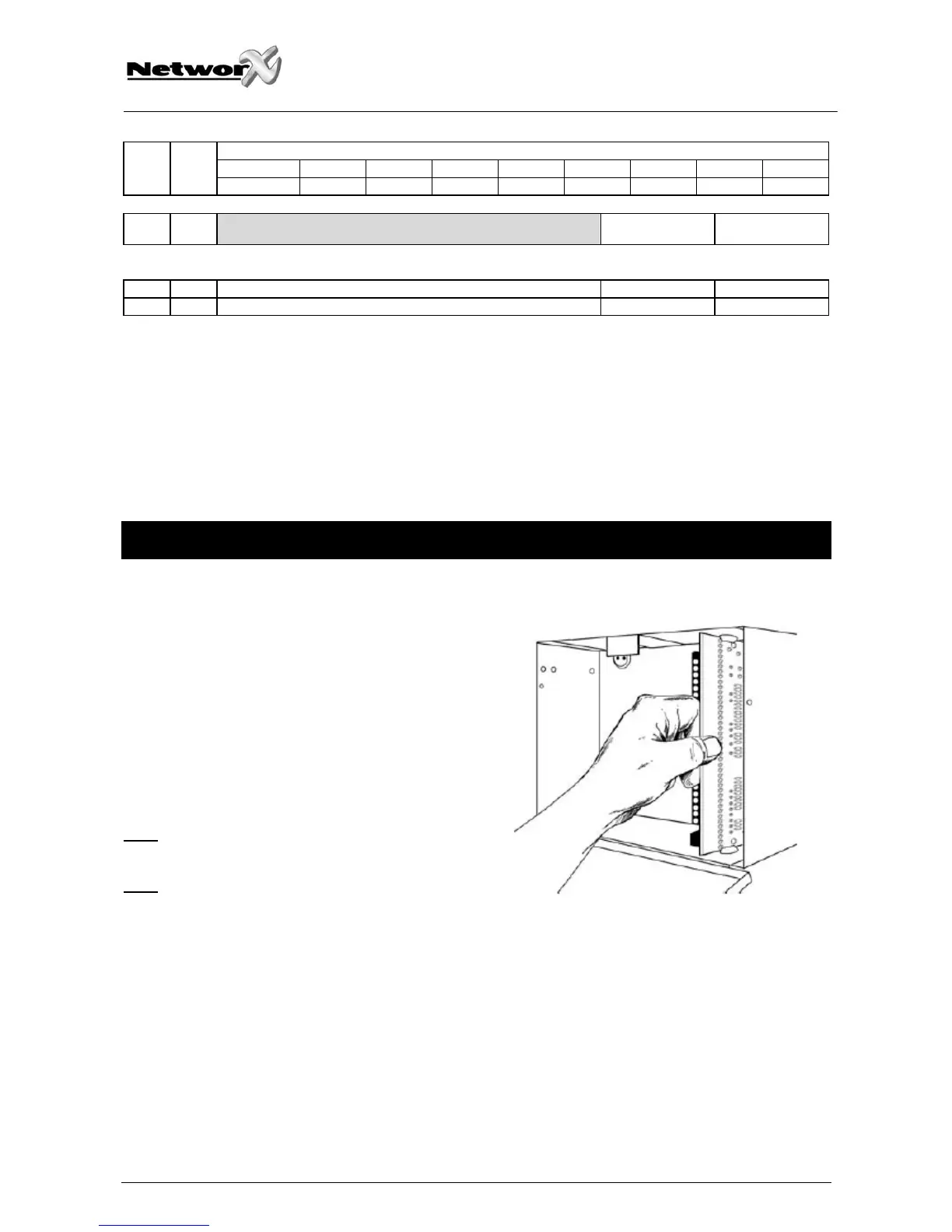DAYS OF THE WEEK WHEN “AUTO DISARMING” WILL OCCUR
Sunday Monday Tuesday
Wednesday
Thursday Friday Saturday Reserved
206 69
Segment 1 2 3 4 5 6 7 8
207-
211
70 RESERVED
212 70 LCD KEYPAD ADDRESS FOR XSIA ZONE DESCRIPTIONS
192
213 70 COUNTRY CODE
0
BOARD INSTALLATION
The metal enclosure should be installed with the door
opening from the top to bottom. Refer to the diagram on
the right.
Inside the can, there are four slots for board insertion, two
on the top and two on the bottom of the can. These allow
the PC board to be positioned vertically as shown in the
diagram. When you slide the board between the grooves
of the slots, make sure the
terminal strip is toward the front opening (toward you) to
allow for the wire connections.
Note:
For installation, service or maintenance a set of
screwdrivers is required (not included).
Note: The cabinet needs to be closed with a screw or with
an optional cam lock (CLC/TS 50131-3).
NX-4-EUR Installation manual Page 83 02/07/06
