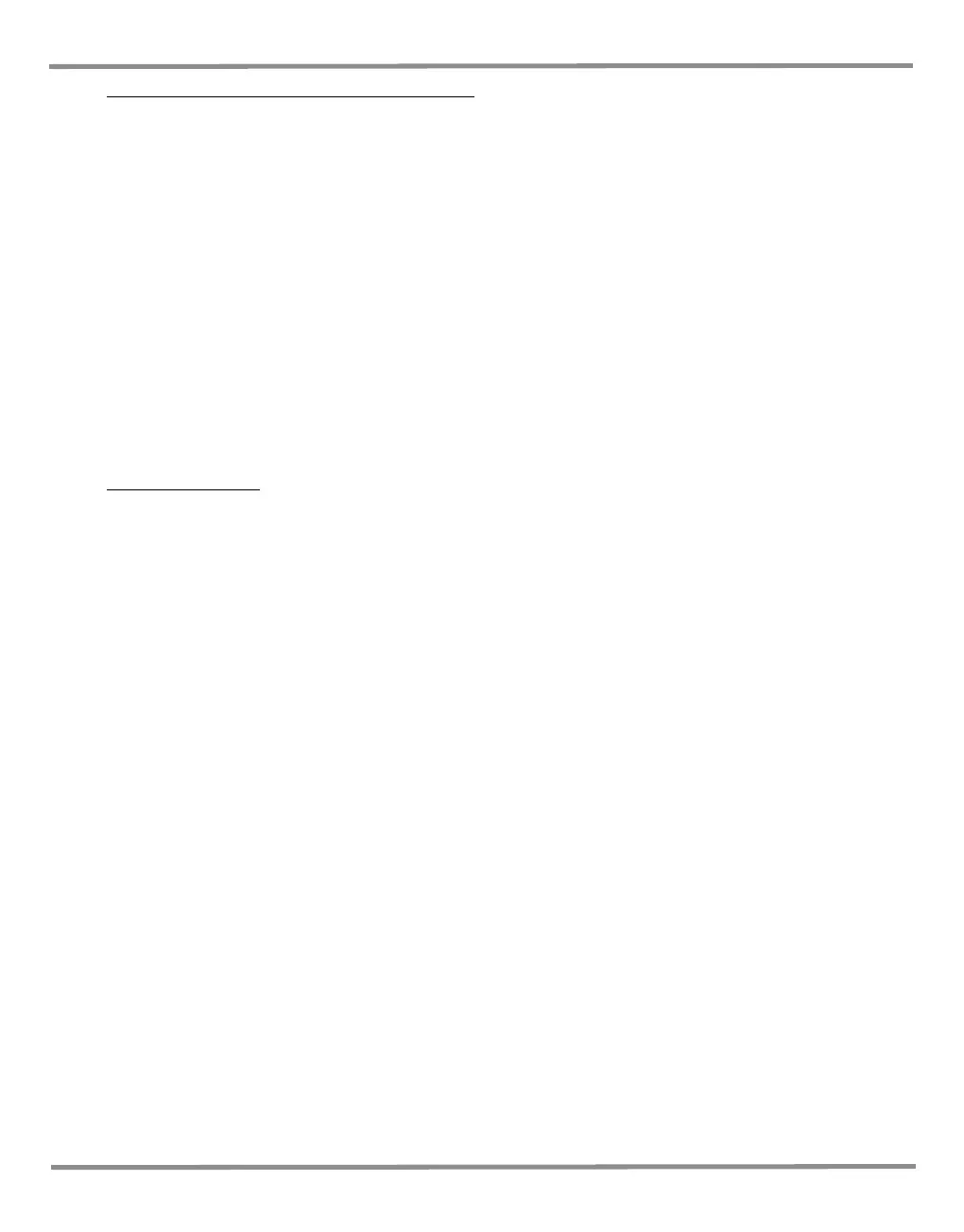4 Command and Query Summary
K0472 Revision A 4-104
Example of Pressure Event generated SRQ
TX> *SRE 128 //Enable SRE bit 7
TX> :STAT:OPER:ENAB 1024 //Enable Operation Register, bit 10
TX> :STAT:OPER:PRES:ENAB 32767 //Enable Pressure register all 16 bit
TX> :STAT:OPER:PRES:EVEN? //Query Pressure Event
RX> :STAT:OPER:PRES:EVEN 0 //No any even yet
TX> :SENS:PRES? //What’s the controller pressure now?
RX> :SENS:PRES 1099.9993896 //It is 1100 mbar
TX> :OUTP 1 //Switch controller on
TX> :SOUR:PRES 2000 //To generate an in-limit event
RX> :SRQ 192 //Receive an SRQ automatically
TX> :STAT:OPER:PRES:EVEN? //What happened to Pressure event?
RX> :STAT:OPER:PRES:EVEN 4 //In-limit event happened, see Table 3-2
TX> :STAT:OPER:PRES:EVEN? //Ask again will clear the event register
RX> :STAT:OPER:PRES:EVEN 0 //It is cleared indeed
Example of *IDN?
TX> *IDN?
RX> *IDN GE Druck,Pace5000 User Interface,58784,01.05.04
