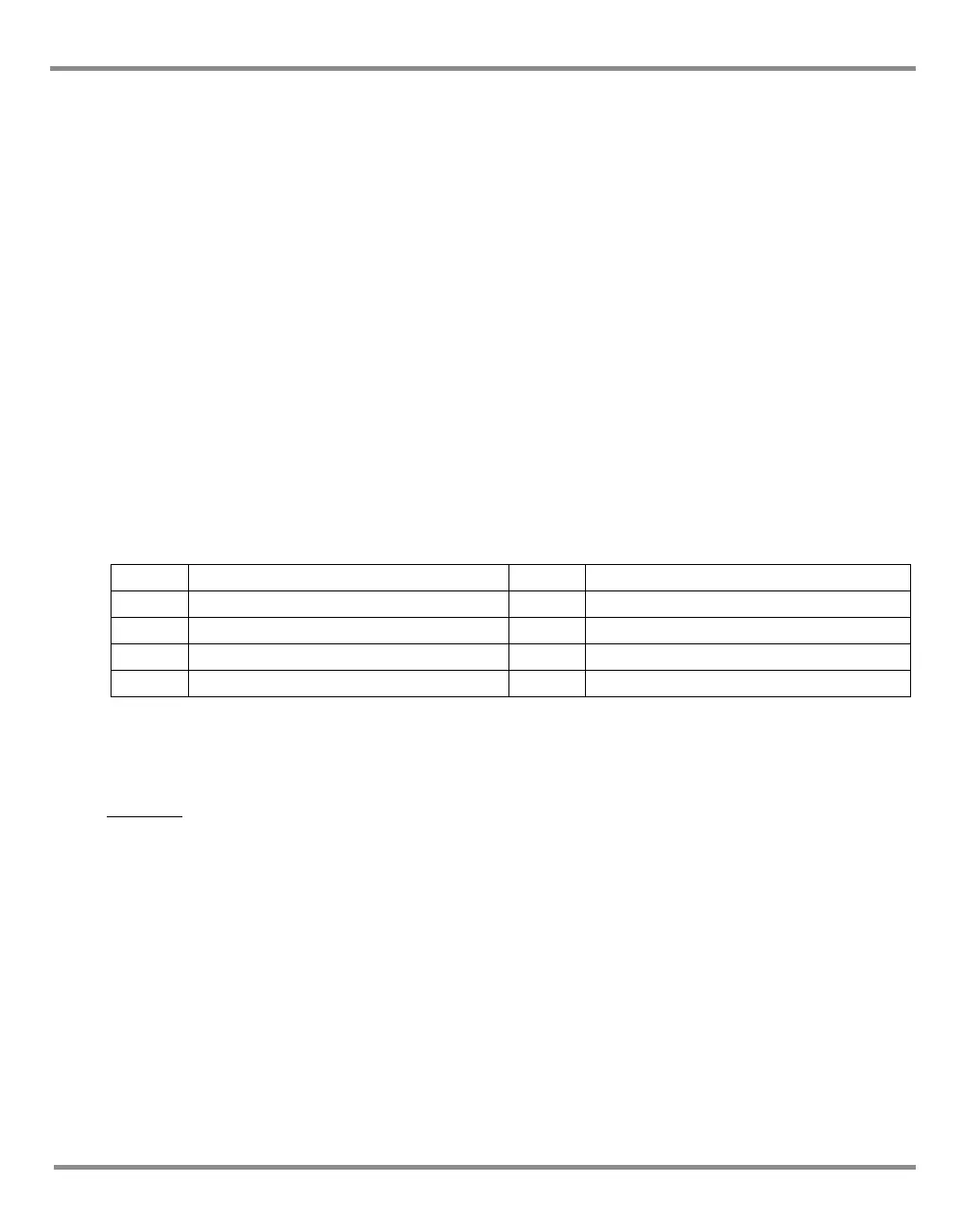PACE Series SCPI Manual
K0472 Revision A 4-27
:INST:SN
Applicability: PACE1000, PACE5000, PACE6000
Command Syntax
n/a
Parameter:
Short form:
Function:
Query Syntax
:INSTrument:SN[x]?
where: x = 1, 2…7 is the hardware circuit number. It defaults to 1.
Short form: :INST:SN?
Function: Used to query the serial numbers of the instrument hardware and options.
Response: Integers representing serial numbers.
Description
This query returns the serial numbers of the hardware installed.
Notes:
1. Depending on future instrument development, additional numbers may be included.
2. * not applicable to PACE indicators.
3.
† option must be fitted.
Example
In this example, ‘RX> :INST:SN5 0’ and ‘RX> :INST:SN7 0’ mean the 2
nd
Analogue Output and
2
nd
VFC board are not installed.
x Hardware circuit x Hardware circuit
1 User interface (instrument main board) 5 Analogue Output 2 †
2 Controller 1 * 6 VFC 1 †
3 Controller 2 * 7 VFC 2 †
4Analogue Output 1 †
TX> :INST:SN?
RX> :INST:SN 68795
TX> :INST:SN4?
RX> :INST:SN4 68884
TX> :INST:SN1?
RX> :INST:SN 68795
TX> :INST:SN5?
RX> :INST:SN5 0
TX> :INST:SN2?
RX> :INST:SN2 2803347
TX> :INST:SN6?
RX> :INST:SN6 88704
TX> :INST:SN3?
RX> :INST:SN3 65795
TX> :INST:SN7?
RX> :INST:SN7 0
