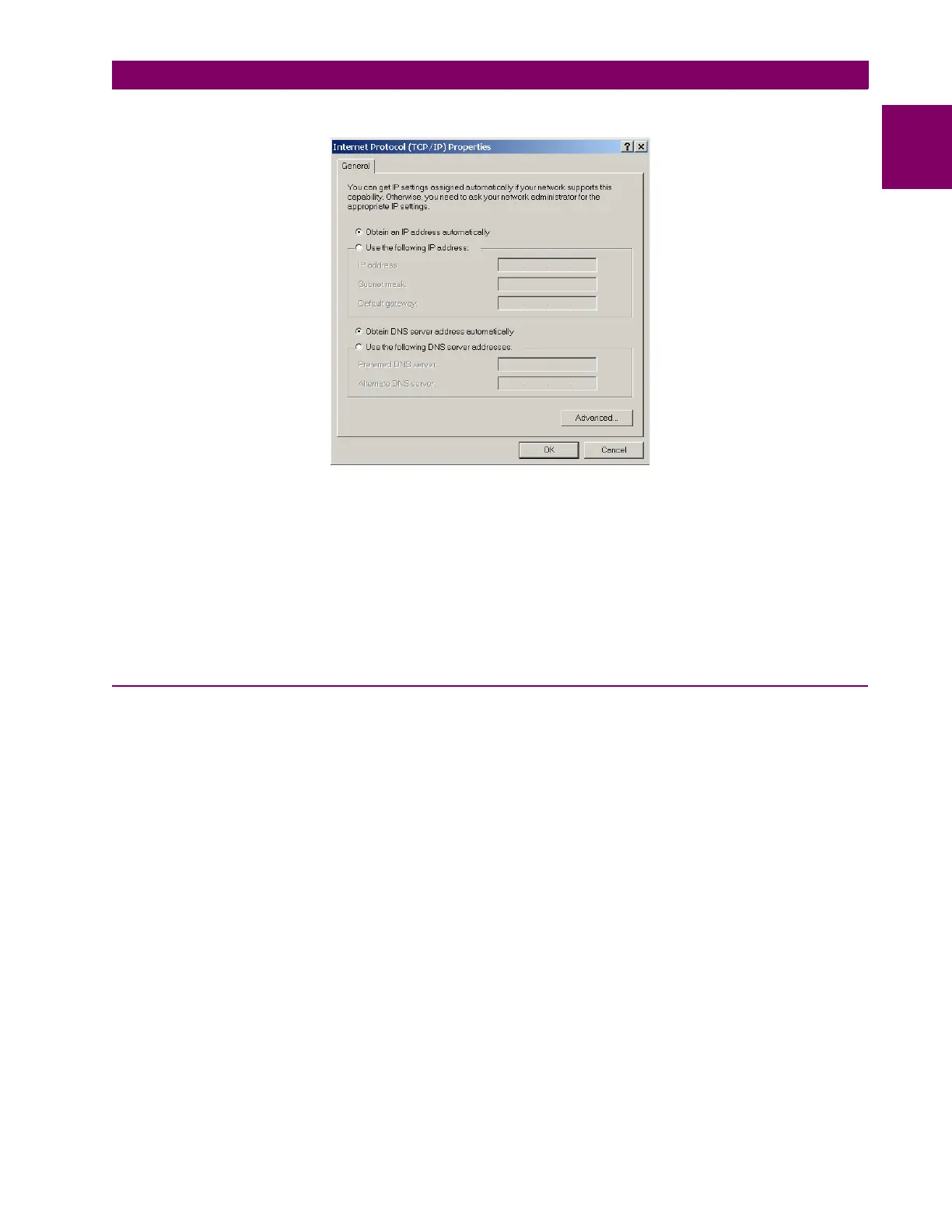GE Multilin T35 Transformer Protection System 1-15
1 GETTING STARTED 1.3 ENERVISTA UR SETUP SOFTWARE
1
4. Set the computer to “Obtain a relay address automatically” as shown.
If this computer is used to connect to the Internet, re-enable any proxy server settings after the computer has been discon-
nected from the T35 relay.
AUTOMATIC DISCOVERY OF ETHERNET DEVICES
The EnerVista UR Setup software can automatically discover and communicate to all UR-series IEDs located on an Ether-
net network.
Using the Quick Connect feature, a single click of the mouse triggers the software to automatically detect any UR-series
relays located on the network. The EnerVista UR Setup software then proceeds to configure all settings and order code
options in the Device Setup menu. This feature allows the user to identify and interrogate all UR-series devices at a loca-
tion.
1.3.5 CONNECTING TO THE T35 RELAY
When unable to connect because of an "ACCESS VIOLATION," access Device Setup and refresh the order code for the
device.
