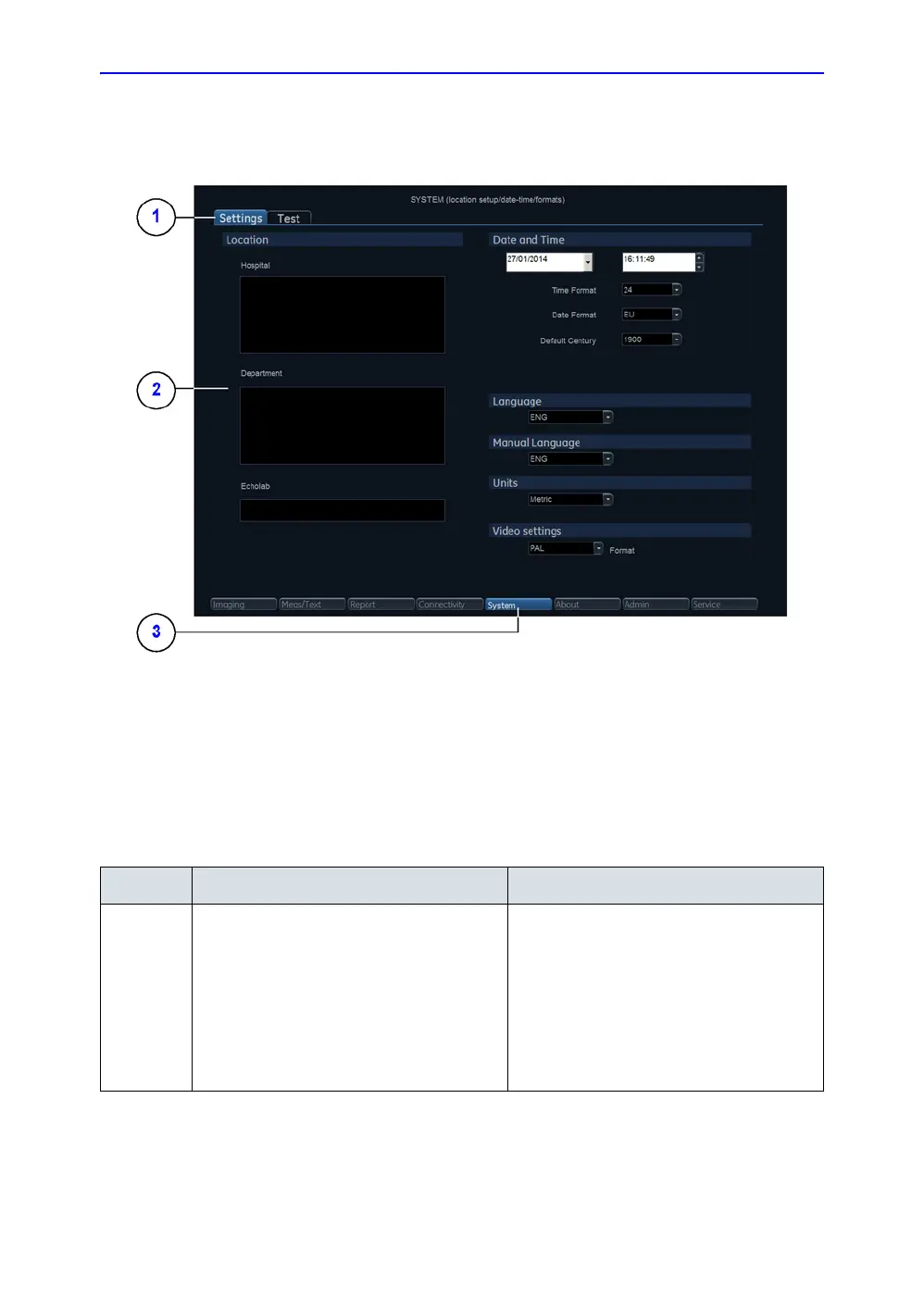System Setup
3-26 Vivid E80/E90/E95 – Service Manual
GC091052
Rev. 3
Enter location
Figure 3-5. Enter location
1. Settings
2. Location
3. System
Table 3-10: Enter location
STEP TASK EXPECTED RESULT(S)
1.
Select the Hospital field and type
the name of the hospital (max 64
characters).
After restart:
• The 24 first characters of this
name are displayed on the
scanning screen’s title bar.
• All 64 are displayed on the
image properties on saved
images.
