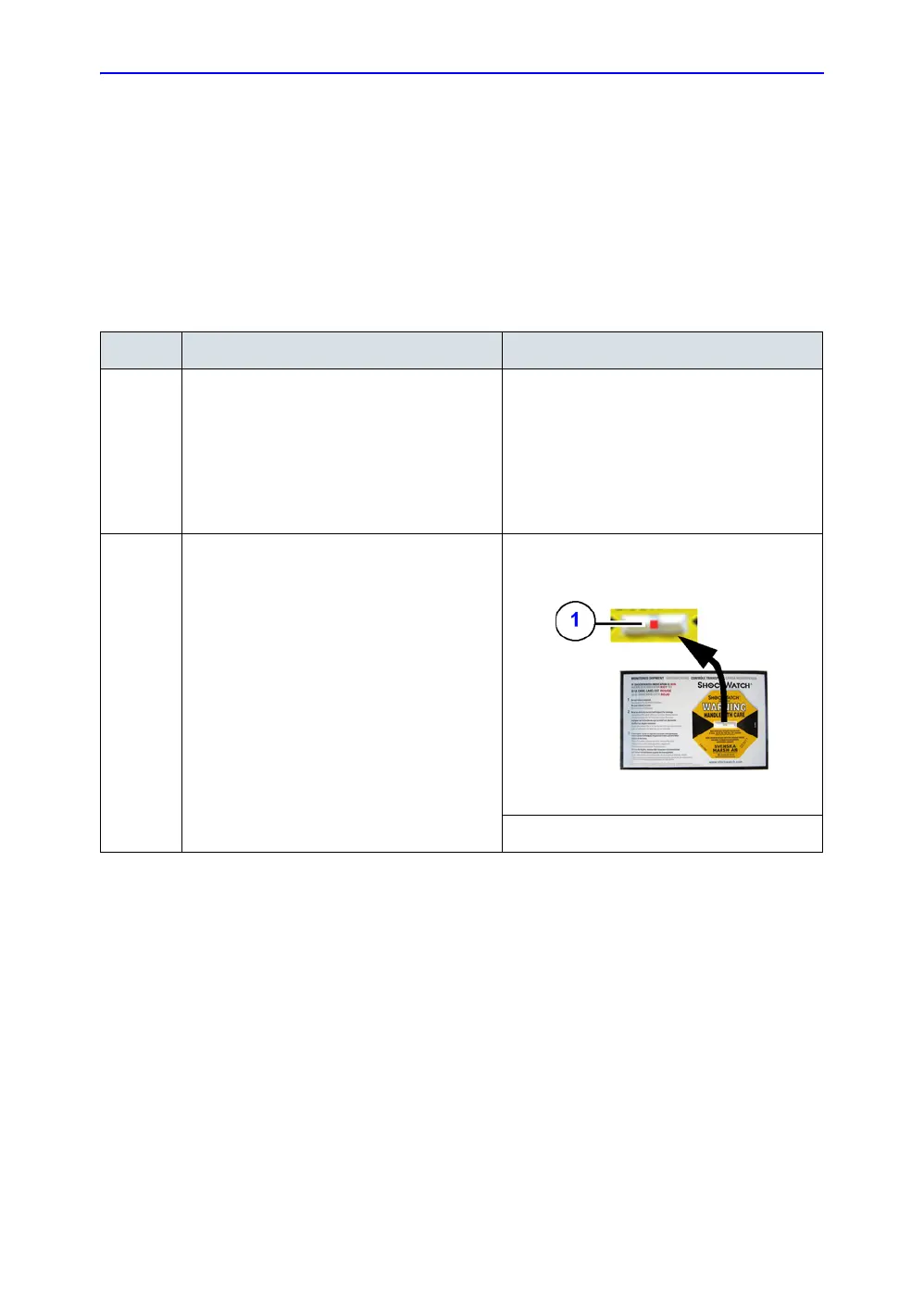System Setup
3-8 Vivid E80/E90/E95 – Service Manual
GC091052
Rev. 3
Receiving the Vivid E80/E90/E95
Examine all packages
Examine package closely at time of delivery, as described in the
procedure below.
Table 3-4: Examine all packages
Step Task Illustrations
1.
Is damage apparent?
• If YES; continue with the
instructions in ‘Damage in
transportation’ on page 3-10.
• If NO; continue with the next
step.
2.
Is the Shock Indicator colored red
inside the middle of the indicator?
• If YES: The Shock Indicator has
been activated. Continue with
the instructions in ‘Damage in
transportation’ on page 3-10,
then continue with the next step.
• If NO: continue with the next
step.
1 - Red Color
