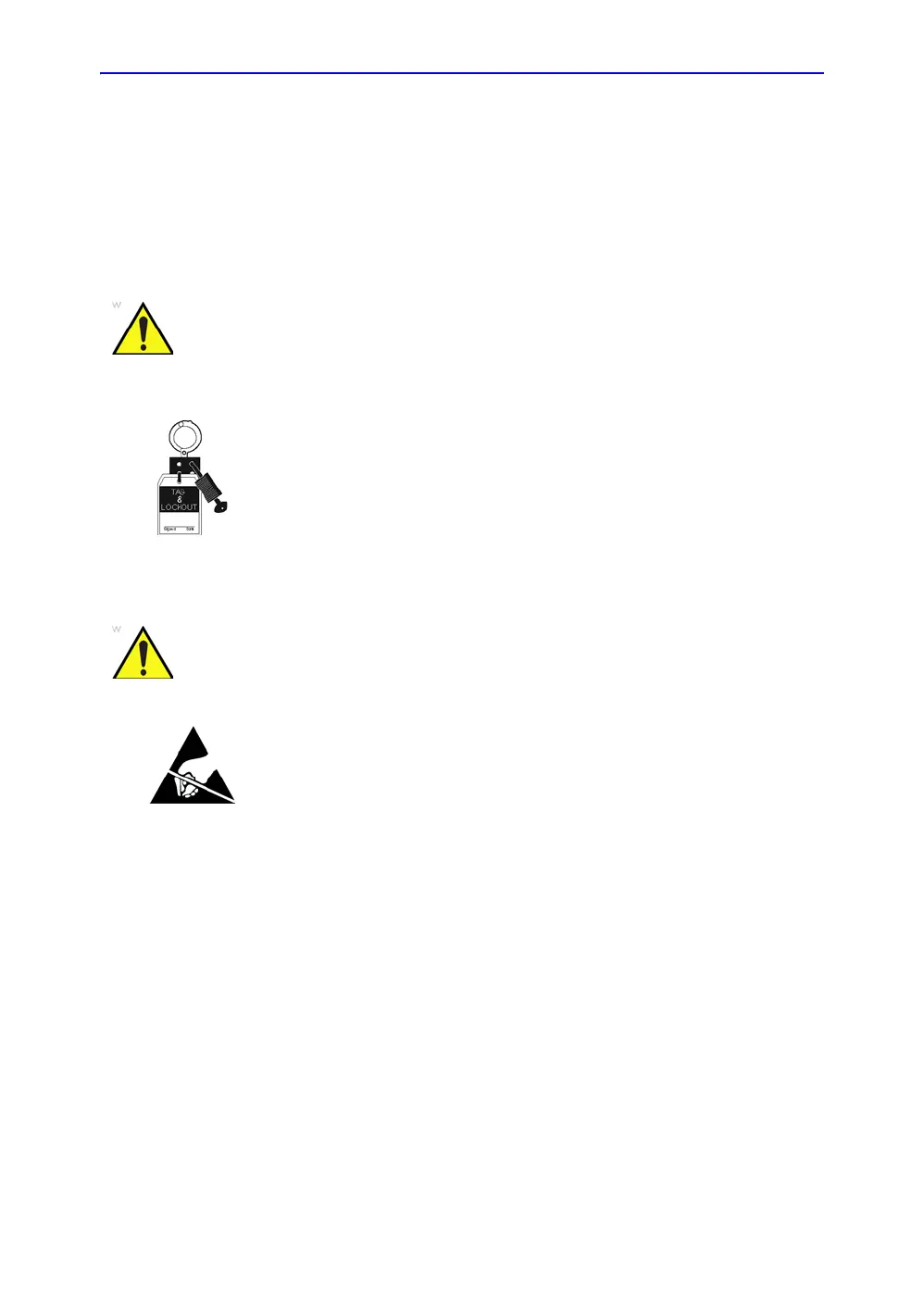Replacing XYZ Parts
Vivid E80/E90/E95 – Service Manual 8-67
GC091052 Rev. 3
13. Install the LCD Rear Cover.
XYZ Control Assembly replacement
Read and follow
Preparations
When preparing for the replacement, you must perform the
following steps:
1. Power down the Ultrasound system.
2. Disconnect the Mains Power Cable from the wall outlet.
3. Disconnect all probes and external I/O cabling.
4. Remove the Left Side Cover.
5. Remove the Rear Cover.
6. Remove the Top Cover.
Energy Control and Power Lockout for Vivid E80/E90/E95.
When servicing parts of the Ultrasound system where there is
exposure to voltage greater than 30 volts:
1. Follow LOCK OUT/TAG OUT procedures.
2. Turn off the breaker.
3. Unplug the Ultrasound system.
4. Maintain control of the Ultrasound system power plug.
5. Wait at least 30 seconds for capacitors to discharge as
there are no test points to verify isolation.
Ultrasound System components may be energized.
DO NOT touch any boards with integrated circuits prior to
taking the necessary ESD precautions.
Always connect yourself, via an arm-wrist strap, to the advised
ESD connection point located on the rear of the Ultrasound
system (near the power connector).
Follow general guidelines for handling of electrostatic sensitive
equipment.
