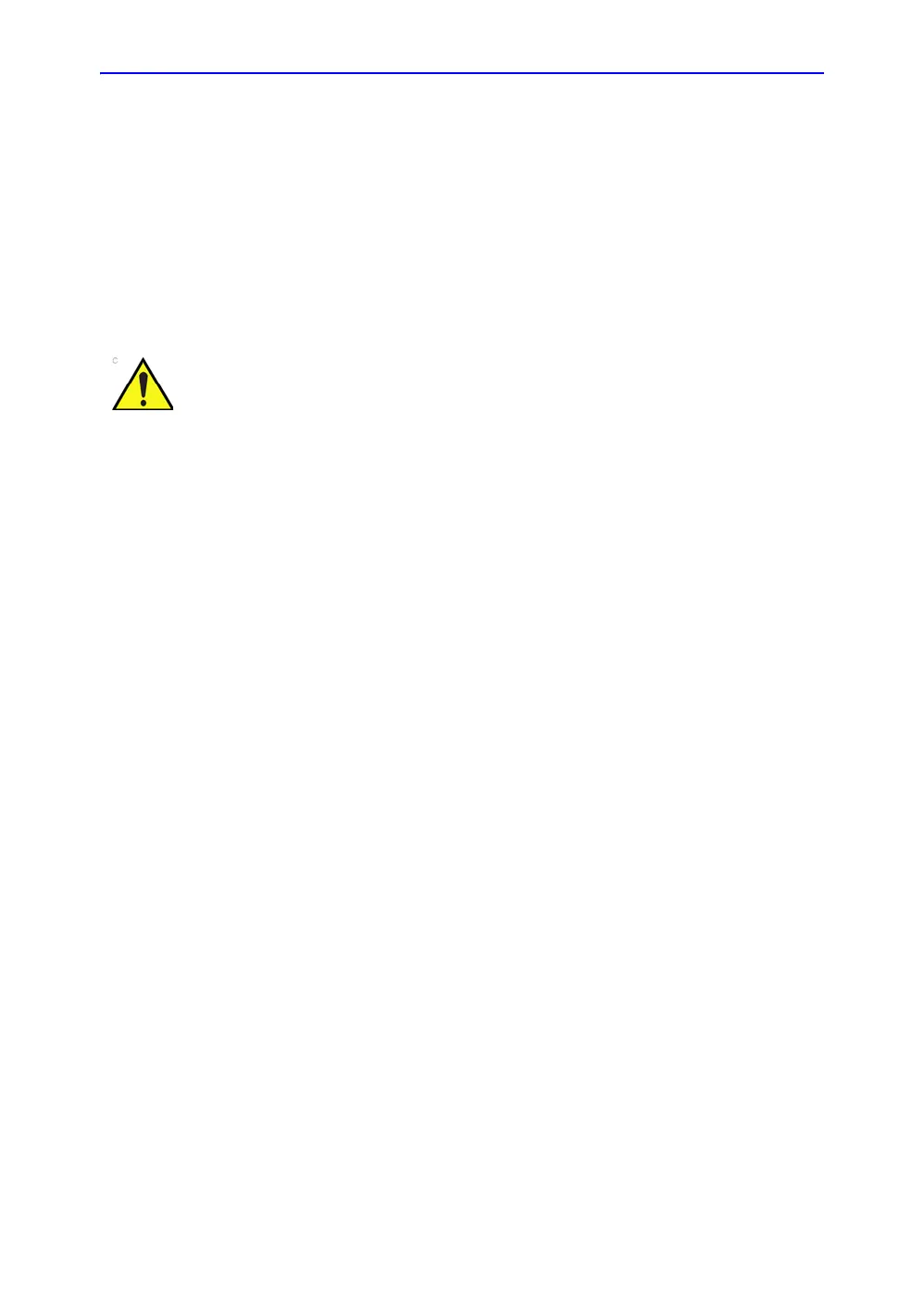Service Adjustments
6-2 Vivid E80/E90/E95 – Service Manual
GC091052
Rev. 3
LCD Monitor adjustments
Cautions and Warnings
Be aware of pinch points at hinges when adjusting LCD Arm and
LCD Monitor.
To avoid injury when you move the LCD monitor and the
monitor arm, do not put your finger, hand, or object on the joint
of the monitor or the monitor arm.
