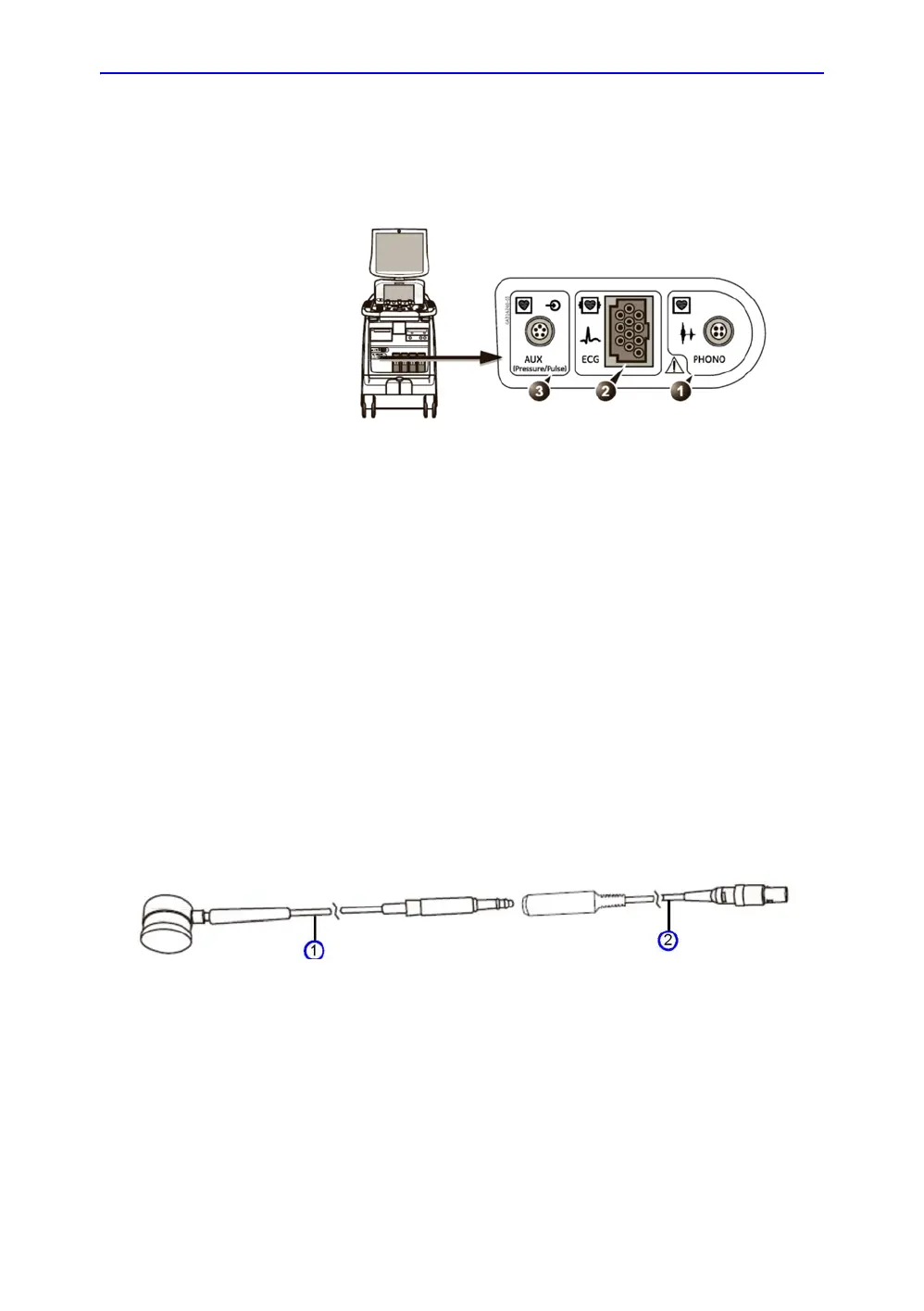Completing the setup
Vivid E80/E90/E95 – Service Manual 3-21
GC091052 Rev. 3
Connections on the Patient I/O panel
The Patient I/O panel is located on the front of Vivid E80/E90/
E95.
Figure 3-1. Patient I/O Panel
Connect ECG
Connect the ECG cable to the ECG connector on the Patient I/O
panel.
Connect Heart Microphone (Phono)
The Heart Microphone has its corresponding Phono adapter.
Connect the Heart Microphone via the corresponding Phono
Adapter to the Phono input on the Patient I/O panel.
Figure 3-2. Heart Microphone (Phono)
1. PHONO
2. ECG
3. AUX (PRESSURE/PULSE)
1. MA-300
2. PHONO ADAPTER
