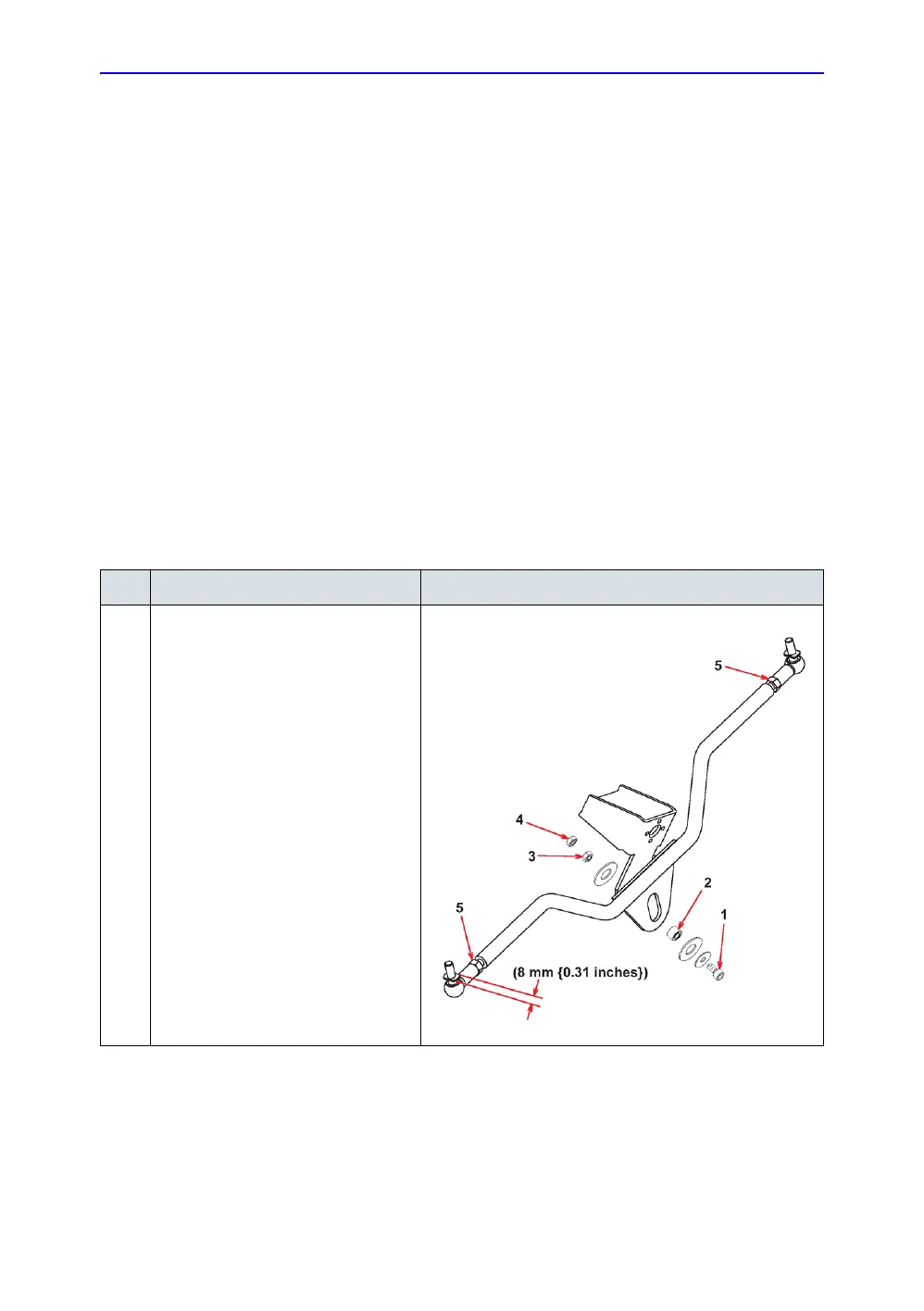Replacement Procedures
8-82 Vivid E80/E90/E95 – Service Manual
GC091052
Rev. 3
Rod Assembly removal
1. Remove the screw that ties the rod assembly to the pedal
mechanism. This requires unscrewing the nuts in the back
while holding the screw on the front.
2. Remove the nut on the left and the casters on the right that
tie to the rod.
Rod Assembly installation
1. Position the pedal mechanism and install the top four fixing
screws (Torque: 10 Nm (7.4 lb.-ft.)).
2. Install the two bottom screws.
3. Install the screw that ties the rod assembly to the pedal
mechanism. You need to hand tighten the nut that attaches
the rod to the wheel.
4. Connect the rods by snapping on the ball joints.
Table 8-3: Rod Assembly installation
Step Corresponding Graphic
1. All the washers must be placed in the
sequence as shown.
• Place the screw (1) through the
small, flat washer, followed with a
large, flat washer.
• The spacer (2) will seat between the
two large, flat washers.
• Place the screw, washers and
spacer through the Brake Rod
Assembly and the Pedal Assembly
Mechanism. Follow with the other
large, flat washer.
• Tighten the first 10 mm nut (3) to the
screw, washers and spacer.
• Install the 10 mm locking nut (4) and
tighten.
NOTE: An 8 mm wrench is
required when tightening the
pivots to the actuator lever on
the front castors.
• Check ALL other nuts (5) on the
Brake Rod Assembly to ensure ALL
are tight.
