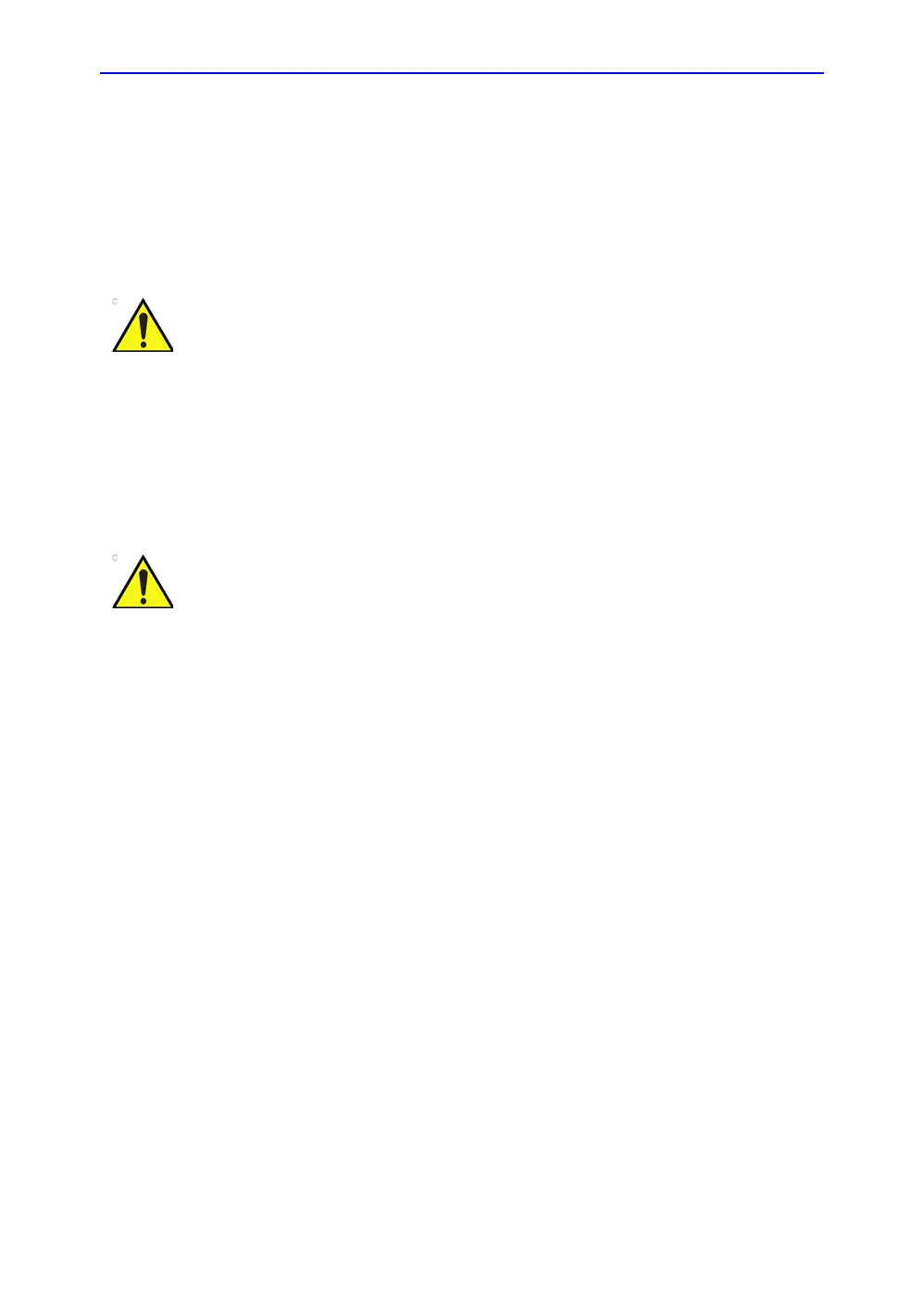Replacement Procedures
8-100 Vivid E80/E90/E95 – Service Manual
GC091052
Rev. 3
Back End Processor (BEP) installation procedure
Follow these steps to install the BEP:
1. Slide the BEP into the left side of the chassis frame.
2. Install the two (2x) hex key screws at the inside base of the
BEP.
3. Reach inside the BEP and connect the PCIe cable.
NOTE: If you don’t reconnect the PCIe cable to the backplane, the
Ultrasound system will power up, but will not scan. The BEP
will launch into simulator mode.
4. Install the BEP Cover.
5. Replace the Printer Bracket at the top of the BEP.
Be sure the lip, on the underside of the bracket, hooks on
the edge of the Card Rack, and the 3 tabs insert into the
slots on the top of the BEP frame. The lip “clamps” the Card
Rack and BEP together. This is a tight fit.
6. Lower the Lower Column Cover.
7. Position the Front Cover to engage the Column Cover Stop
Tabs.
8. Latch the two latches that clamp the Printer Bracket to the
top of the BEP.
9. Slide the B&W printer into the Printer Bracket and connect
the cables to the back of the printer.
10. Tighten the Printer Bracket Wing Nut to secure the printer.
11. Connect all I/O cables at top and/or face of the BEP,
including the printer cables.
12. Install the Top Cover (if removed), the Front cover (if
removed) and the side covers.
13. If applicable, install the correct software on the new BEP.
14. Enter the Ultrasound system’s TCPIP settings and Option
strings.
Be careful not to pinch any of the cables.
Be careful not to pinch any of the cables.
