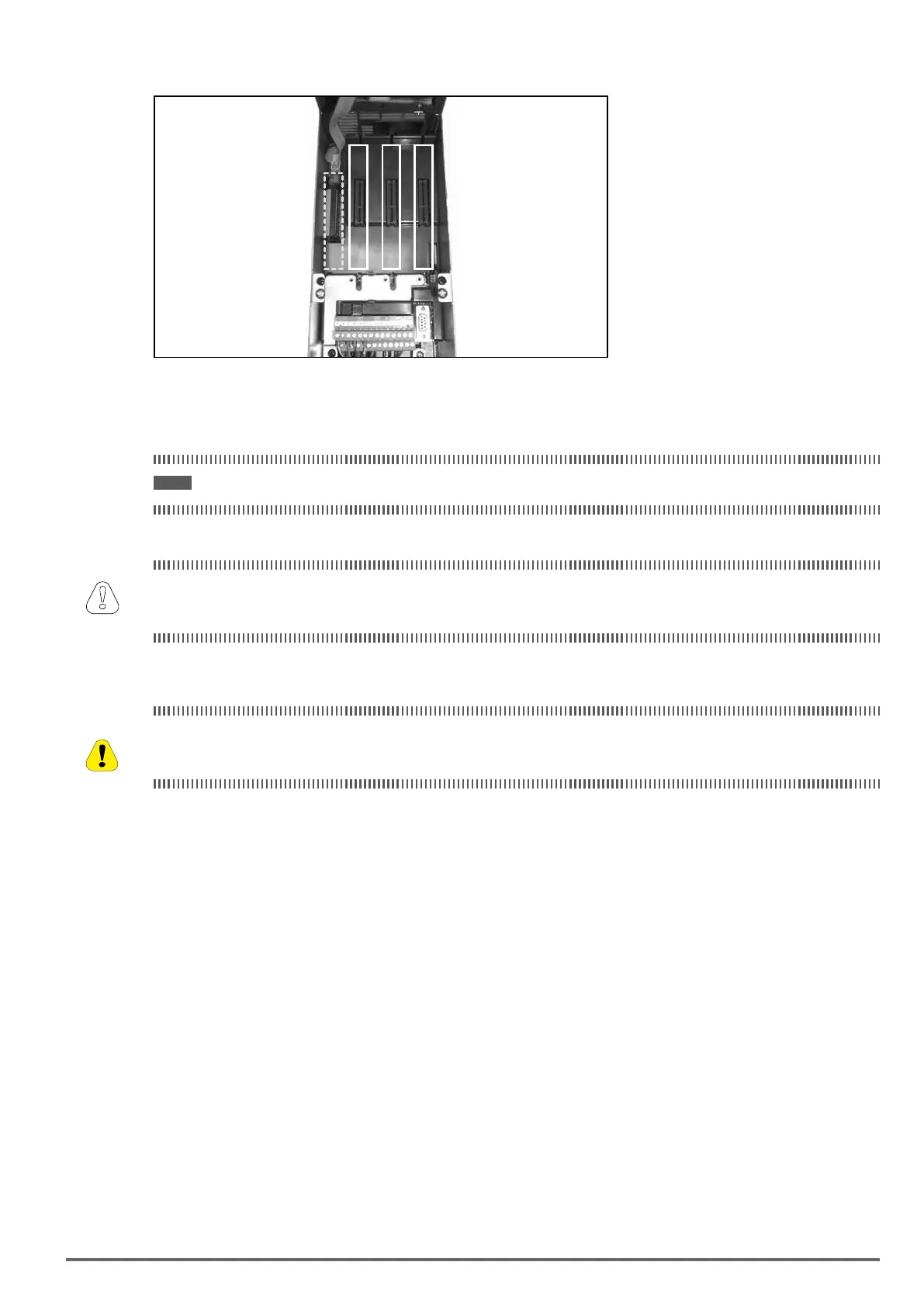ADV200 SP • Quick start up guide - Specification and installation 101
10.9 Installation of optional cards
SLOT 1
SLOT 2
SLOT 3
EXP-SFTy-ADV
• Slot 1-2:
• Slot 3:
Note! EXP- SFTy-ADV card: Integrated on board as the 4th option.
If an optional card is inserted in an incorrect Slot, the drive will send an error message.
The EXP-SFTy-ADV safety card can be installed and configured only in factory.
Use only the screws supplied with the optional cards.
Utilisez uniquement les vis fournies avec les cartes optionnelles.
Attention
Caution