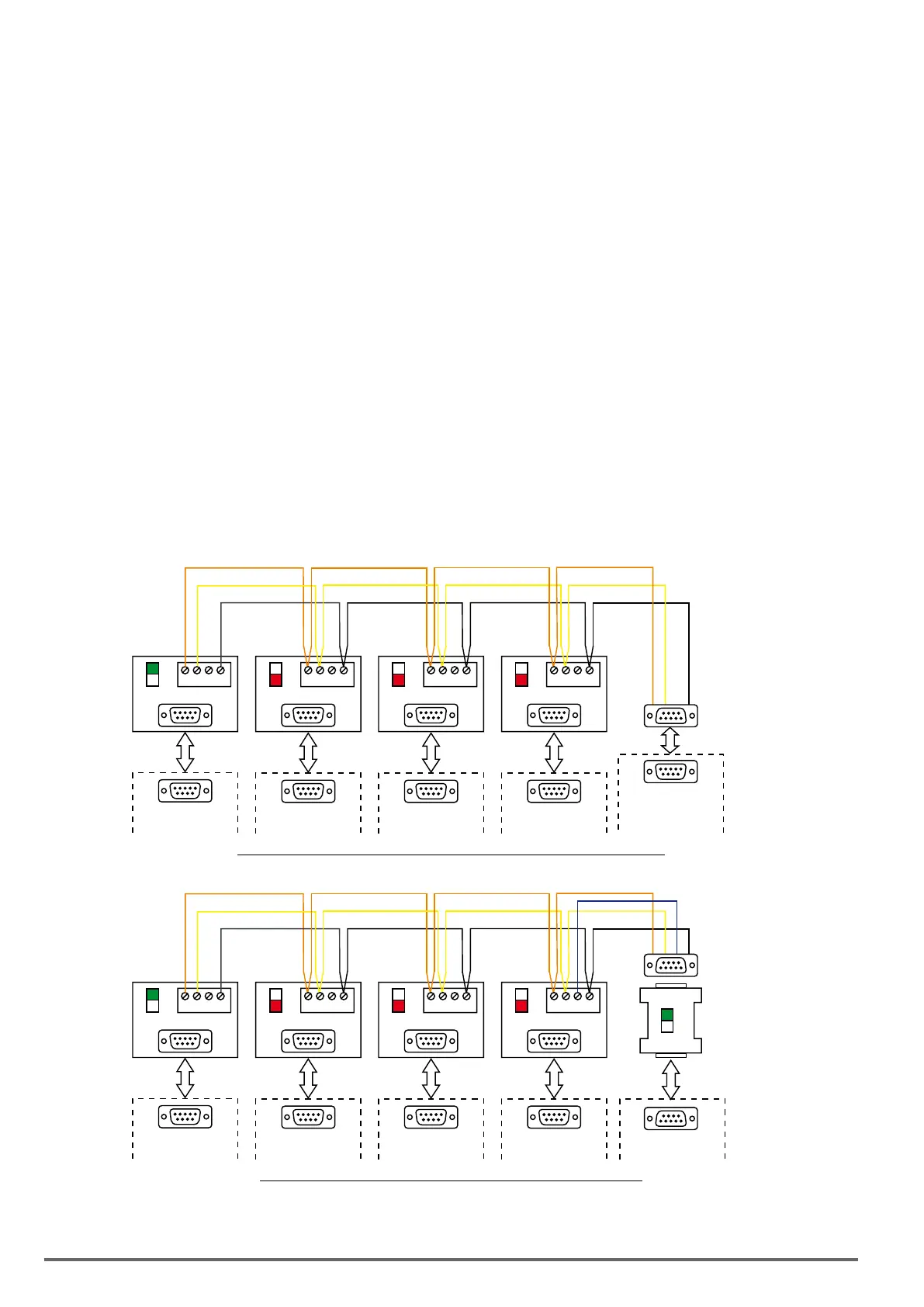34 ADV200 SP • Quick start up guide - Specification and installation
5.4.3 RS 485 multi-drop connection
For the multi-drop connection, the OPT-RS485-ADV
the connection must have S1
The multi-drop connection is always galvanically insulated.
1) Multidrop connection between ADV200 and an industrial PC with RS485 output
• an optional OPT-RS485-ADV card for each ADV200,
• shielded wires to connect the OPT-RS485-ADV to the PC.
2) Multidrop connection between ADV200 and a PC with RS232 output
• an optional OPT-RS485-ADV card for each ADV200,
• shielded wires to connect the OPT-RS485-ADV to the PC, and an optional PCI-COM adapter (code
S560T).
3) Multidrop connection between ADV200 and a PC with USB output
• an optional OPT-RS485-ADV card for each ADV200,
• a USB-RS485 Serial converter interface (8S8F60).
ADV200
A
ON
S1
OFF
EQP
B
OPT-RS485-ADV
ADV200
A
ON
S1
OFF
EQP
B
OPT-RS485-ADV
ADV200
A
ON
S1
OFF
EQP
B
OPT-RS485-ADV
ADV200
A
ON
S1
OFF
EQP
B
OPT-RS485-ADV
A
EQP
B
nero
giallo
arancione
XS XS XSXS
INDUSTRIAL PC,
PLC. etc
(WITH RS485)
Termination = ON
ADV200
A
ON
S1
OFF
EQP
B
OPT-RS485-ADV
ADV200
A
ON
S1
OFF
EQP
B
OPT-RS485-ADV
ADV200
A
ON
S1
OFF
EQP
B
OPT-RS485-ADV
ADV200
A
ON
S1
OFF
EQP
B
OPT-RS485-ADV
3
5
7
XS XS XSXS
PCI-COM
XS1
XS2
PC with RS232
9
Male
ON
S1
OFF