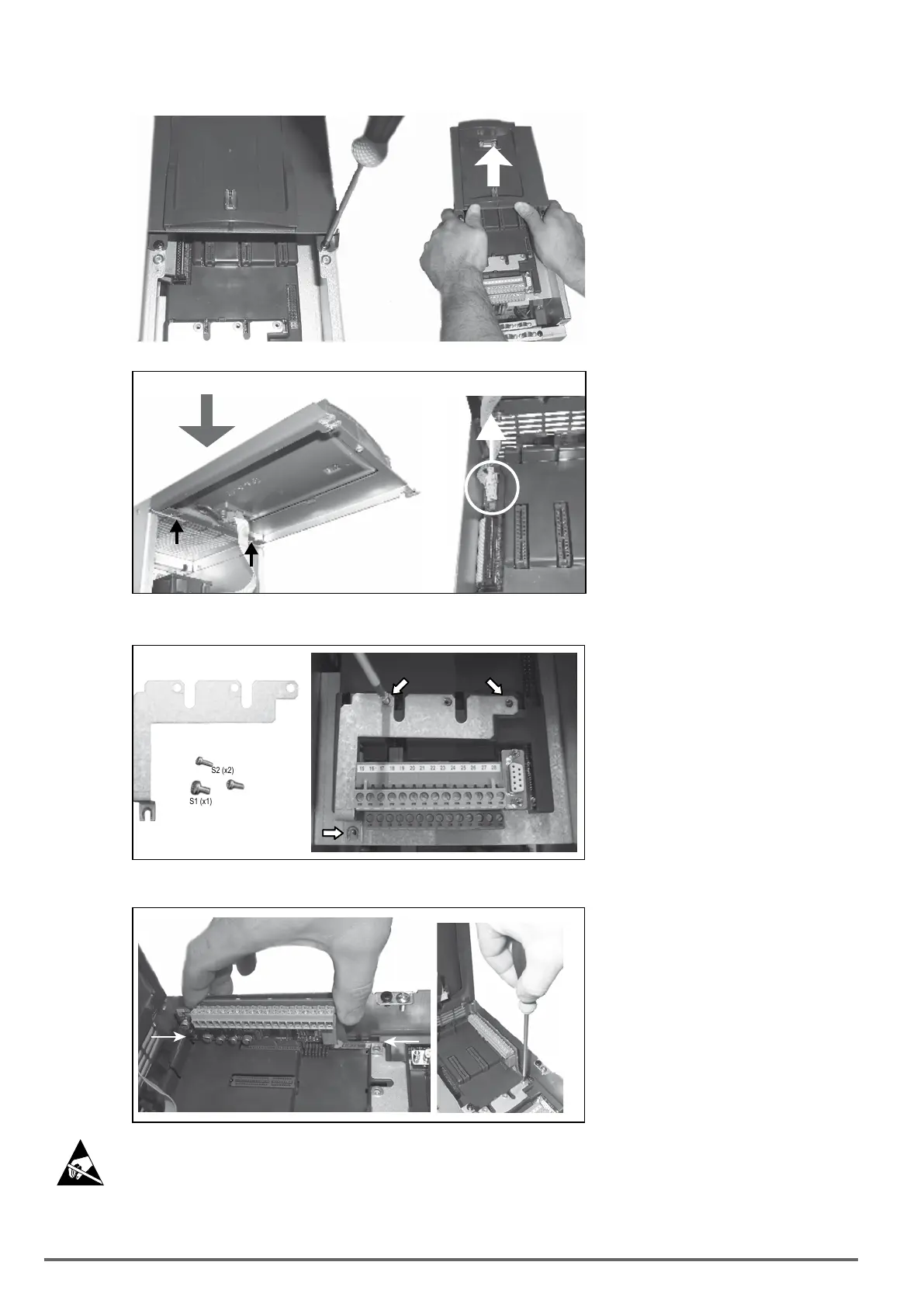102 ADV200 SP • Quick start up guide - Specification and installation
10.9.1 Procedure
paragraph 5.2.1.
B
B
C
Alternatively, remove the connector of the keypad and rest the cover in a safe place.
S1 (x1)
S2 (x2)
S2 (x2)
S1 (x1)
(S)
4. Position and fasten the metallic shield (S), provided with the optional card, with the screws S1 and S2 (x1)
SLOT 1
D
D
E
F
Align the ends of the card (D) in the slots and then fully insert the connector of the card in the connectors of
6. Fasten the card with the screw + washer (provided with the optional card) in housing (F) as shown in the