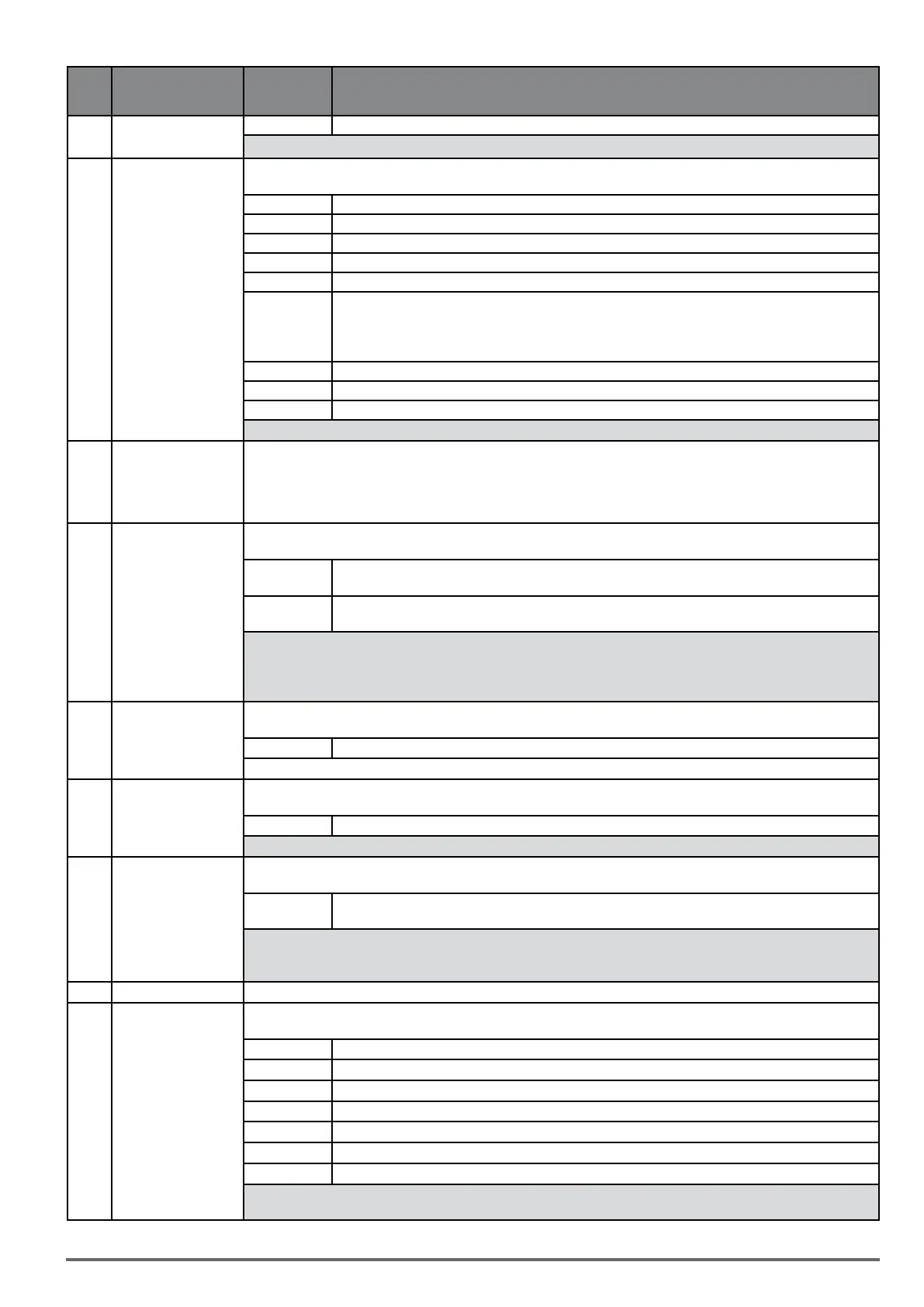ADV200 SP • Quick start up guide - Specification and installation 69
Index Error message shown
on the display
Sub-code Description
0001H-1 The database saved is not valid
Solution: Set the parameters to the value required and perform Save parameter
12 Plc cfg error
Condition: may occur during loading of the Mdplc application
The Mdplc application present on the drive is not run.
0004H-4 The application downloaded has a different Crc on DataBlock and Function table
0065H-101
The application downloaded has an invalid identifier (Info)
0066H-102
The application downloaded has an incorrect task number (Info)
0067H-103
The application downloaded has an incorrect software configuration
0068H-104
The application downloaded has a different Crc on DataBlock and Function table
0069H-105
A Trap error or System error has occurred.
The drive automatically performs a Power-up operation.
The application is not run.
See in Alarm List for further information regarding the error occurred
006AH-106
The application downloaded has an incorrect identifier (Task)
006BH-107
The application downloaded has an incorrect task number (Task)
006CH-108
The application downloaded has an incorrect Crc (Tables + Code)
Solution: Remove the Mdplc application or download a correct Mdplc application
13 Plc 1
Reserved messages and dedicated to the PLC application. See the application manual.
14 Plc 2
15 Plc 3
16 Plc 4
17 Option bus fault
Condition: this may occur when the drive is turned on, during fieldbus card setup. Error during configuration or com-
munication error.
XXX0H-X If the first digit to the left of “H” in the alarm sub-code is 0, the error regards a communication prob-
lem.
XXX0H-X If the first digit to the left of “H” in the alarm sub-code is other than 0, the error regards a configura-
tion problem.
Solution: For configuration errors, check the configuration of the bus communication, type of bus, baudrate, address,
parameter setting.
For communication errors, check wiring, termination resistors, disturbance immunity, timeout settings.
For further details, please refer to the user guide for the specific bus.
18 Key failed
Condition: this may occur when powering the drive, if the incorrect enable key is inserted for a given firmware func-
tion.
0001H-1 Incorrect PLC key. PLC application not available.
Solution: Ask Gefran to supply the correct key to enable the desired firmware function.
19 Key expiring
Condition: this may occur at drive power-on if the incorrect enabling key was inserted for a given firmware function.
At this stage the firmware function can still be used freely, but this time limit is about to expire.
xxxxH-x Number of hours for which the function can still be used freely.
Solution: Ask Gefran for the correct key to enable the desired firmware function.
20 Param error
Condition: if an error occurs during activation of the parameter database saved in flash; the alarm is inserted in the
alarm list and alarm log.
XXX0H-X The code XXXXH-X indicates the IPA of the parameter that has been set outside the range allowed
when the database is enabled.
Solution: Set the parameter causing the error to a value within the range and run Save parameters. Switch the drive
off and then switch it back on again.
If the IPA of the parameter is not shown in the manual, contact the service centre.
21
22 Options cfg changed
Condition: this may occur when powering the drive if an expansion card has been removed or replaced or the incor-
rect enable key is inserted for a given firmware function.
0064H-100 Card removed from slot 1
0014H-20 Card removed from slot 2
0003H-3 Card removed from slot 3
0078H-120 Card removed from slot 1 and from slot 2
0067H-103 Card removed from slot 1 and from slot 3
0017H-23 Card removed from slot 2 and from slot 3
007BH-123 Card removed from slot 1, from slot 2 and from slot 3
Solution: Check the hardware configuration, then press ESC. Save the parameters (Save parameters, menu 04.01 par
550) to save the new hardware configuration.