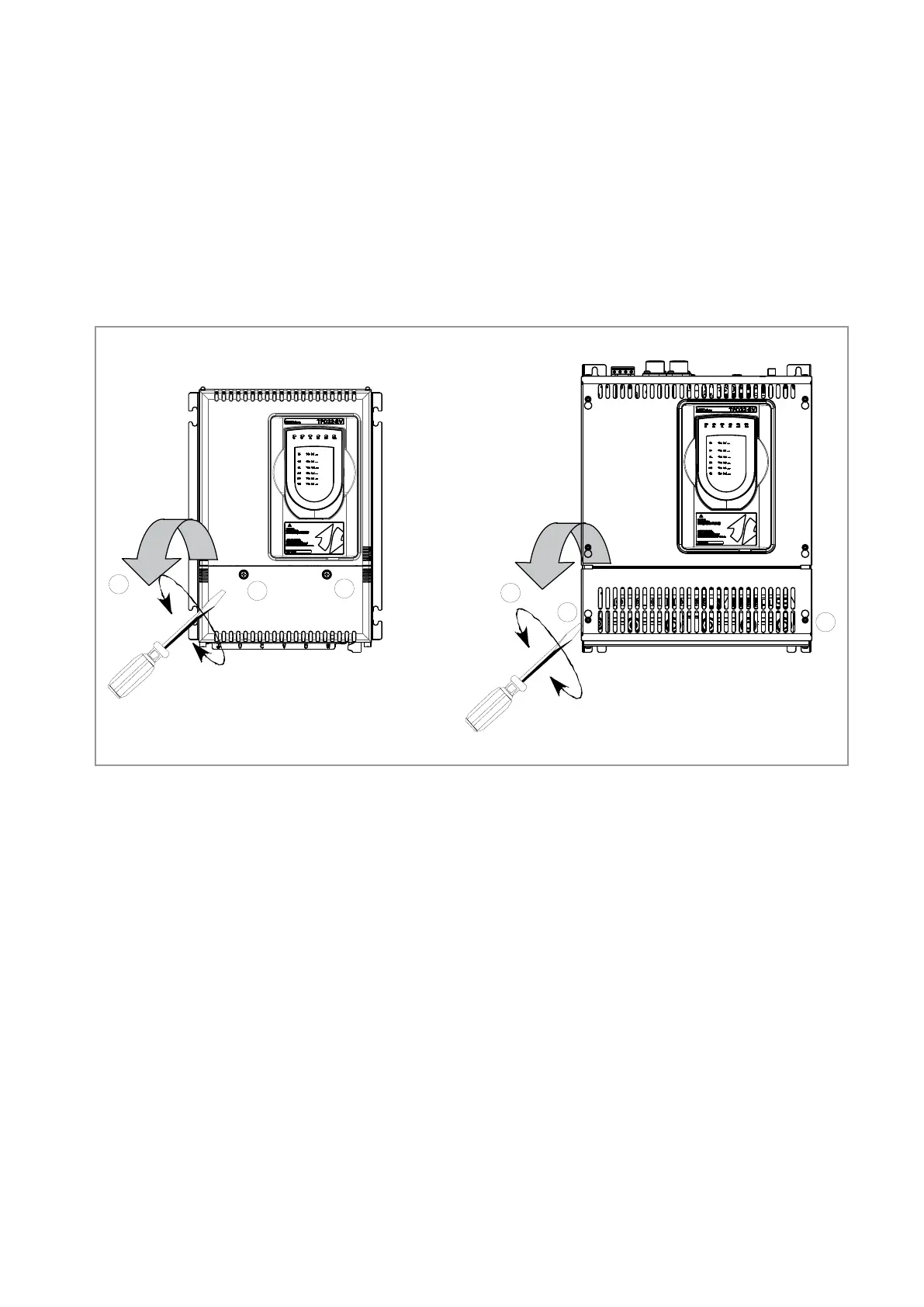—————— Instruction manual ——————
63
4. WIRING PROCEDURE
4.1 REMOVING THE FRONT COVER
Thefrontcoverofthedevicemustberemovedtomaketheelectricalconnectionsandtomounttheoptioncard.
Warning! Observethesafetyinstructionsandwarningsgiveninthismanual.Thedevicescanbeopened
withouttheuseofforce.Onlyusethetoolsspecied.
mounting form A
mounting form B, C, D
2
3
3
1
1.5 Nm
1
1.5 Nm
2
Figure 4.1.1: Removing the Front Panel
Toremovethelowercoverofdevices,useaphillipsscrewdriver.Removethescrews(1)(2),liftcover(3),and
openouttothefront.
Toolsrequired: 7x2mmslotted-headscrewdriver
Torx®screwdriver:T10,T20,T25.
Cross-headscrewdriver#1,2,3.
® Registered trademark of Camcar LLC of Acument Global Technologies.
Terminal Assignments/Cable Sections
Theterminalsofthedevicesaremadeaccessiblebyremovingthefrontcover.