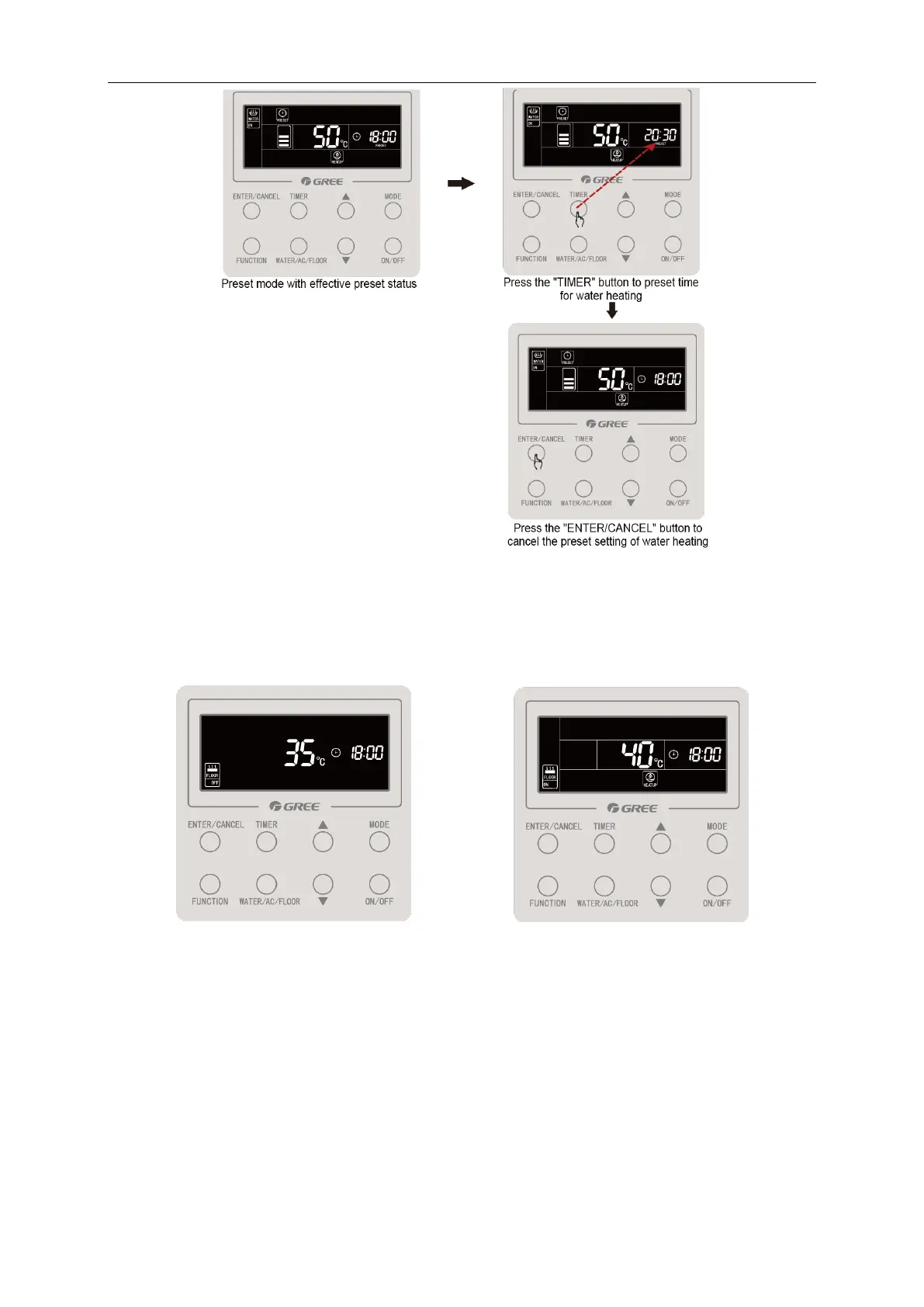GMV5 Home DC Inverter Multi VRF Units
107
4.4.12. On/Off of Floor Heating
On/Off of floor heating: On the interface of floor heating, press ―ON/OFF‖ button, and floor
heating will be on or off.
On the interface of water heating: press ―WATER/AC/FLOOR‖ button once to activate the
interface of floor heating. After that, pressing ―ON/OFF‖ each time will switch floor heating on or
off.
4.4.13. Water Temperature Setting of Floor Heating
When floor heating is on, pressing ―▲‖ or ―▼‖ button will increase or decrease set
temperature by 1℃. Holding ―▲‖ or ―▼‖ button will increase or decrease set temperature by 1℃
every 0.3 seconds.
Temperature setting range for floor heating is 25℃~maximum water temperature for floor
heating. Default water temperature is 40℃.
Note:
1. Default maximum water temperature for floor heating is 45℃. Professional operators can
adjust the maximum water temperature from 40℃ to 52℃.
2. When floor heating water temperature auto setting function is effective, pressing ―▲‖ or ―▼‖
button will not change the water temperature.
4.4.14. Switch of Floor Heating Functions
The following functions can be set when floor heating is on or off: