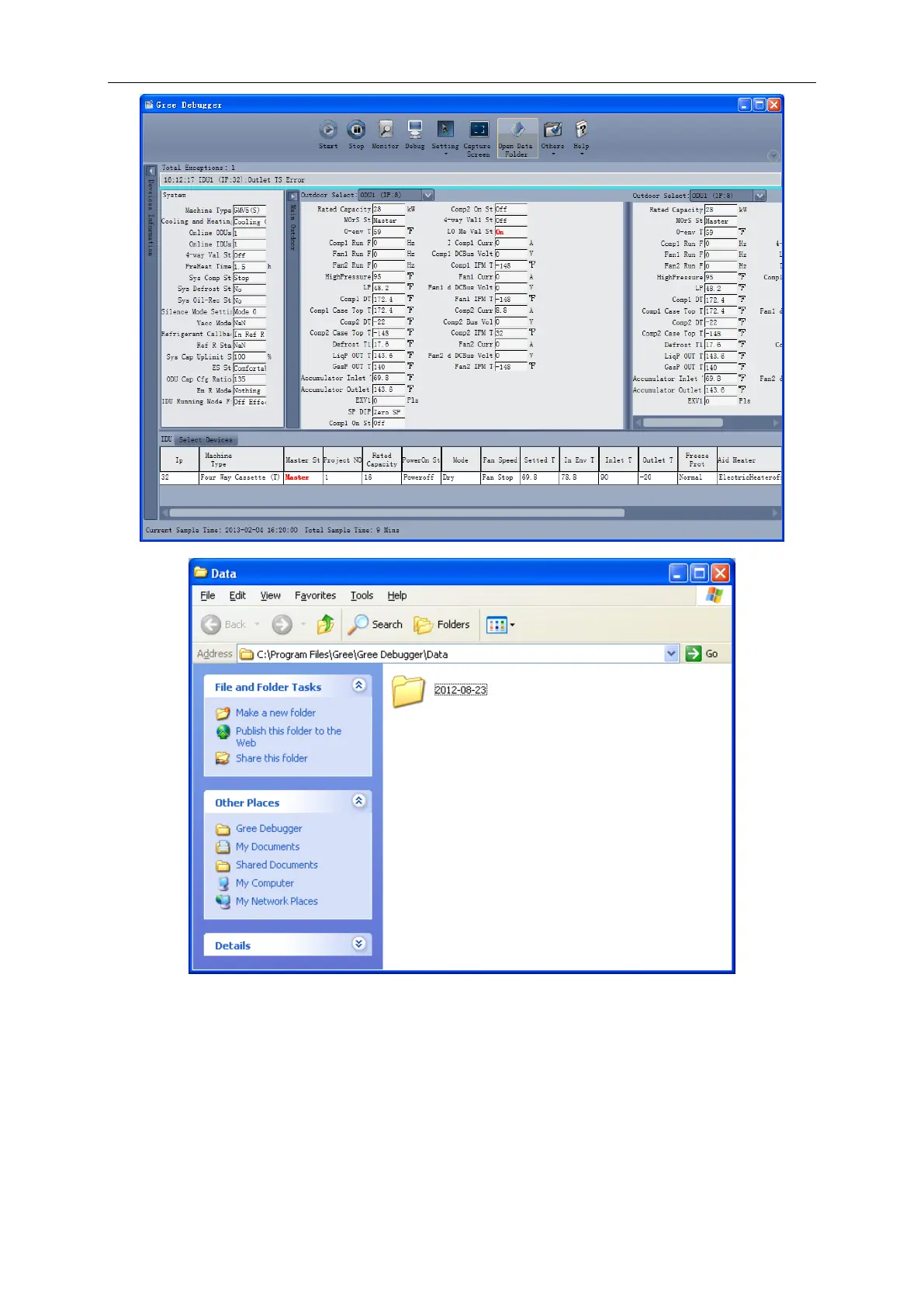GMV5 Home DC Inverter Multi VRF Units
372
Conversion of Pressure Value
Click icon of ―Others‖ on the menu bar and then click ―Display Settings‖ to select ―High Low
Pressure Value‖ and ―Refrigerant Type‖. Select ―Temperature‖ and the pressure parameter
displayed on the interface will be temperature. Select ―Pressure‖ and the pressure parameter
displayed on the pressure interface will be pressure. Refrigerant type will affect the pressure
parameter displayed on the interface.