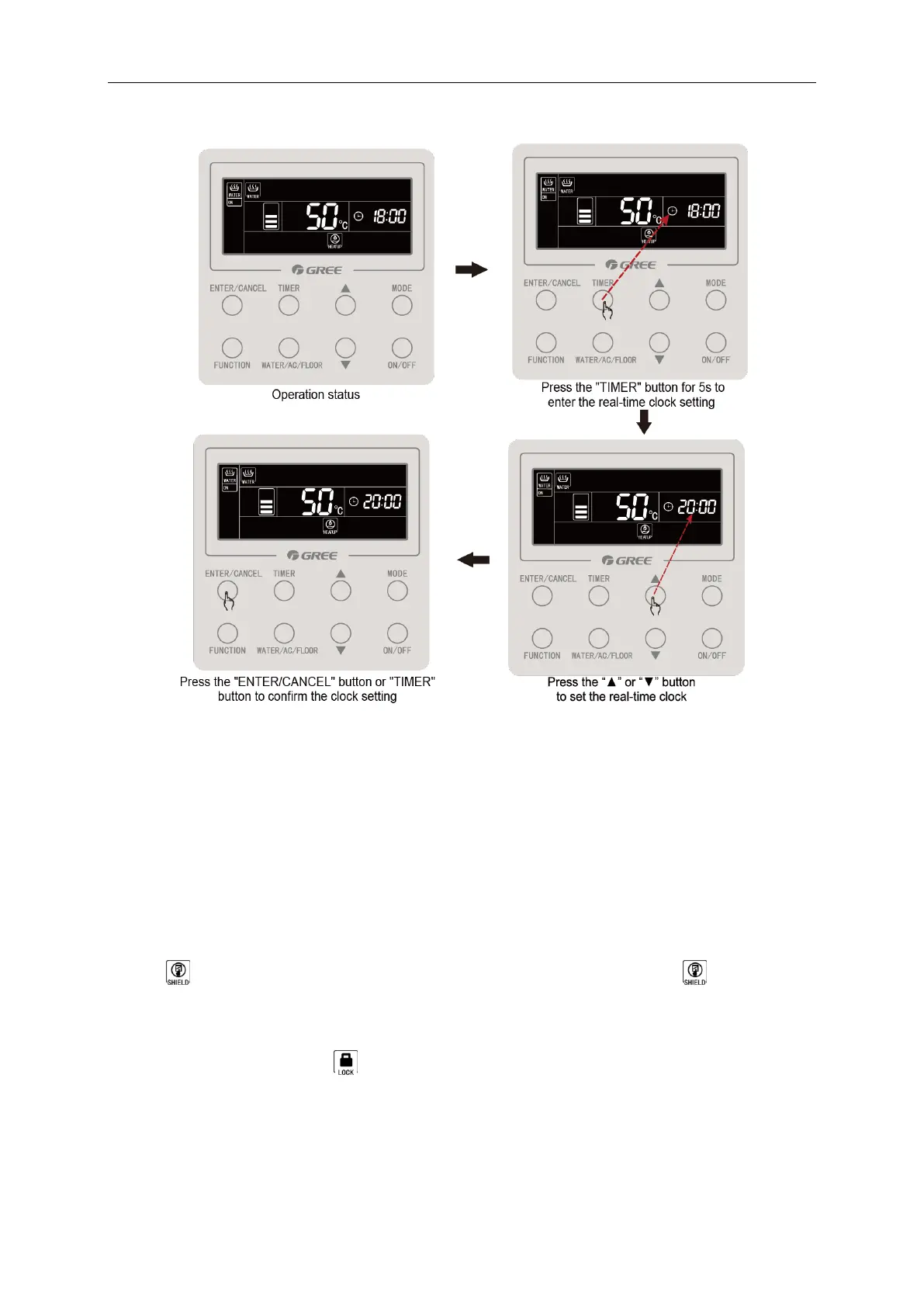GMV5 Home DC Inverter Multi VRF Units
111
or ―▼‖ for 5 seconds can increase or decrease the time by 10 minutes. Then press
―ENTER/CANCEL‖ button or ―TIMER‖ button to save and exit the setting.
Setting of clock is as below:
4.4.20 Setting of Cleaning
Start the water pump to drain and clean the waterway for the engineering installation.
When water heating and floor heating are off and sterilizing function is not taking place, press
and hold ―WATER/AC/FLOOR‖ button for 5 seconds. The character ―CLEAN‖ is lit up. During
cleaning, the character ―CLEAN‖ will be blinking. Press and hold ―WATER/AC/FLOOR‖ button for
another 5 seconds, and cleaning will stop. The character ―CLEAN‖ will be off.
4.4.21 Remote Shield
Remote shield: Remote monitor and central controller can disable relevant functions of wired
controller so as to realize the function of remote control.
The function of remote shield includes all shield and partial shield. When All Shield function is
on, all controls of the wired controller are disabled. When Partial Shield function is on, those
controls that are shielded will be disabled.
When the remote monitor or central controller activates Remote Shield on the wired controller,
icon of will show. If user wants to control through the wired controller, icon will blink to
remind that these controls are disabled.
4.4.22 Child Lock
When unit is turned on or off normally, pressing ―▲‖ and ―▼‖ buttons together for 5 seconds
will turn on child lock function. will show on the display. Press and hold ―▲‖ and ―▼‖ buttons
again for 5 seconds to turn off child lock function.
All the other buttons will be disabled when Child Lock function is on.
4.5 Malfunction Display
When malfunction occurs during operation, temperature zone of wired controller will display
malfunction codes. If several malfunctions happen at the same time, malfunction codes will be
displayed one by one circularly.