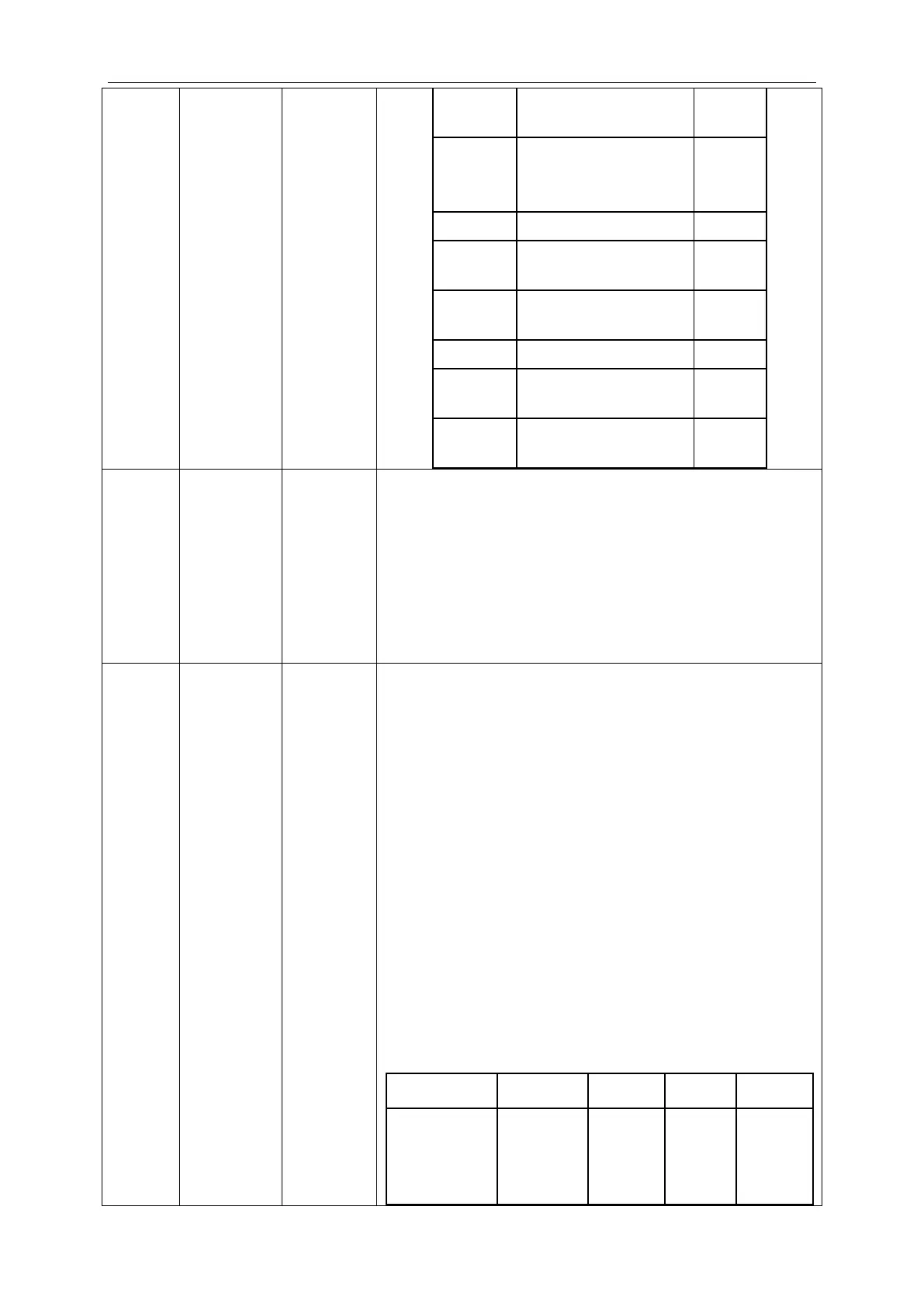Temperature zone displays the parameter code.
Timer zone displays the cooling/heating function setting value of the
current unit.
Operation method (nb query is not supported by slave wired
controller):
In ―nb‖ status, the timer zone is not displayed. Press ―MODE‖ button
to enter barcode query. The temperature zone displays ―nb‖ and the
project number in the timer zone blinks. Press ―▲‖ or ―▼‖ to switch
the project number of indoor unit.
Press ―MODE‖ button to select an indoor unit. The temperature zone
displays ―Un‖ and the timer zone displays ―-n‖. Press ―▲‖ or ―▼‖ to
display the barcode of the entire indoor unit and the barcode of indoor
unit controller. Press ―SWING/ENTER‖ button to return to the
upper-level menu. The temperature zone displays ―nb‖ and the timer
zone displays the project number of the queried indoor unit. Press
―SWING/ENTER‖ button again to return to the upper-level menu.
Display mode:
Temperature zone displays nb/Un/Pc/barcode.
Timer zone displays -n/project number/barcode.
The following is an example:
