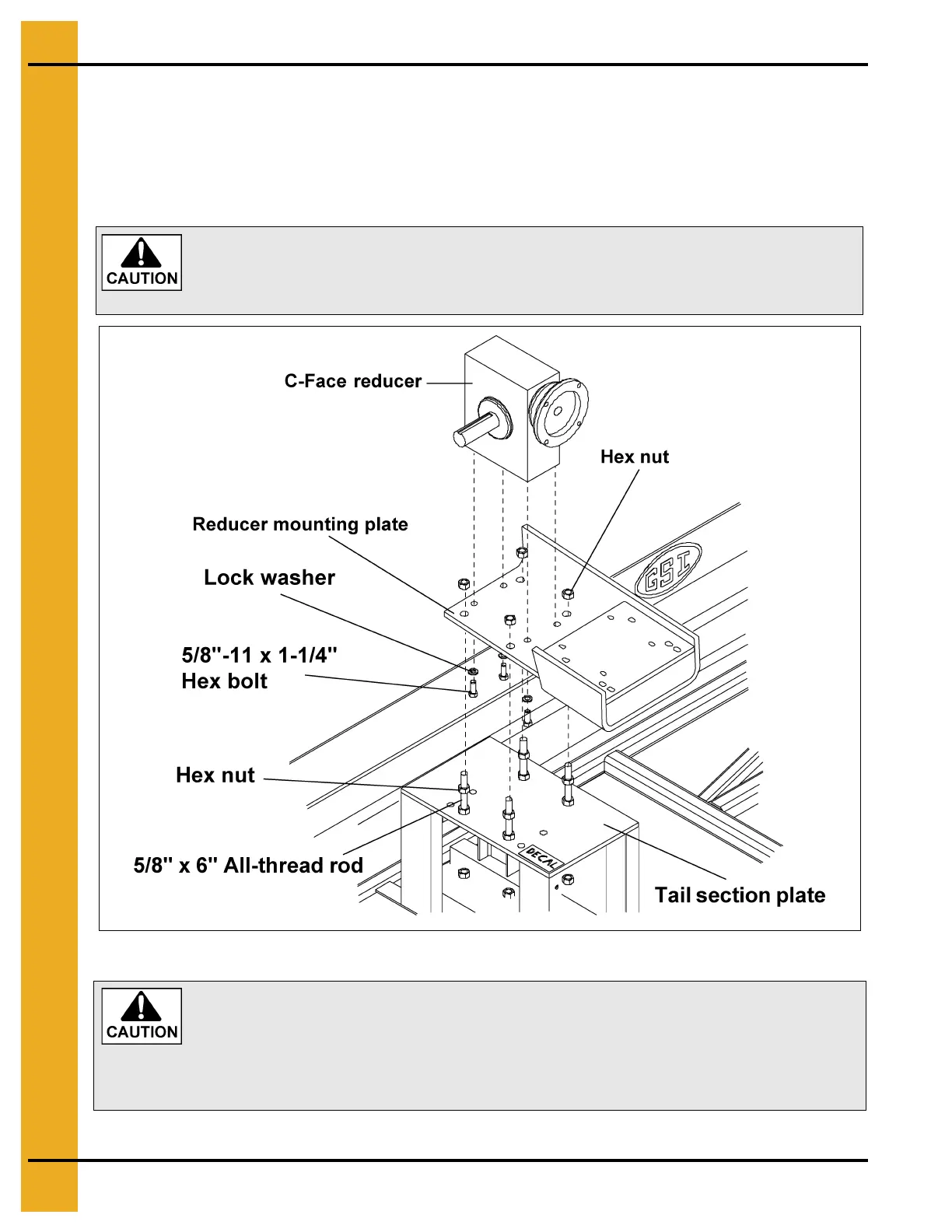5. Assembly
30 PNEG-750-G2 16" Series II Sweep 131' and 135' Diameter
Install Reducer Mounting Plate and Reducer
A. Attach the C-face reducer to the mounting plate using four (4) 5/8"-11 x 1-1/4" hex bolts and
lock washers. (See Figure 5M.)
B. Fasten the reducer mounting plate to the tail section plate using four (4) 5/8"-11 x 6" all-thread rods
and sixteen (16) hex nuts. Adjust the mounting plate as close as possible to the tail section plate.
Figure 5M
The gear reducer is NOT filled with oil from the factory. For gear reducer
specifications and oil fill recommendations, refer to the Owner’s manual supplied
with the reducer or the lubrication information in the lubrication section on
Page 65 of this manual.
The tractor drive gear reducer has a drain plug in the bottom of the housing. Make
sure the drain plug is flush or slightly under the surface of the mounting face. If it
is not, the plug will not allow the reducer to set flat on the mounting plate and
could cause the motor to seize.
THIS TYPE OF DAMAGE IS NOT COVERED BY THE WARRANTY.
