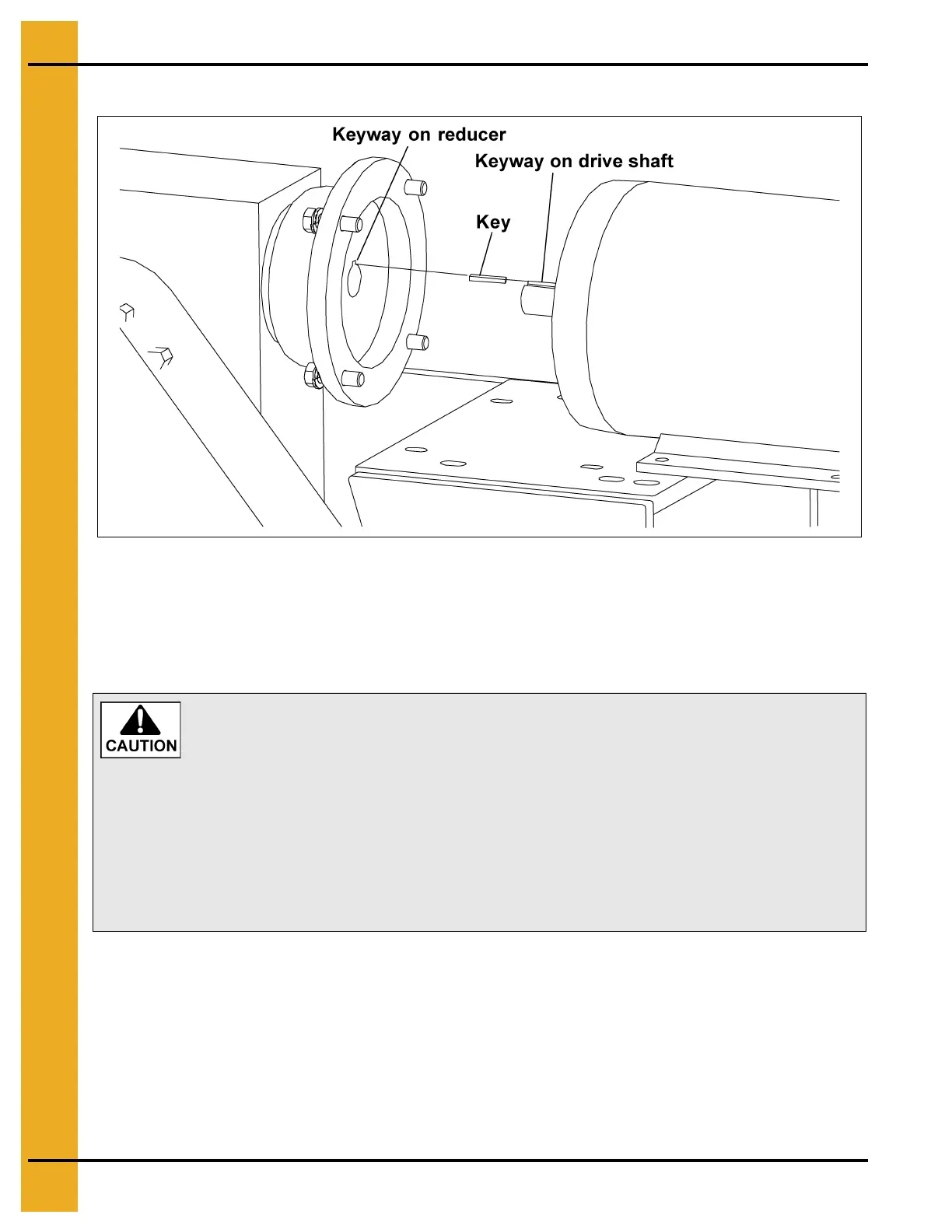5. Assembly
C. Line up keyway on shaft with keyway on reducer and insert shaft into motor. (See Figure 5O.)
A. Bolt the C-face motor to the reducer using hex bolts, lock washers and a key. (See Figure 5P on
Do not use the motor mounting bolts to pull the motor down to the motor mount
plate. Instead, add shims GC09838 between the motor feet and the motor mount
plate to fill any gap. If these shims are not used as required, the motor front
bearing may be pushed out of alignment and the motor will lock up. If the gap
seems unusually large, over 1/4", check to make sure the gear reducer is setting
flat on its mounting base. The tractor drive gear reducer has a drain plug in the
bottom of the housing. Make sure the drain plug is flush or slightly under the
surface of the mounting face. If it is not, the plug will not allow the reducer to set
flat on its mounting plate, causing damage to the motor.
THIS TYPE OF DAMAGE IS NOT COVERED BY WARRANTY.
