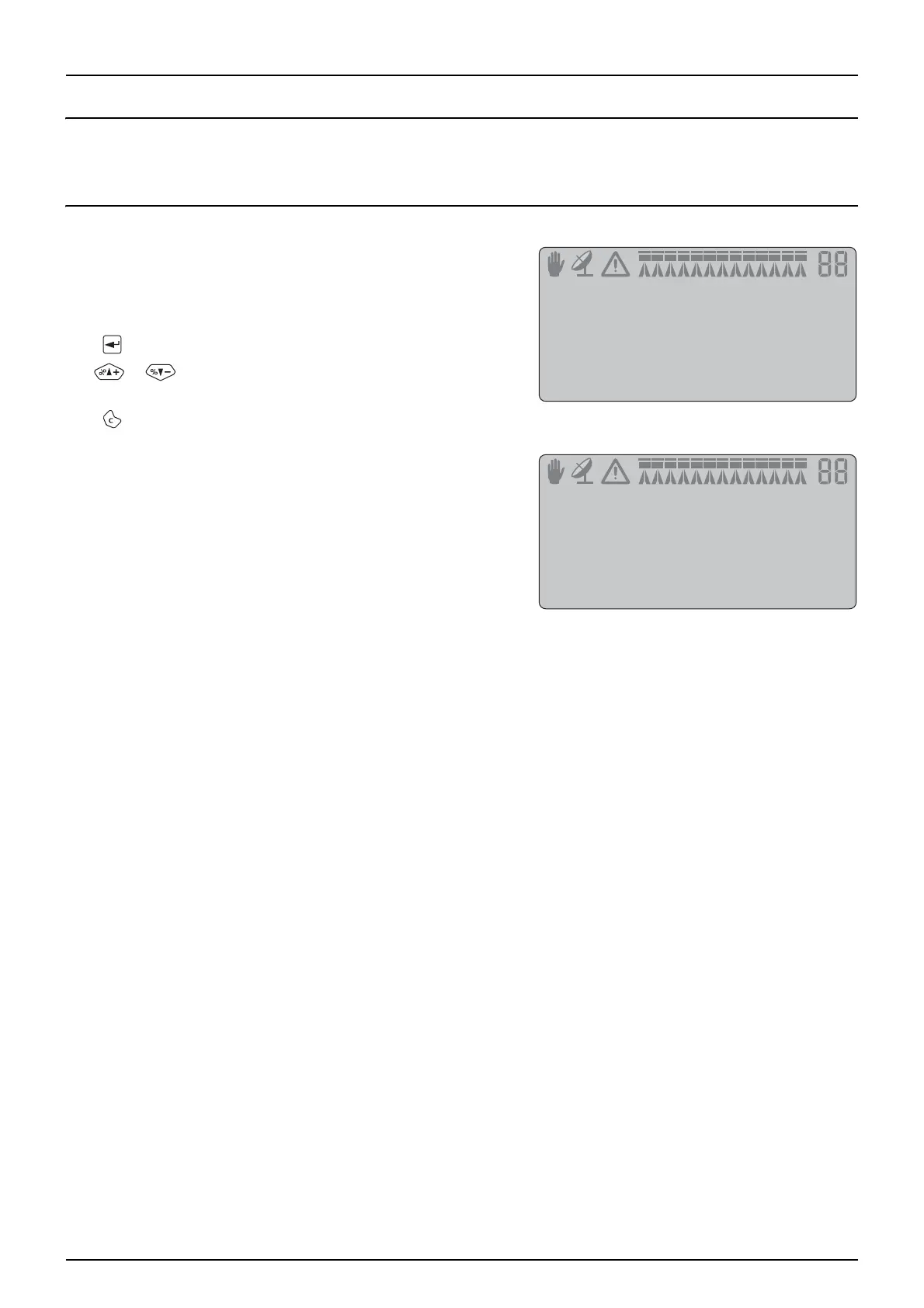31
6 - Menu 2 Setup
Menu 2.1 Display readout
General info
The following menu explanations assume you have mastered the general keystrokes and you can “find your way” to the
specific menu. If this is not so, please re-read section “Keys”.
Menu 2.1.5 Work rate
It is possible to freely choose which function is to be shown on the 3rd
or 4th line of the display. Choose the submenus of menu [2.1 Display
readout].
Choose a submenu e.g. menu [2.1.5 Work rate].
Press to confirm.
Use or to choose which line is to show data. Picture will
change as shown.
Press to confirm.
μ
ATTENTION! As some readouts need extra sensors, the relevant sensor has to be connected to get a readout.
μ
ATTENTION! If using UCR for mistblowers:
• Readout is only possible on the 4th line.
• Readout changes as listed below.
DISPLAY TEXT DESCRIPTION
[2.1.1 Program: Actual] Programmed and actual application rate
[2.1.2 Flow rate] Flow rate out to the boom
[2.1.3 Optional sensor] There are 8 sub-choices
[2.1.4 Time] Actual time
[2.1.5 Work rate] Rate shown in hectares per hour
[2.1.6 Volume rate] Actual rate in Litres per hectare
[2.1.7 Tank contents] Main tank contents
[2.1.8 Speed] Driving speed
[2.1.9 Volume: Area] 2 readouts on the same line
[2.1.10 Active boom size] Active boom size including end nozzle
2.1.1 Program Actual Programmed and corrected rate
2.1.5 Work rate Rate shown in Metres per hour
2.1.6 Volume rate Actual rate in Litres per UCR
2.1.9 Volume Area 2 readouts in the same line
2.1.5.2
WORK RATE
Show here
2.1.5.1
WORK RATE
Show above
