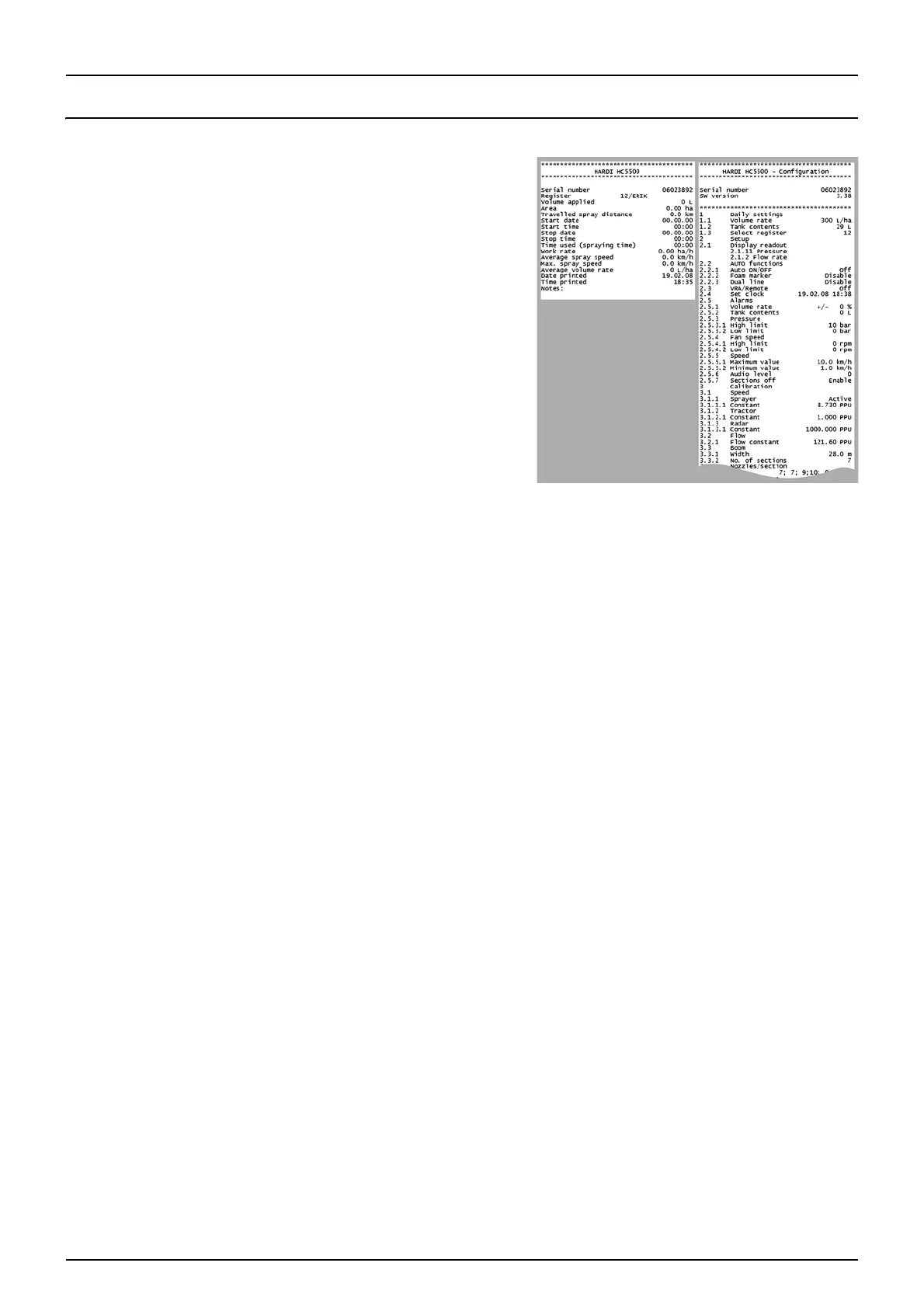61
9 - Menu 5 Logbook
Menu 5.1 Print
What you can print
This menu has to do with printing of data.
The following can be printed via the 12 volt printer.
[5.1.1 Register number] A specific register
[5.1.2 All registers] Register 1 to 99. Only active ones will be printed.
[5.1.3 Configuration] This records all the parameters of the Controller.
Two examples of printouts is shown. To the left is a printout of a specific
register (menu 5.1.1). To the right is a printout of the configuration
(menu 5.1.3).
μ
ATTENTION! For UCR and configuration printout, total area and
total average volume rate values are not relevant.
