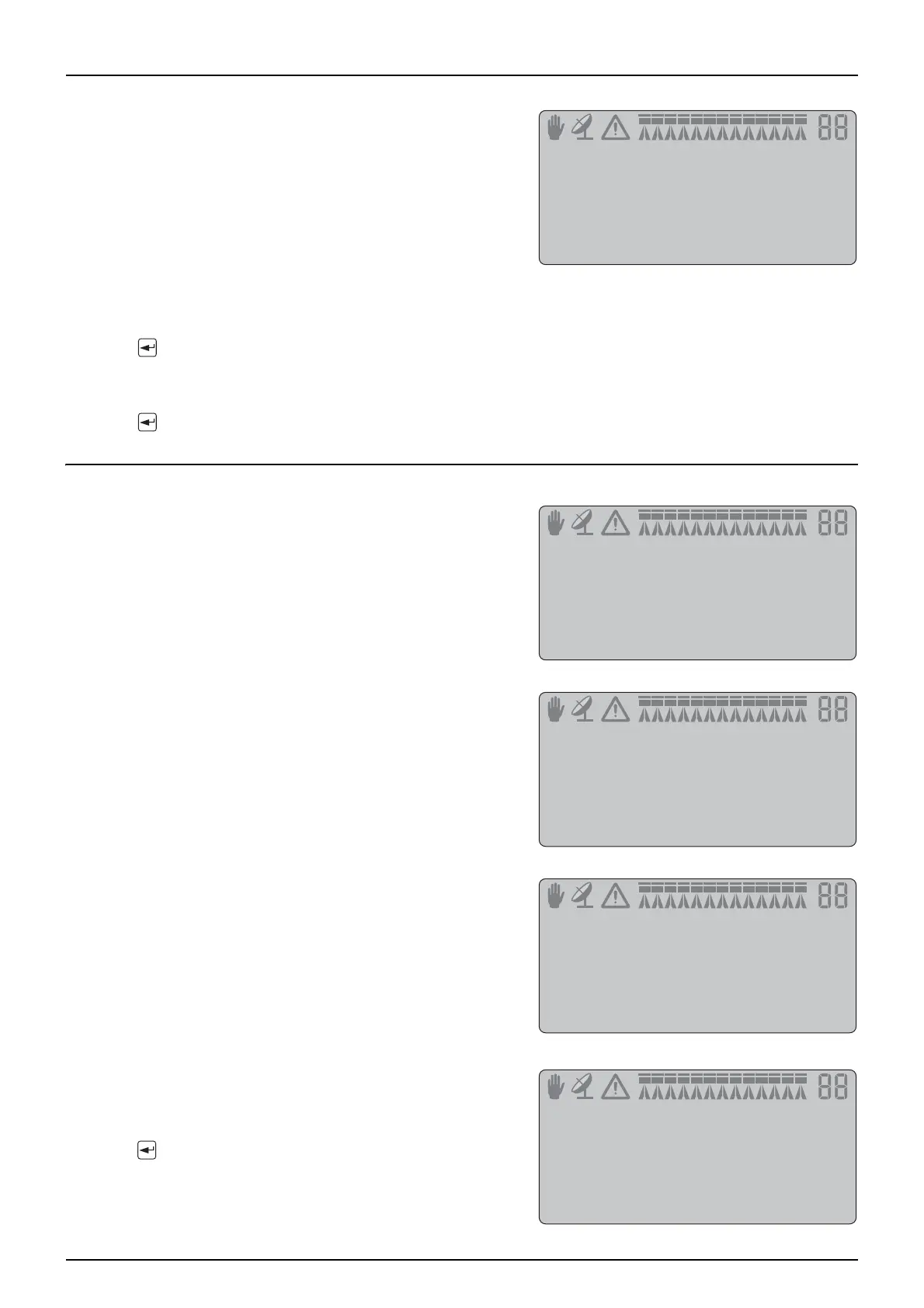7 - Menu 3 Calibration
41
Method
1. Place the tank on level ground and fill it up with water until the
level reaches a unique mark on the tank contents level indicator,
e.g. 1000 litres.
2. Open all boom sections.
3. Go to menu [3.2.3 Tank method] and switch the main ON/OFF to
ON.
4. Engage the P.T.O. The display unit will then begin to count the
volume being emptied through the nozzles.
5. When for example, 600 litres have been emptied out, as shown by the tank contents level indicator, disengage the
P.T.O. and switch the main ON/OFF to OFF.
6. Press .
7. Correct the volume shown on the display with the navigation keys to read the volume shown on the tank contents
level indicator.
8. Press to confirm.
Menu 3.2.4 Circulation
The following is only relevant for sprayers equipped with circulation
liquid system with 2 flowmeters. The circulation type liquid system has
to be set up from the Extended menu at installation. The HARDI Service
centre does this.
See menu [3.2 Flow calibration] for calibration of “Flow 1”. Flow constant
from “Flow 1” is shown.
“Flow 1” is used as a reference when calibrating circulation flow, “Flow 2”.
Method
1. Ensure all boom sections and end nozzles are closed.
2. Go to menu [3.2.4.2 Calibrate circulation].
3. Press . The automatic calibration is initiated and line 4 will show
“Calculating PPU”.
4. When finished the menu returns to [3.2.4.1 Flow constant] to show
the new PPU.
NOZZLE METHOD
XX.XX L/min
3.2.2
CIRCULATION
Flow constant
3.2.4.1
FLOW CONSTANT
XXX.XX PPU
3.2.4.1
CALIBRATION CIR.
XXX.XX L/min
3.2.4.2
