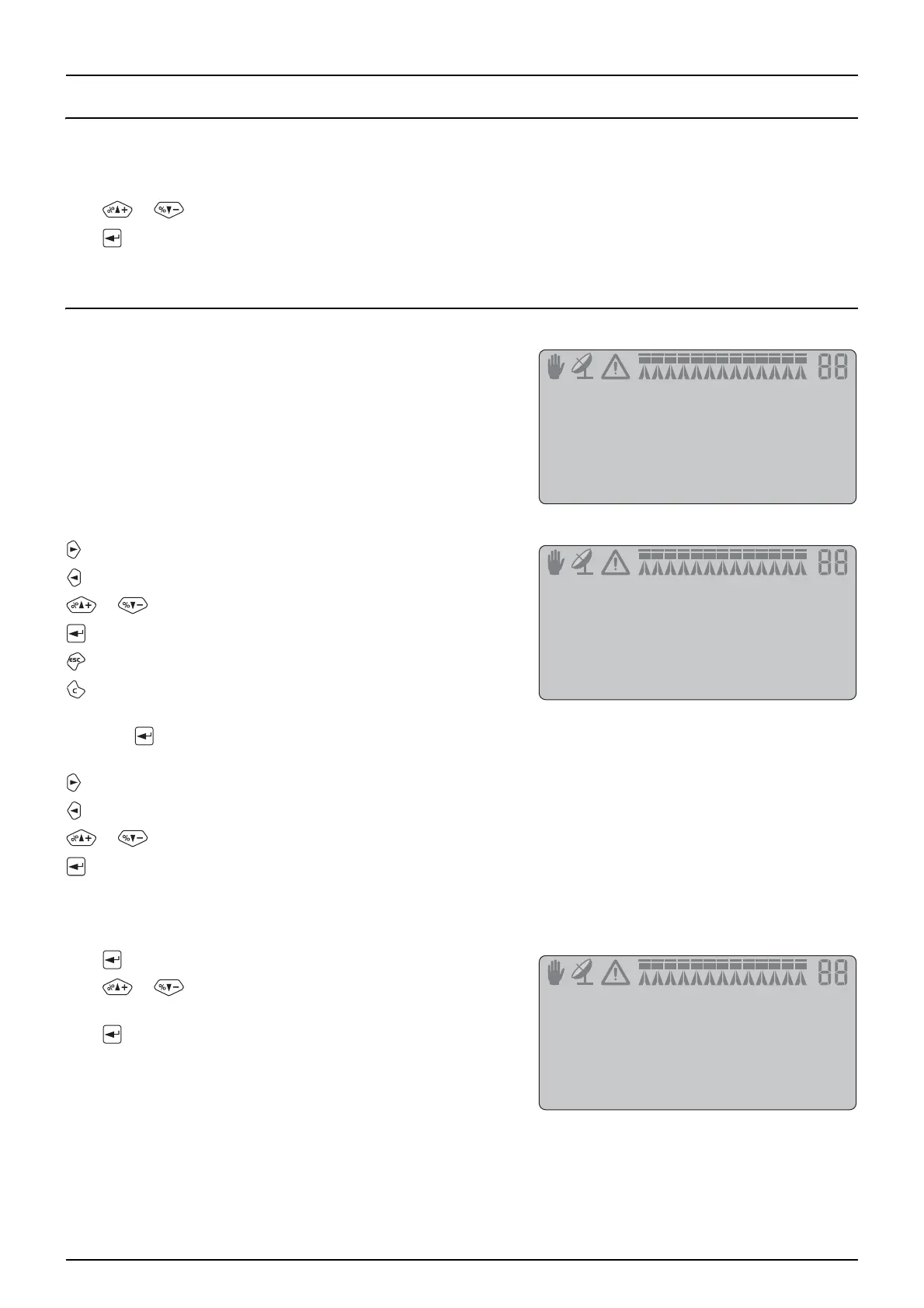6 - Menu 2 Setup
36
Menu 2.6 Register names
How to name the registers
If desired, the registers can be given names. Once set up, a name can be copied and edited.
Press or to toggle between [Yes] or [No].
Press if the name can not be copied or edited.
A “?” will blink on the 3rd line.
Menu 2.6.XX Copy name
Register number
Menu number
3rd line blinking
Character set
Moves “?” one step to right.
Moves “?” one step to left.
or Changes character set.
Activates cursor in 4th line exchanging with “?” in 3rd line.
Leaves the menu.
No effect.
Assuming is pressed, “A” will blink in both 3rd and 4th line.
“B” will blink in both 3rd and 4th line.
“P” will blink in both 3rd and 4th line.
or Changes character set.
Selects character and returns to 3rd line.
The second letter can now be selected.
Press to select [Yes].
Press or to scroll through the defined names. The register
number on the 1st line will change accordingly.
Press to select.
The name can be copied and edited. The blinking cursor is for editing.
