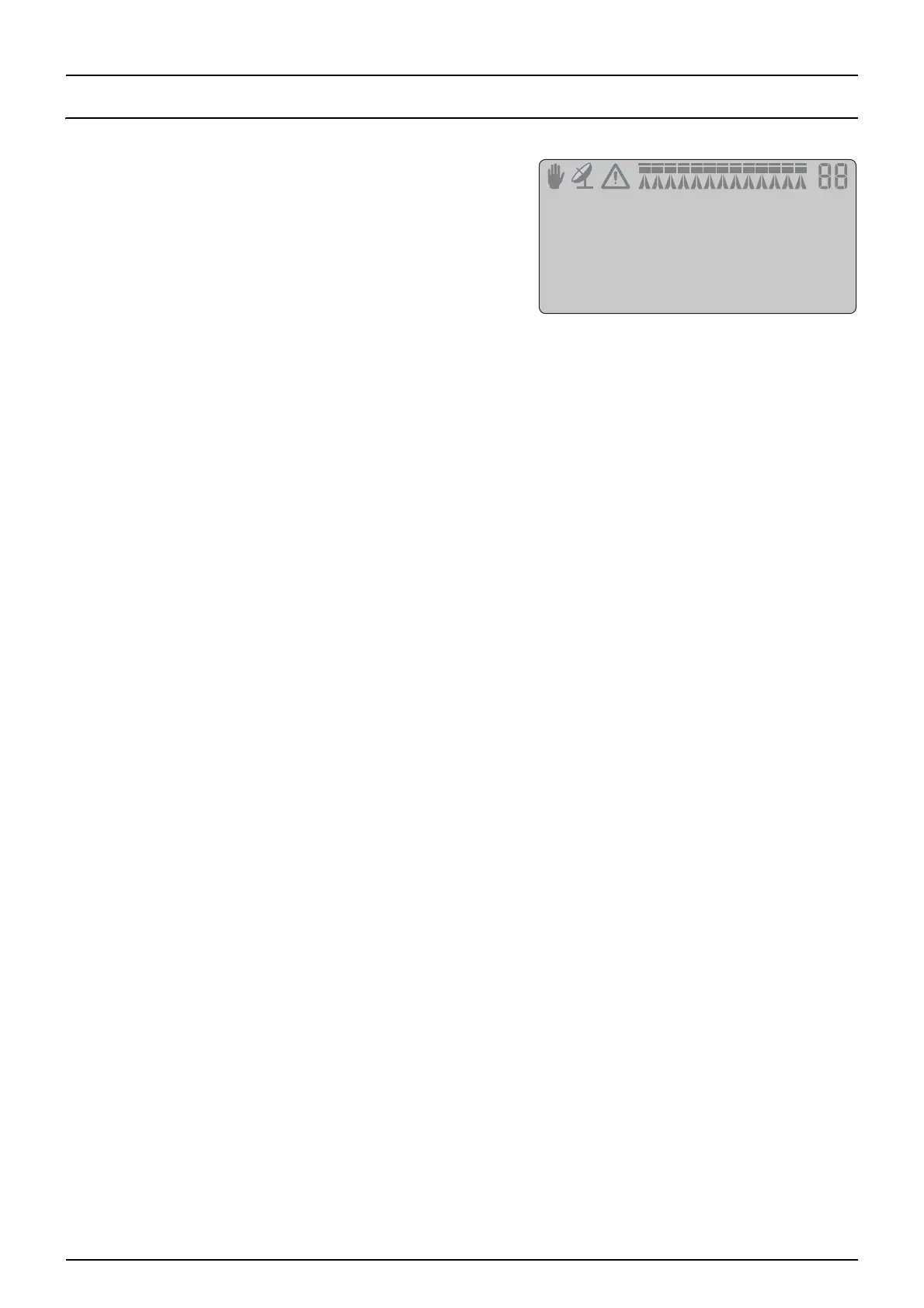8 - Menu 4 Toolbox
57
Menu 4.5 Test
How to test
All readouts for the transducers are in accumulated counts, i.e. one
signal gives one count, except for optional (analog) transducers that is
read in milli-ampere.
Go to menu [4.5 Test]. Choose the item to be tested and open the menu.
Activate sensor and see if the signal is detected.
[4.5.1 Flow]. Enter this menu to test the flow sensor.
[4.5.2 Speed].
[4.5.3 Optional sensor].
[4.5.4 Active switches].
