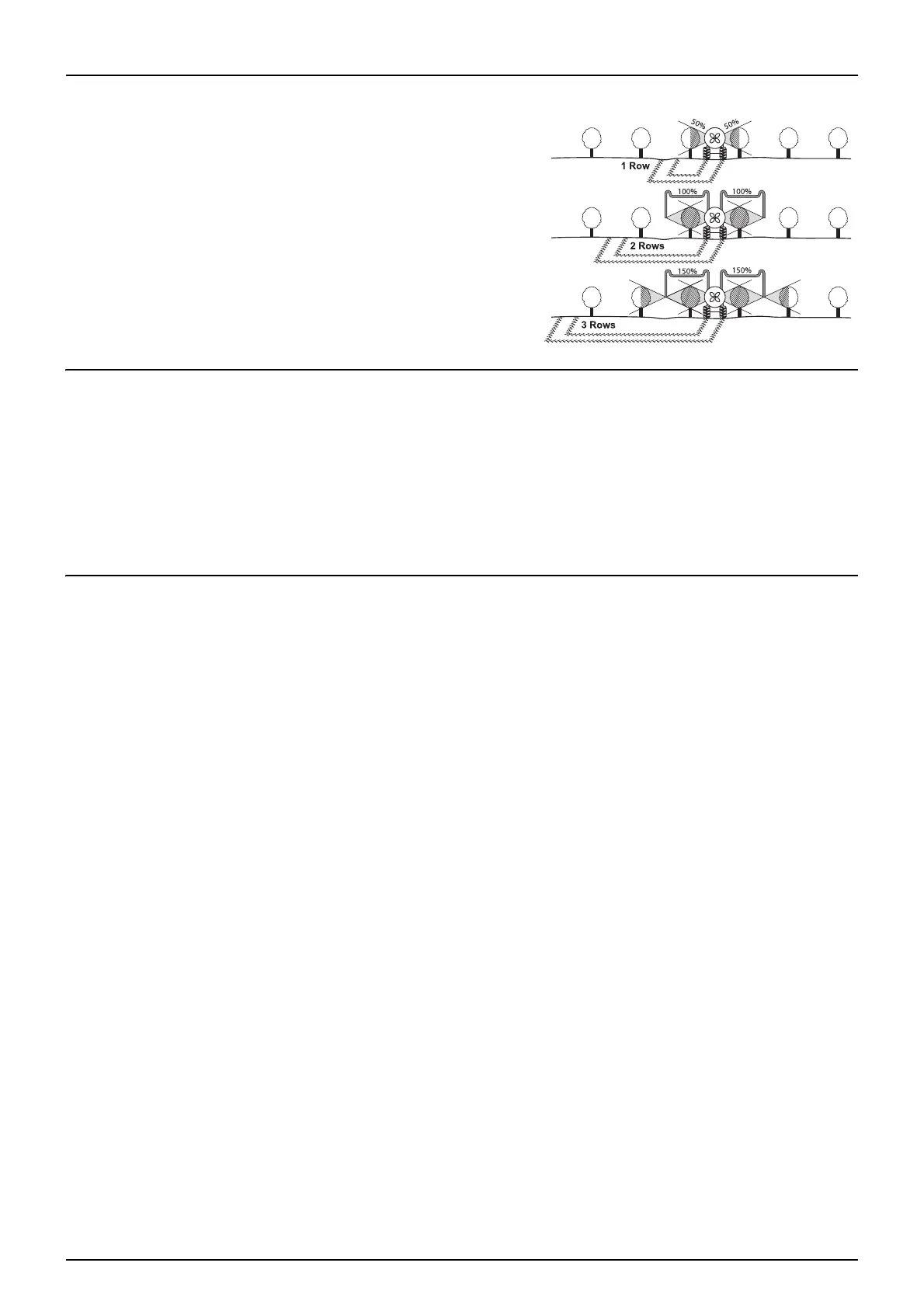10 - Mistblowers
64
Fixed read out of canopy measures
The width is defined as the number of rows the sprayer can cover. This
is readout only and can not be changed. It is a result of the data in menu
3.3.3. See the diagram on row coverage definition.
Menu 3.3.2 Number of sections
This describes the controls of the orchard sprayer. Typically, they have 2, a left and a right.
Example
Orchard sprayer with 2 section Spray box that is capable of spraying two complete rows.
Menu [3.3.2 Number of sections] = 2
Menu [3.3.3 Section size] = 100%
Menu [3.3.1 Width] is readout only and it will show “2 rows”.
Menu 3.3.3 Section size
Section width is entered in % row coverage. If a section covers half a row, the section coverage must be set to 50%. If a
section covers 2 rows, the width must be set to 100% per section.
