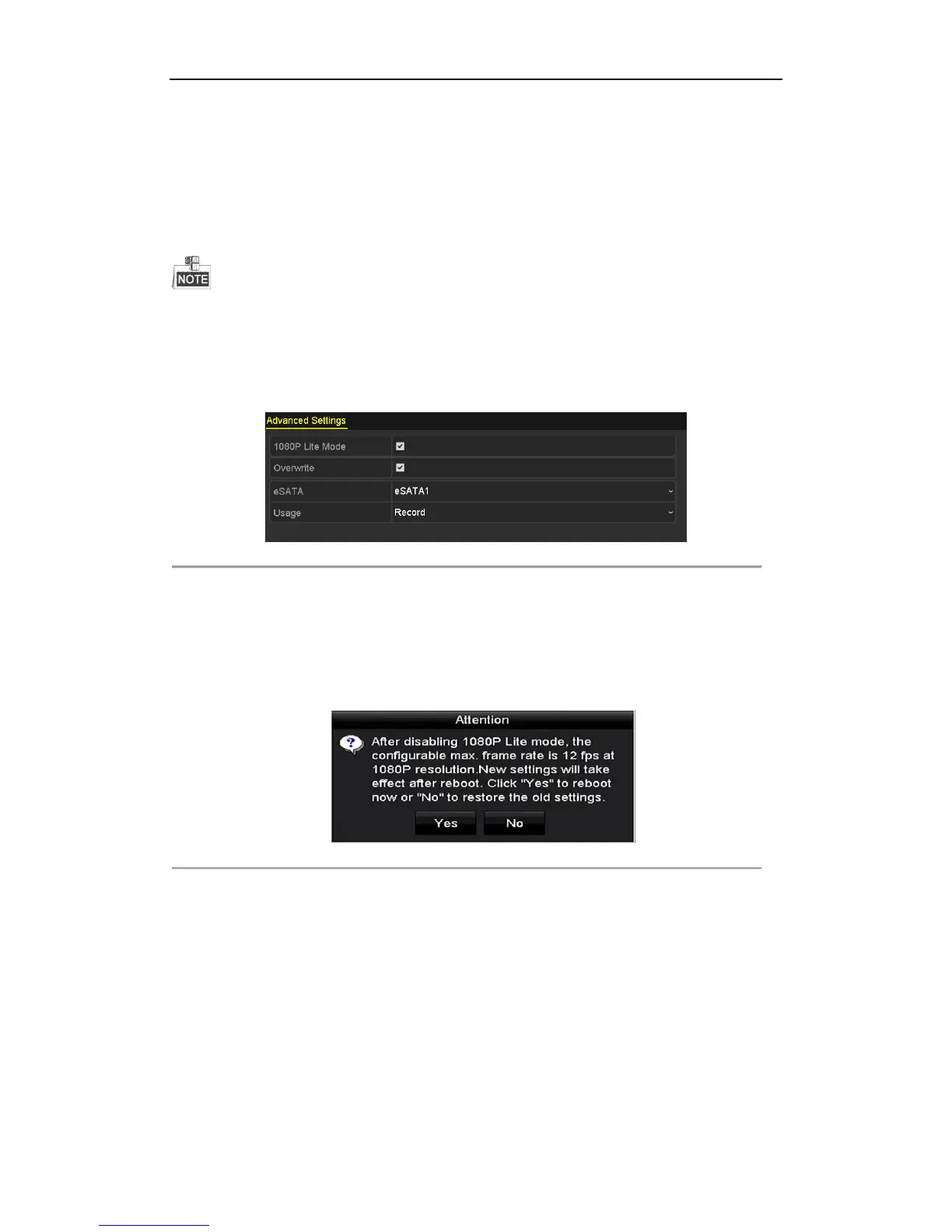Digital Video Recorder User Manual
83
5.11 Configuring 1080P Lite
Purpose:
When the 1080P Lite Mode is enabled, the encoding resolution at 1080P Lite (real-time) is supported. If not, up to
1080P (non-real-time) is supported.
This section is appplicable to DS-7100HQHI-F/N, DS-7200HQHI-F/N, DS-7300HQHI-F/N and
DS-8100HQHI-F/N series DVR only.
Task1: Enabling the 1080P Lite Mode
Steps:
1. Enter the Record menu
Menu > Record
2. Click Advanced to enter the advanced interface.
Figure 5. 33 Advanced Interface
3. Check the checkbox of 1080 Lite Mode and click Apply to pop up the attention box.
4. Click Yes to reboot the device to have new settings taken effect.
Task2: Disabling the 1080P Lite Mode
Steps:
1. Enter the Record menu
Menu > Record
2. Click Advanced to enter the advanced interface.
3. Uncheck the checkbox of 1080 Lite Mode and click Apply. The following attention box pops up:
Figure 5. 34 Attention
4. Click Yes to reboot the device to activate the new settings or No to restore the old settings.