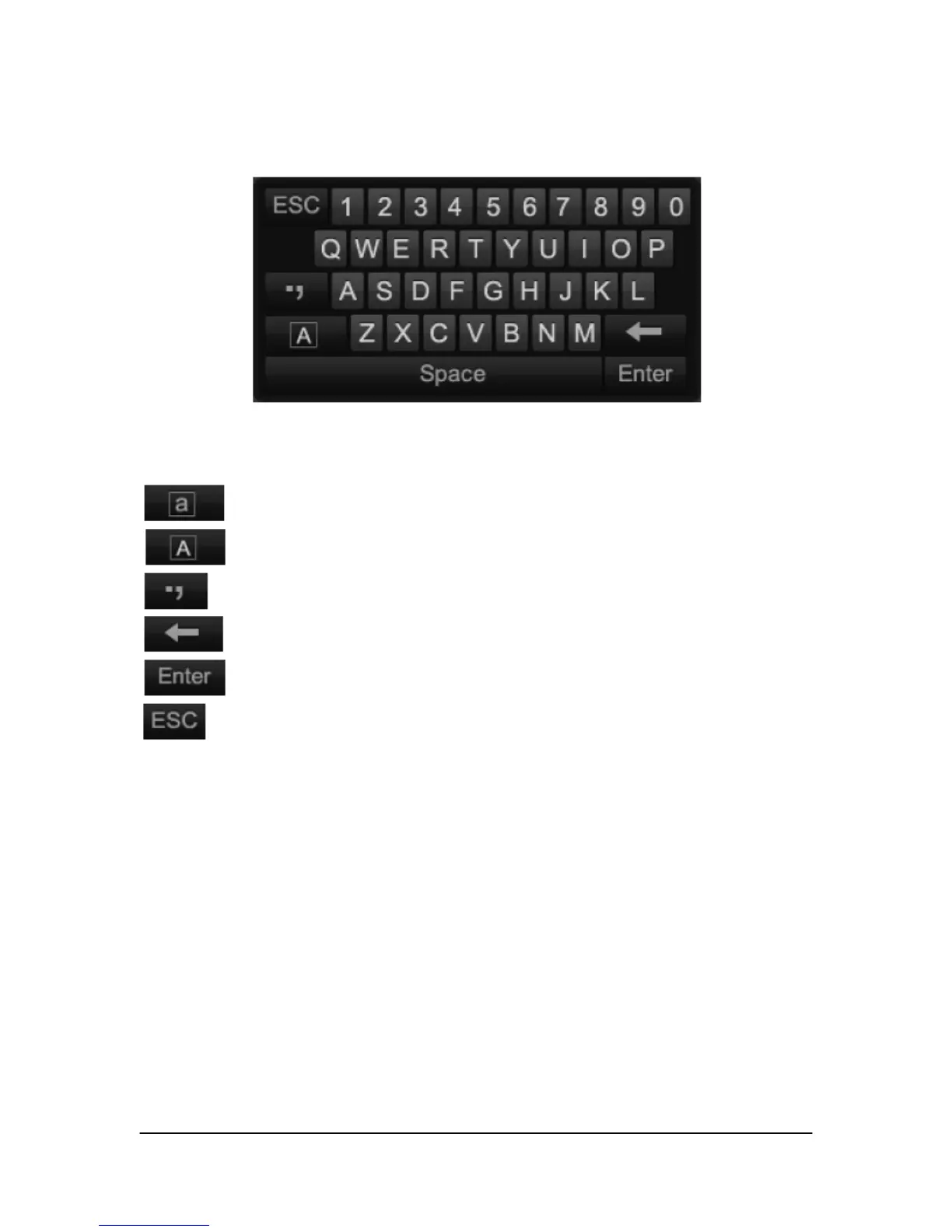Hikvision USA, Inc. – Series DS-7300 User Manual
Using the Soft Keyboard
When a mouse is used to perform task on the DVR, clicking on a text input field will bring up the Soft Keyboard,
shown in Figure 5.
Figure 5. Soft Keyboard
The buttons on the soft keyboard represents:
Switch to Lowercase: Switch to lowercase input
Switch to Uppercase: Switch to uppercase input
Symbols: Switch to symbols input.
Backspace: Delete the character in front of the cursor.
Enter: Confirm selection.
ESC: Exit out of Soft Keyboard.
Figure 6. Soft Keyboard Buttons