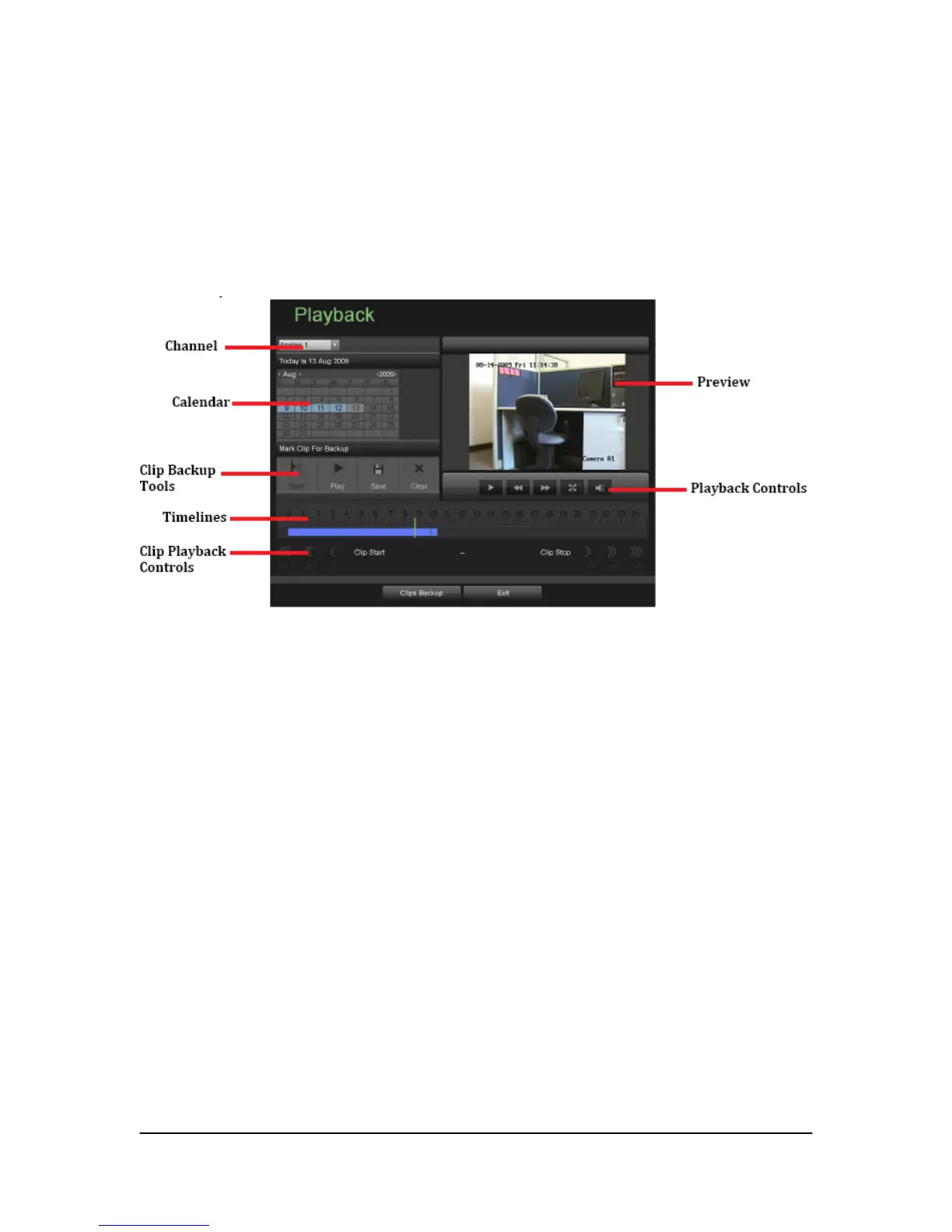Hikvision USA, Inc. – Series DS-7300 User Manual
Playing Back a Recording
Previously recorded files can be played back using the Playback Interface. You must first search for recordings to
play them back.
Understanding the Playback Interface
It’s important to understand how to use the Playback Interface to efficiently navigate through recorded files. To
access the Playback Interface, shown in Figure 27, go to Main Menu > Playback.
Figure 27. Playback Interface Menu
Some of the main features of the Playback Interface includes:
• Channel Selector: Select the channel to search for recordings on.
• Calendar: Select the date to search for recordings on.
• Timeline: Select the time to search for recordings on.
• Preview: Shows a preview of the selected recording.
• Playback Controls: Controls for playback of the selected recording.
• Clip Backup Tools: Tools to backup clips from a recording.
• Clip playback controls: control for playback of marked clip.
Searching for Recorded Files
The Playback Interface allows for easy searching of recorded files. To search for recorded files using the
Playback Interface:
1. Enter the Playback menu, shown in Figure 27 by going to Main Menu > Playback.
2. Select the channel to search for recordings on.
3. Select the date to search for recordings on using the calendar. The system date is shown at the top of the
calendar. You may change the month and year of the calendar by clicking the left and right arrows next to the
month and year. Dates with recordings in the selected month and channel are displayed in light blue, while dates
without recordings are dark gray. The active selected date is displayed in light gray, as shown in Figure 28.