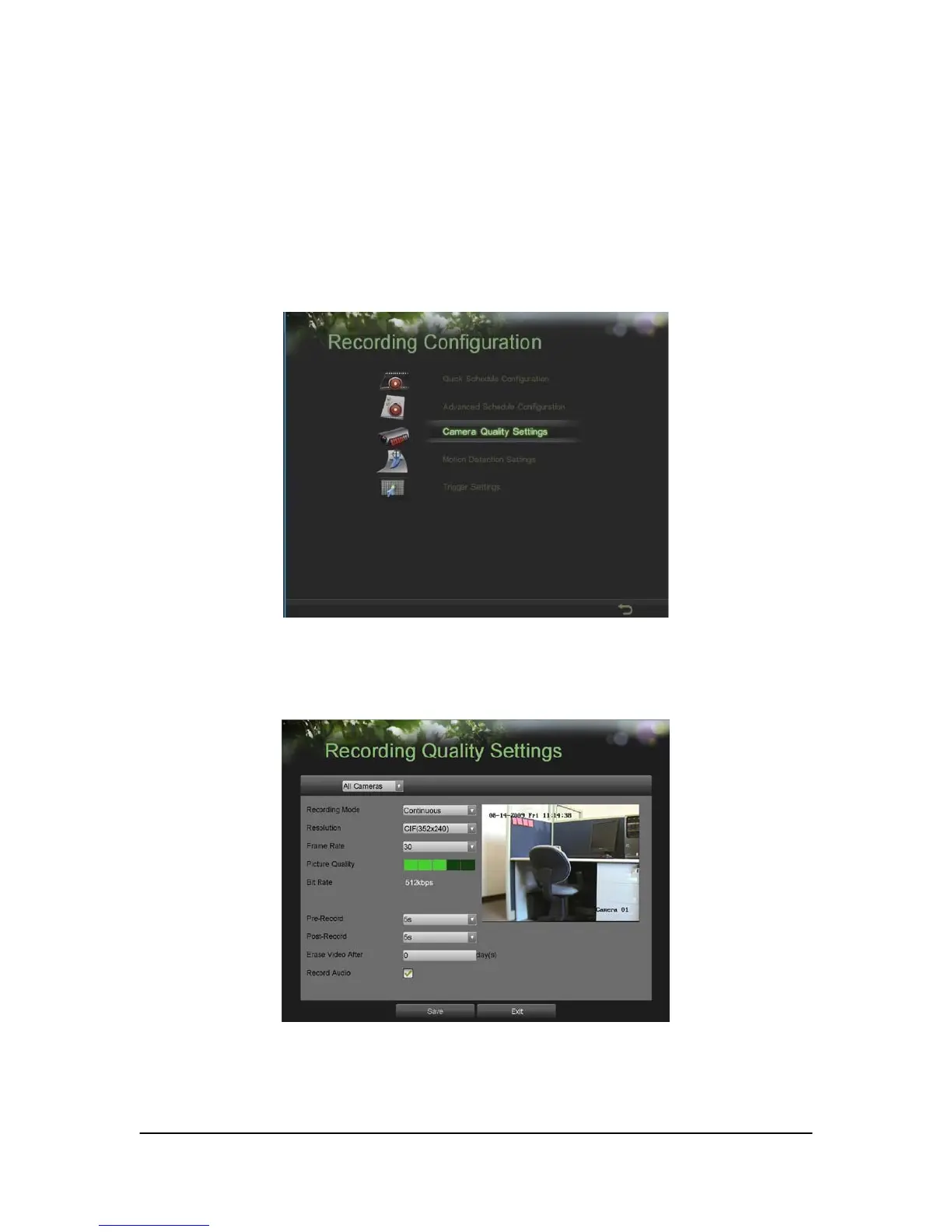Hikvision USA, Inc. – Series DS-7300 User Manual
Configuring Settings for Recording
There are multiple ways to setup your DVR for recording. They include setting up a recording schedule,
triggering a recording by motion detection and/or a sensor alarm, and manually starting the recording.
Configuring Recording Settings
Before setting your DVR up for recording, certain settings should be configured first. These settings can be found
in the Recording Configuration menu, shown in Figure 21.
Figure 21. Recording Configuration Menu
The first set of settings to configure in this menu is the recording quality settings. To configure the recording
quality settings:
1. Enter the Recording Quality Settings menu by going to Main Menu > Recording Configuration > Recording
Quality Settings. The Recording Quality Settings menu is shown in Figure 22.
Figure 22. Recording Quality Settings Menu